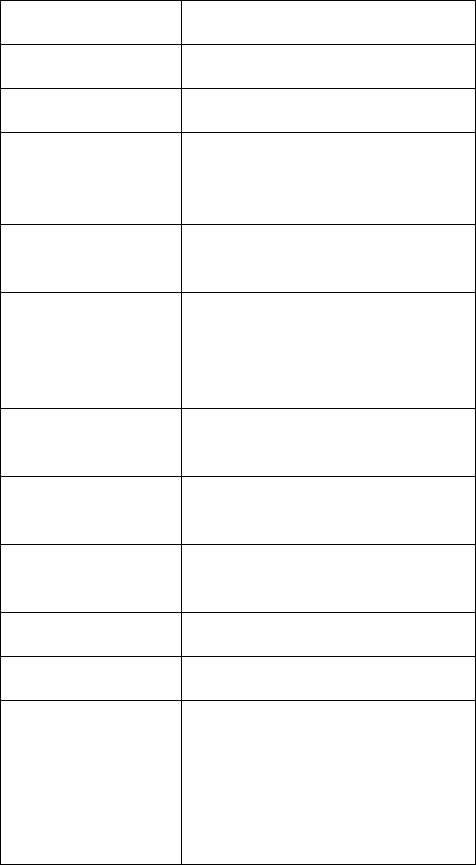
30 HP LCD HDTV User’s Guide
Using the Setup Menu
The Setup menu options depend on the current input
source; items appear that apply for the selected input.
For example, Parental CTRL (used to select a secret
number and set the values for parental controls by TV
rating, TV content, and movie ratings) does not appear
when the selected input is Input 4 or 5 (HDMI).
Starting EZ Setup
Select EZ Setup to start the first-time setup wizard.
To start EZ Setup:
1 Press Menu on the remote control.
2 Press the up or down arrow buttons to highlight
Setup. Press OK.
3 Highlight EZ Setup, and then press OK.
4 If you set the Secret No., enter your 4-digit secret
number. See “Secret number setting for parental
control” on page 35.
5 Follow the setup wizard instructions. For more
information, refer to “Using the First-Time Setup
Wizard” on page 19.
Using CH Setup
If the initial setup does not find all the channels, use
CH Setup to manually select the antenna and search
for each missing channel.
Setting the antenna using the Air/Cable
option
The Air/Cable option defines what type of antenna or
cable is connected to the TV input.
If channels are missing, or no channels are found after
running CH Search, check your antenna connection,
and then perform CH Setup again.
Scanning for channels using the
CH Search option
The CH Search option makes the TV look for all
channels viewable from the signal cable connected to
the TV input.
1 In the CH Search menu, highlight Yes for Air
Analog & Digital, Cable Analog, or Cable
Analog & Digital.
2 Highlight Search Start, and press OK.
The scan automatically searches the selected
inputs for channels.
Setup menu Description
EZ Setup Starts guided setup.
CH Setup Scans for channels.
Antenna
Setup — Digital
Displays air-broadcasted
digital TV signal and channel
strength.
Parental CTRL Enables and defines parental
controls for TV and movies.
Input Skip Sets the TV to skip the HDMI
connectors (Input 4 or Input 5)
when selecting the input
source.
Position Adjusts image position on the
screen.
Input Label Selects a name (from a list)
for the input source.
Picture Flip Sets the orientation of the
picture.
Standby Mode Sets the TV mode for standby.
Language Sets the OSD language.
Reset Sets Setup options to the
factory preset values. Does
not change the Channel
Setup, Parental CTRL
password, or Language
settings.


















