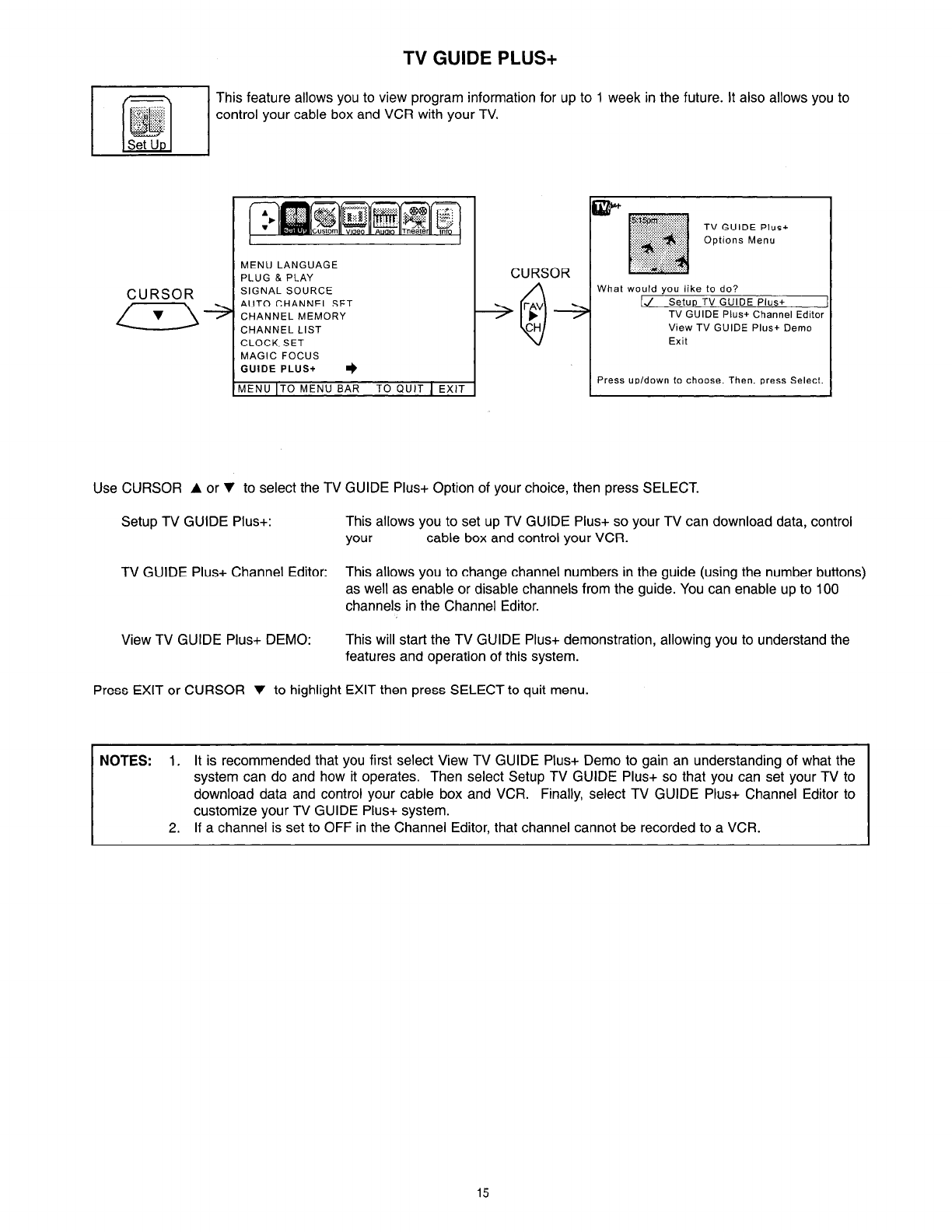
jSetUD1
TV GUIDE PLUS+
This feature allows you to view program information for up to 1 week in the future. It also allows you to
control your cable box and VCR with your TV.
TV GUIDE Plus+
Options Menu
CURSOR
-
MENU LANGUAGE
PLUG & PLAY
SIGNAL SOURCE
AUTO CHANNEL SET
CHANNEL MEMORY
CHANNEL LIST
CLOCK SET
MAGIC FOCUS
GUIDE PLUS+
+
MENU IT0 MENU BAR
TO QUIT 1 EXIT
CURSOR
What would you like to do?
I./ Setup TV GUIDE Plus+
TV GUIDE Plus+ Channel Edito!
View TV GUIDE Plus+ Demo
Exit
Press up/down to choose. Then, press Select
Use CURSOR A or v to select the TV GUIDE Plus+ Option of your choice, then press SELECT.
Setup TV GUIDE Plus+: This allows you to set up TV GUIDE Plus+ so your TV can download data, control
your cable box and control your VCR.
TV GUIDE Plus+ Channel Editor: This allows you to change channel numbers in the guide (using the number buttons)
as well as enable or disable channels from the guide. You can enable up to 100
channels in the Channel Editor.
View TV GUIDE Plus+ DEMO:
This will start the TV GUIDE Plus+ demonstration, allowing you to understand the
features and operation of this system.
Press EXIT or CURSOR r to highlight EXIT then press SELECT to quit menu.
NOTES: 1. It is recommended that you first select View TV GUIDE Plus+ Demo to gain an understanding of what the
system can do and how it operates. Then select Setup TV GUIDE Plus+ so that you can set your TV to
download data and control your cable box and VCR. Finally, select TV GUIDE Plus+ Channel Editor to
customize your TV GUIDE Plus+ system.
2. If a channel is set to OFF in the Channel Editor, that channel cannot be recorded to a VCR.
15


















