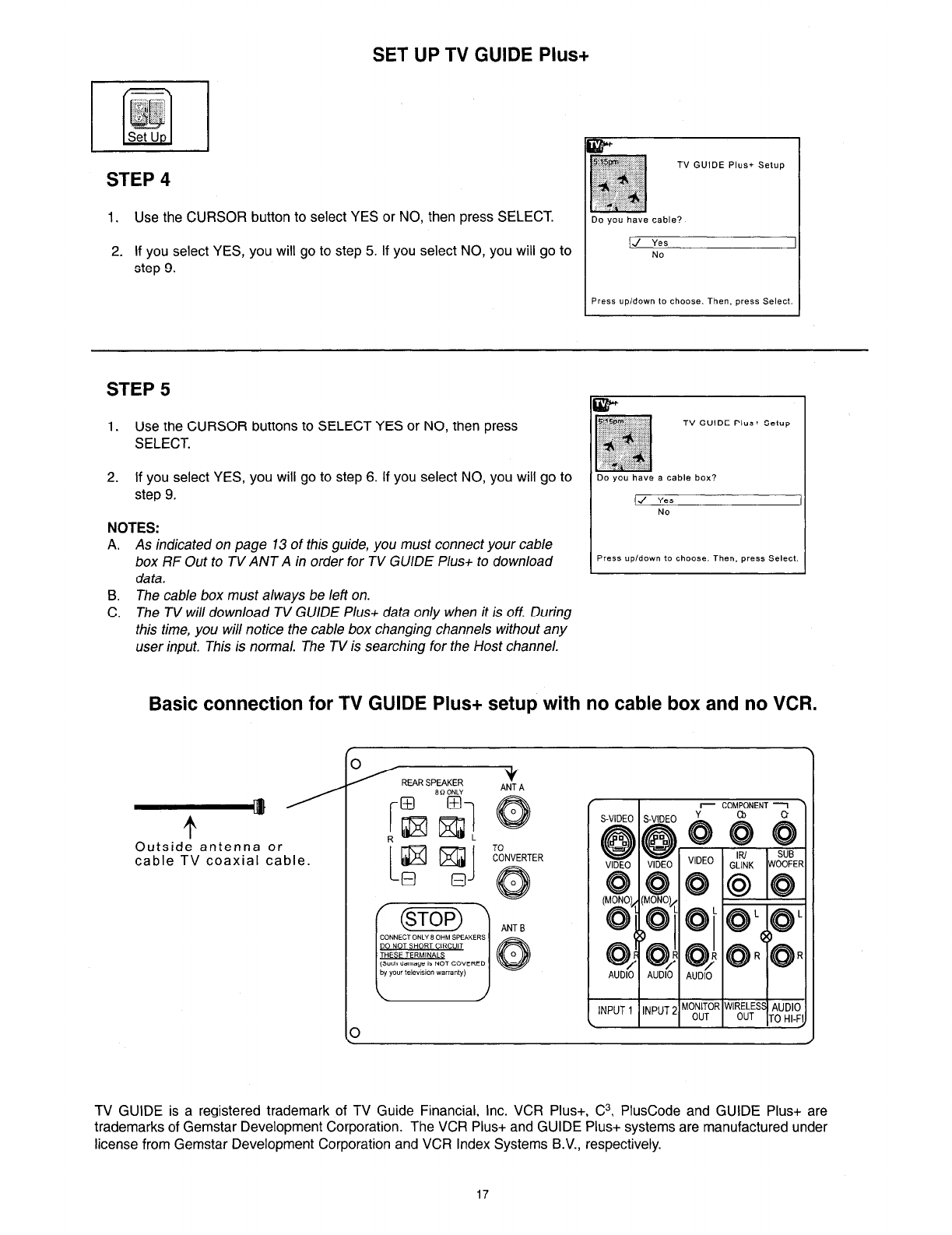
SET UP TV GUIDE Plus+
STEP 4
1. Use the CURSOR button to select YES or NO, then press SELECT.
2. If you select YES, you will go to step 5. If you select NO, you will go to
step 9.
Do you have cable?
jJ Yes
I
NO
Press “pidown lo choose. Then. press Select.
STEP 5
1.
Use the CURSOR buttons to SELECT YES or NO, then press
SELECT.
2. If you select YES, you will go to step 6. If you select NO, you will go to
step 9.
NOTES:
A. As indicated on page 13 of this guide, you must connect your cable
box RF Out to TV ANT A in order for TV GUIDE Plus+ to download
data.
B. The cable box must always be left on.
C. The TV will download TV GUIDE Plus+ data only when it is off. During
this time, you will notice the cable box changing channels without any
user input. This is normal. The TV is searching for the Host channel.
TV GUIDE Plus+ Setup
Do you have a cable box?
IJ
Yes
NO
Press up/down to choose. Then. press Select.
Basic connection for TV GUIDE Plus+ setup with no cable box and no VCR.
Outside antenna or
cable TV coaxial cable.
REAR SPEAKER
J(
8 n ONLY
ANT A
3
TO
CONVERTER
ANT B
r COMPONENT 1 >
,NPUT , ,NpUT 2 MO;;;OR WlRELES AUDIO
OUT TO HI-FI
TV GUIDE is a registered trademark of TV Guide Financial, Inc. VCR Plus+, C3, PlusCode and GUIDE Plus+ are
trademarks of Gemstar Development Corporation. The VCR Plus+ and GUIDE Plus+ systems are manufactured under
license from Gemstar Development Corporation and VCR Index Systems B.V., respectively.
17


















