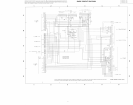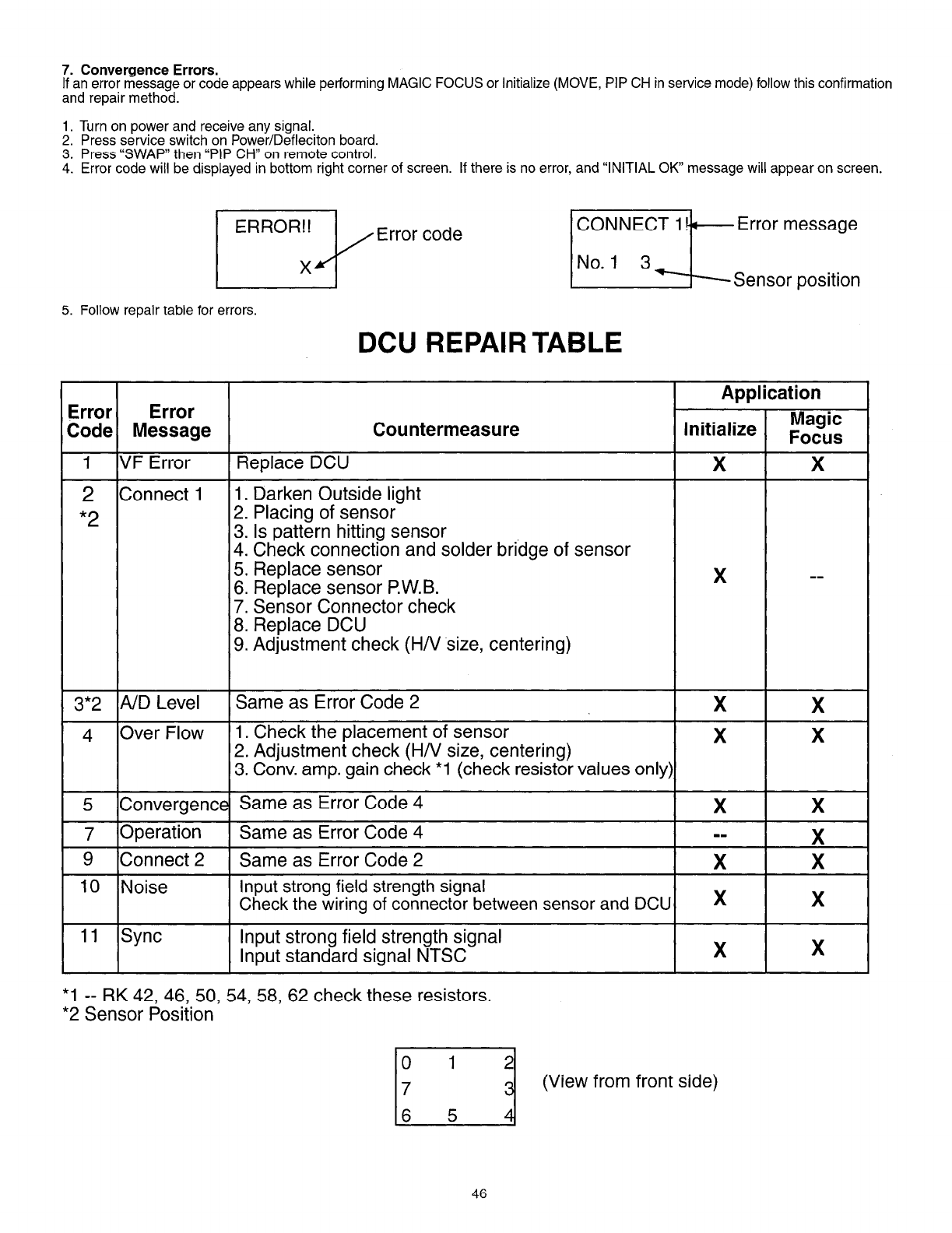
7. Convergence Errors.
If an error message or code appears while performing MAGIC FOCUS or Initialize (MOVE, PIP CH in service mode) follow this confirmation
and repair method.
1. Turn on power and receive any signal.
2. Press service switch on Power/Defleciton board.
3. Press “SWAP” then “PIP CH” on remote control.
4. Error code will be displayed in bottom right corner of screen. If there is no error, and “INITIAL OK” message will appear on screen.
5. Follow repair table for errors.
DCU REPAIR TABLE
Application
Error Error
Code Message
Countermeasure
Initialize
Magic
Focus
1 VF Error Replace DCU
X X
2 Connect 1
1. Darken Outside light
*2
2. Placing of sensor
3. Is pattern hitting sensor
4. Check connection and solder bridge of sensor
5. Replace sensor
6. Replace sensor P.W.B.
7. Sensor Connector check
8. Replace DCU
9. Adjustment check (H/V size, centering)
3*2 A/D Level
Same as Error Code 2
X
X
4 Over Flow
1. Check the placement of sensor
2. Adjustment check (HIV size, centering)
X
X
3. Conv. amp. gain check *I (check resistor values only)
5
Convergence
Same as Error Code 4
X X
7 Operation Same as Error Code 4
wm
X
9 Connect 2 Same as Error Code 2
X
X
10 Noise
input strong field strength signal
Check the wiring of connector between sensor and DCU x
X
11 Sync
Input strong field strength signal
Input standard signal NTSC
X
X
*I -- RK 42, 46.50, 54, 58, 62 check these resistors.
*2 Sensor Posrtron
(View from front side)
46