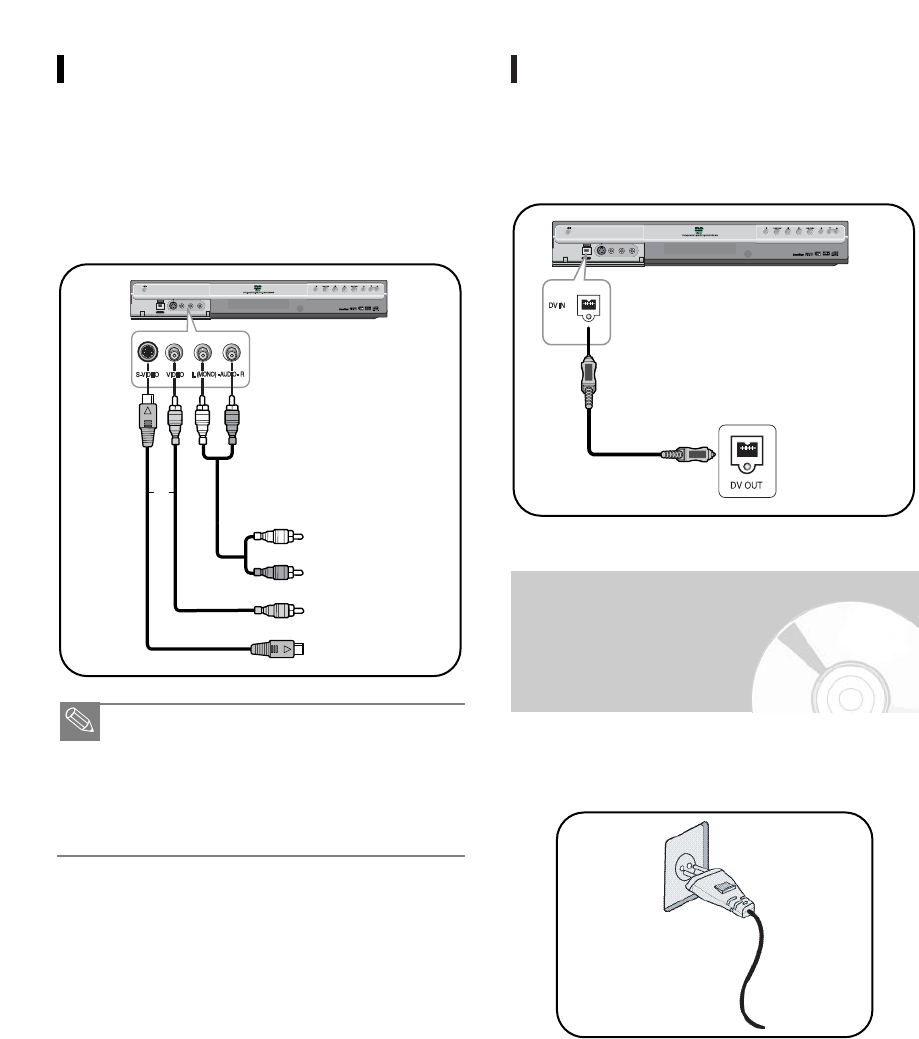
20 - English
Method 3: Connecting a Camcorder
to the DV IN jack
If your camcorder has a DV output jack, connect it to
the DV input jack of your DVD Recorder.
With DVs, only input jacks can be used.
PROGRAM
DV IN
S-VIDEO INVIDEO IN L(mono) AUDIO IN R
AV4 IN
To external device
Method 2: Connecting a Camcorder
to the AV 4 Input jacks
You can also use the AV 4 IN jacks on the front panel
of the DVD Recorder.You can record from connected
equipment.
When an input source is inserted into AV 4 while
viewing TV, the input will be switched to AV 4
automatically.
■ You can also use the AV4 IN jacks on the front
panel of the DVD Recorder.
■ When the S-Video jack and Video jack are both
connected, the S-Video jack will have priority.
AV IN Selection will be automatically done.
■ Copy protected content cannot be recorded.
NOTE
or
PROGRAM
DV IN
S-VIDEO INVIDEO INL(mono) AUDIO IN R
AV4 IN
To external device
After all connections are complete, plug the power cord
in the wall outlet.Your DVD Recorder will automatically
set itself up. Refer to page 24.
Step 6: Connecting the
Power Cord


















