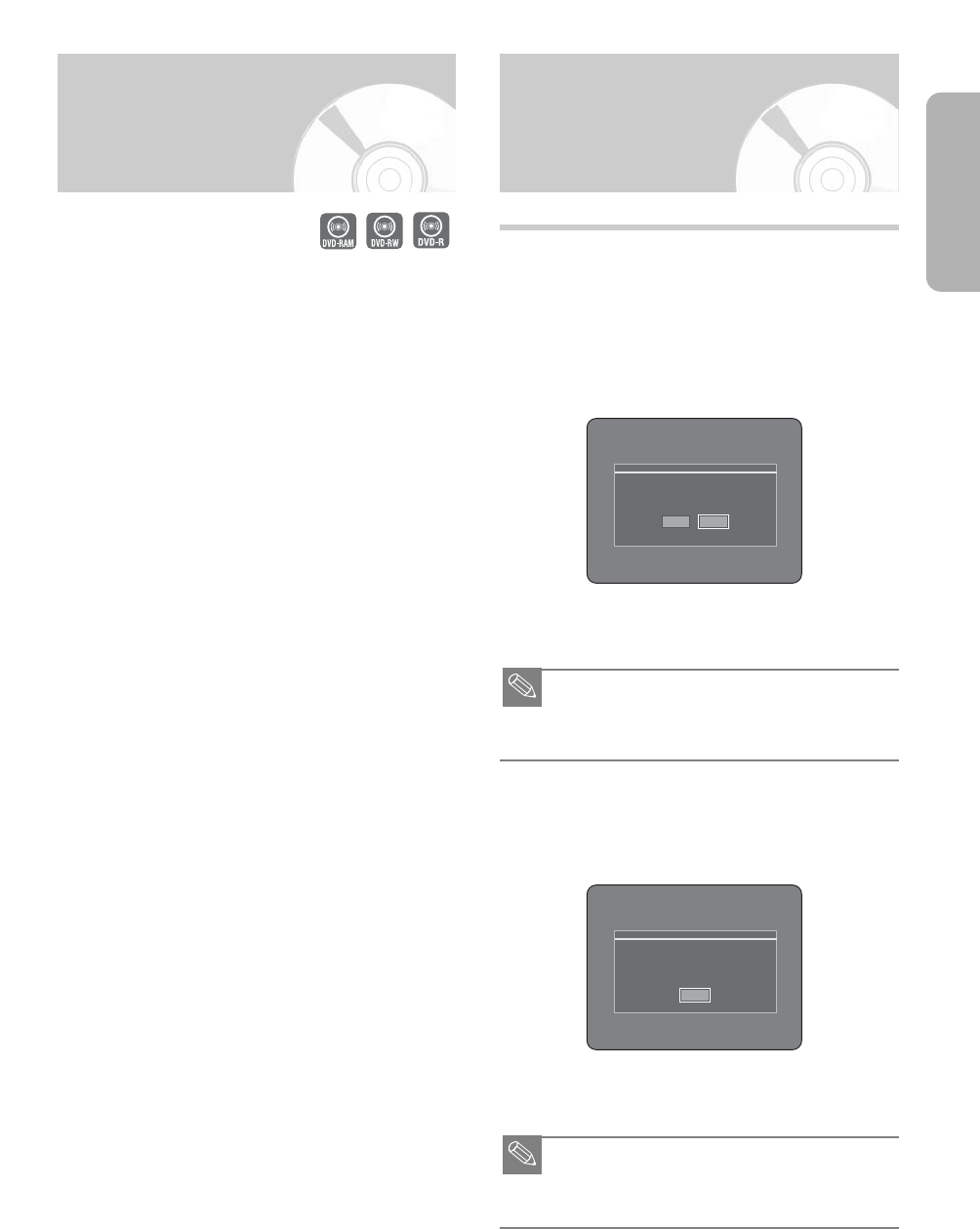
English - 47
English
In FR mode, the timer recording’s the video quality is
adjusted automatically so that all images for the
scheduled time can be recorded onto the free disc
space.
The FR mode recording setup is the same as Timer
Recording. When setting the mode in step 6, set FR
Mode.
Flexible Recording (for
Timer recording only)
When the start time in the Standard
Timer list arrives, if the set is in power
off, the set will be automatically powered
on.Then about 12 seconds before timer
recording, a message that asks whether
to cancel timer recording or not will be
displayed.
• When “Yes” is selected: Cancel
• When “No” is selected: Recording
■ If you are not present to set Yes or No, recording
will still begin automatically.
Thirty seconds before the stop time, a
message that asks whether to
automatically power off or not after
recording is done.
• When “OK” is selected: Power on after recording
•If there is no entry: Auto power off
■ If you are not present to select OK, the unit will
power off automatically after the recording finish-
es.
NOTE
2
NOTE
1
Timer Recording
Messages
Timer Recording is going to be started soon.
Do you want to cancel timer recording?
Yes No
Timer Recording is going to be ended soon.
And power will be turned off automatically.
Press [OK] to continue to use DVD-Recorder.
OK


















