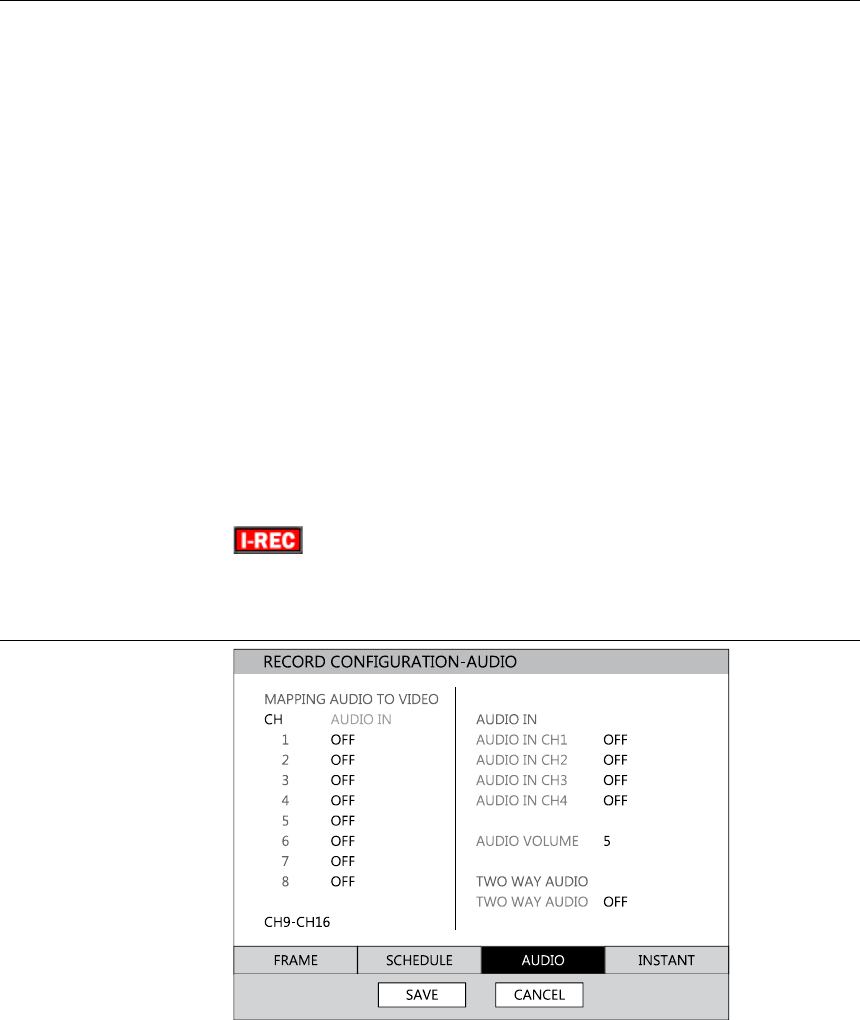
HRDP DVR User Guide
______________________________________________________________________________________________
Document 800-06801 Rev D 45
02/11
Holiday Setup
Add a recording schedule for a specific date in HOLIDAY SETUP. You can
add up to 32 individual HOLIDAY recording schedules. To add a new
HOLIDAY schdule:
1. Press MENU on the front panel or remote control.
or
Click MENU on the Mouse-over menu and select SETUP.
2. Select RECORD > RECORD CONFIGURATION > SCHEDULE.
3. Create a recording schedule in the H.DAY row.
4. Select HOLIDAY SETUP.
5. Select DATE and set the date using the on-screen calendar.
6. Type a description in the box next to the DATE box using the on-screen
keyboard.
7. Select ADD to add the holiday.
Instant Recording
The DVR remote controller has an Instant Recording button. Press the REC
(INSTANT) button to start recording all the channels at the recording rate
configured in Instant Record setup. All the channels, regardless of recording
mode & recording on/off, will record.
will show in live mode and a red bar represents Instant Recording
video in the graphic search bar.
Audio
Associate cameras to the appropriate audio channel and enable each audio
channel for recording.


















