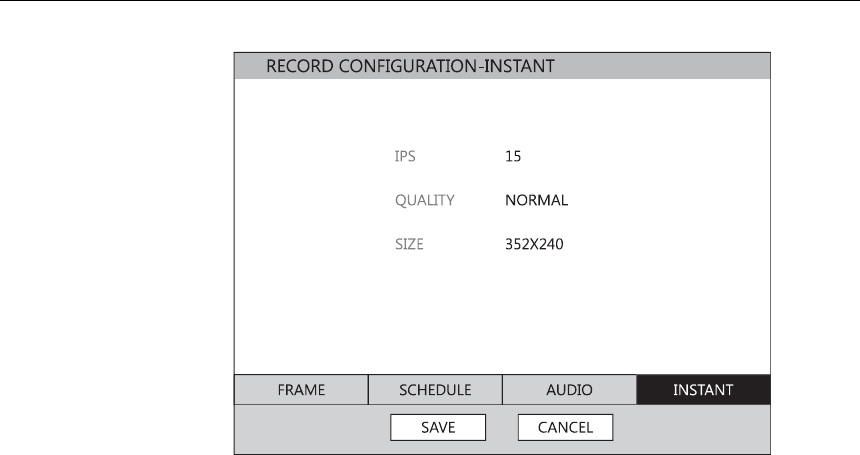
Setup
______________________________________________________________________________________________
46
Instant Recording
Configure the recording settings for Instant Recording to use when it is
activated.
IPS – Set the IPS (recording rate per camera).
QUALITY – Set the picture quality (affects file size).
SIZE – Set the resolution of the video image.
Using Instant Recording
To activate Instant Recording on the DVR:
• Press the REC key on the front panel of the DVR or remote control,
or click the Instant recording button on the mouse-over OSD menu.
The I-REC recording icon will appear in the lower right corner of the
screen.
To cancel Instant Recording on the DVR:
• Press the REC key on the front panel of the DVR or remote control.
The DVR will resume scheduled recording.


















