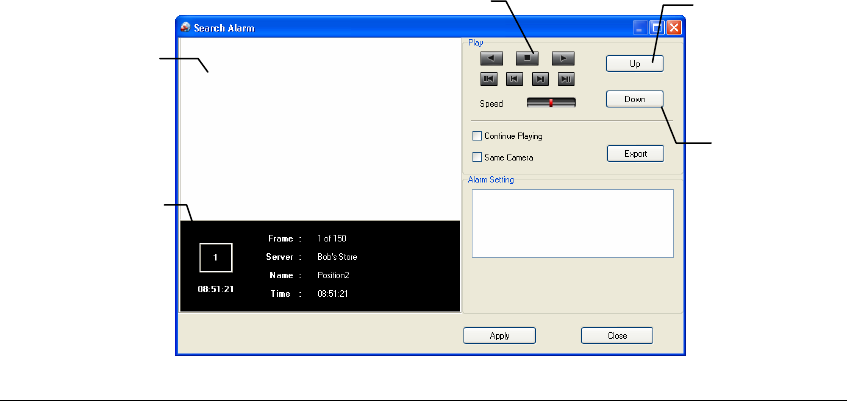
Remote Software
______________________________________________________________________________________________
98
Search Alarm Window
View Recorded Video
1. Double-click an event listing to open the Search Alarm window.
2. Use the play controls to locate the desired video frame.
3. Select the Continue Playing check box to watch all recorded events.
When not selected, playback stops at the end of the alarm event.
4. Select the Same Camera check box to watch all events recorded by a
single camera.
5. Click Apply after making any changes.
Play controls
Video display
Alarm event
information
Go to next event
Go to previous
event


















