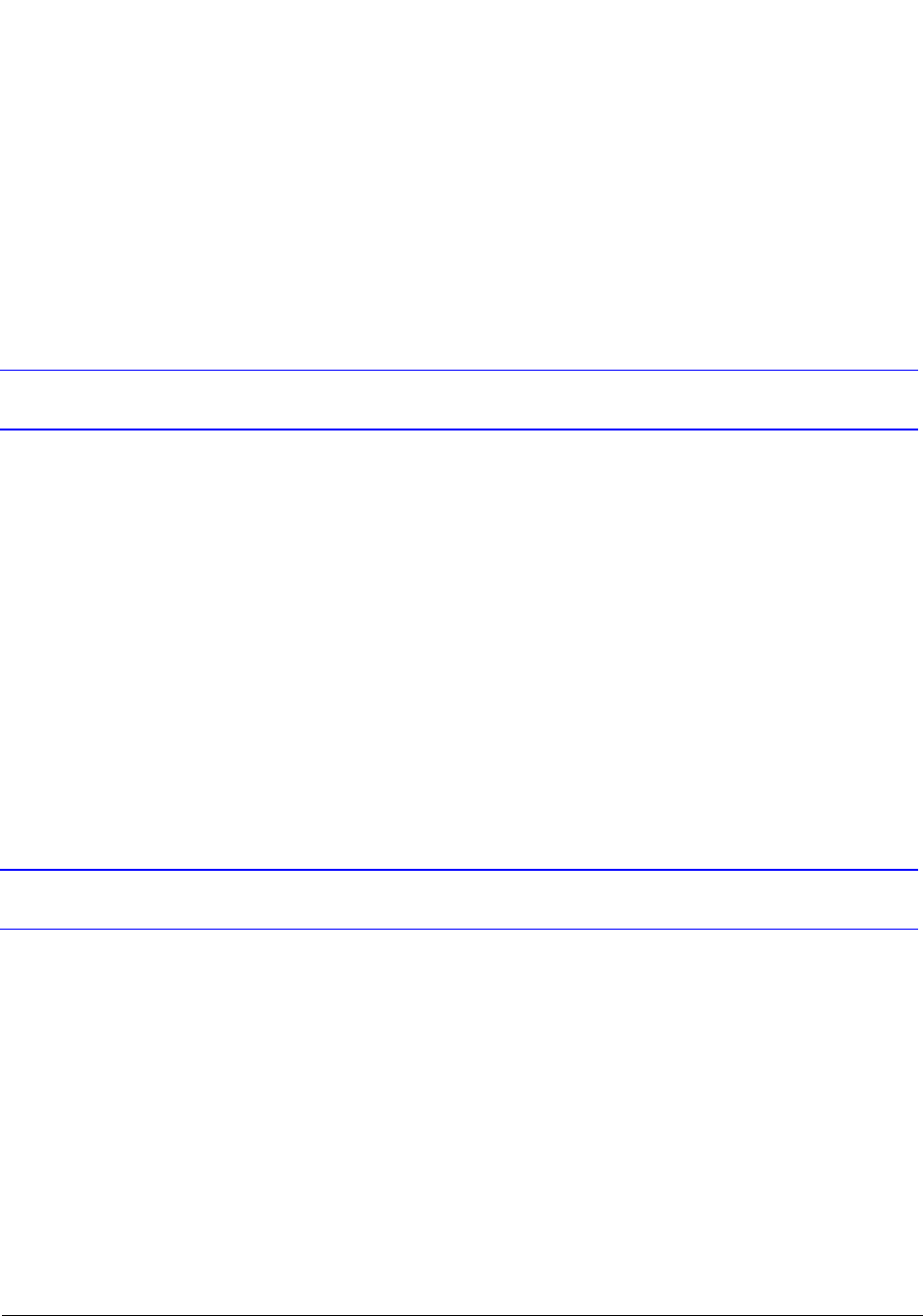
Document 800-06847 Rev B 19
08/10
1
Introduction
Before You Install
• Installation should be carried out only by qualified personnel and in accordance
with any electrical regulations in force at the time.
• The DVR must be placed on a stable surface or mounted in an approved cabinet.
• Adequate ventilation must be provided, taking particular care not to block any of the
air vents on the DVR.
• Adequate protection against lightning strikes and power surges must be installed to
prevent damage to the DVR.
• Any safety warnings on the DVR and in these instructions must be adhered to.
• If cleaning is necessary, shutdown the DVR and disconnect power first.
• Use a soft dry cloth only. Never use any abrasive cleaners.
• Do not attempt to service or repair the DVR. Opening or removing the cover may
expose dangerous voltages or other hazards.
• Refer all servicing to qualified service personnel.
Features
Your color digital video recorder (DVR) provides recording capabilities for 4, 8, or 16
camera inputs, depending on your model. It provides exceptional picture quality in both
live and playback modes, and offers the following features:
MOUSE CONTROL: Designed to be controlled and easy to use with a mouse
GENUINE PENTAPLEX OPERATION: The DVR will continue to record at full frame rate
during local playback, local setup, multi user remote viewing and playback, and remote
setup.
AUDIO: Four audio inputs are supported. They can be assigned to any video channel.
Live and recorded audio can be monitored remotely over the internet and remote
'talkback' audio transmission to the DVR is also possible.


















