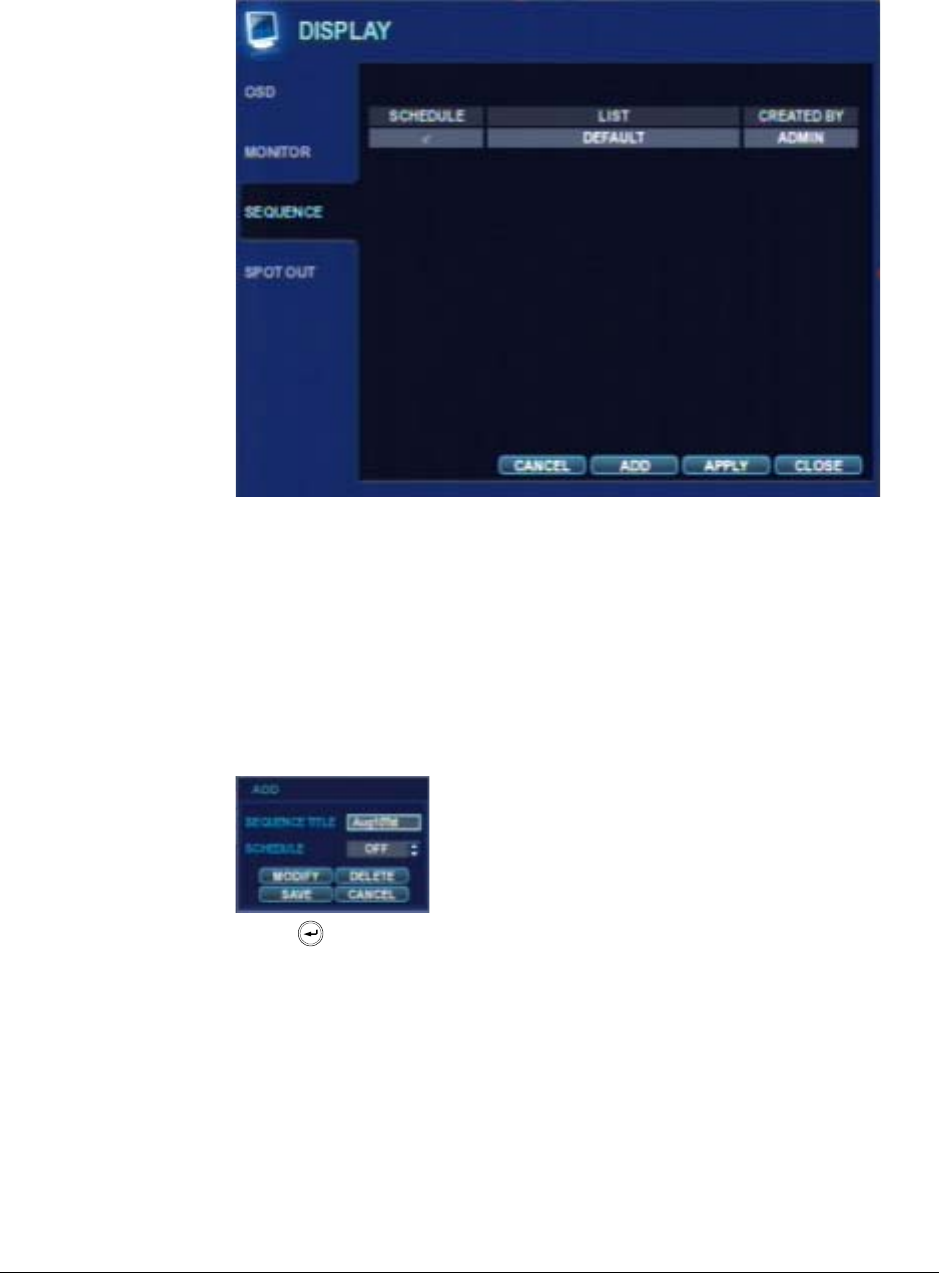
HREP Color Digital Video Recorder User Guide
Document 800-06847 Rev B 43
08/10
Figure 2-27 SEQUENCE Menu
When the SEQ button is pressed, the default sequence cycles through all 16 channels, one
by one.
Sequence setup allows you to define a custom sequence, using mixed multi screen views
and any desired channels.
Adding a Sequence
1. Click ADD at the bottom of the SEQUENCE menu. The Add window appears.
Figure 2-28 Add Sequence Window
2. Click to bring up the virtual keyboard to change the Sequence Title from
DEFAULT. Use the virtual keyboard to enter a name or reference number for the new
sequence.
3. Turn the SCHEDULE ON or OFF.
4. Select SAVE. The Sequence window appears.


















