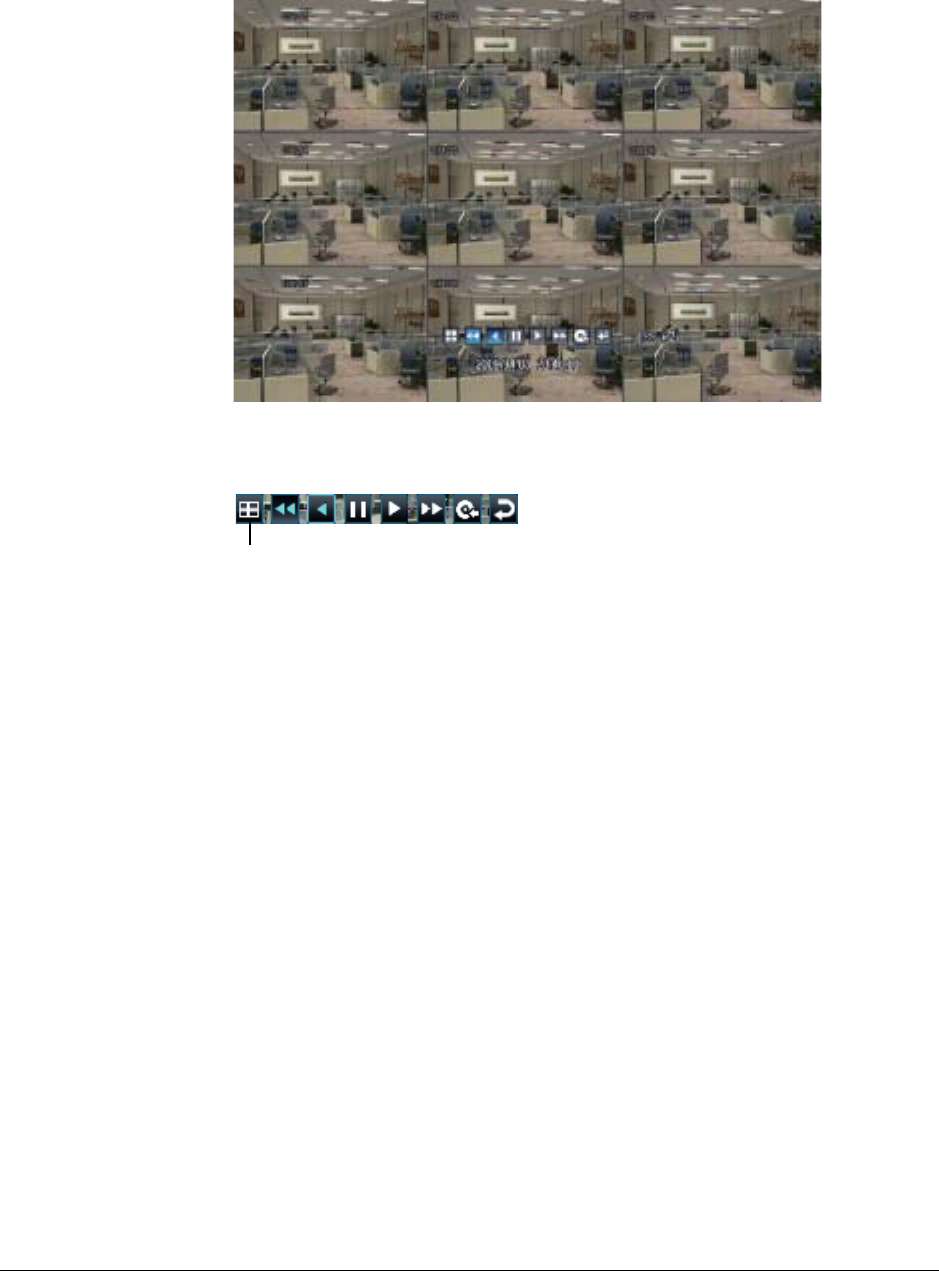
74
DVR Operation
Figure 3-3 Playback Window
This is the Multi View PLAY mode. The default playback mode is a 16-screen display.
Figure 3-4 Playback Controls
Switching to Viewing a Single Channel
Press DISPLAY (See Figure 3-4) or use the CHANNEL SELECTION buttons on the front
panel or the remote control to select a channel for displaying on a single screen, or to
choose other multi screen formats.
Changing the Playback Speed
During playback, turning the SHUTTLE WHEEL (see Figure 2-1) steadily clockwise
increases the playback speed by up to 64 times.
During playback, turning the SHUTTLE WHEEL steadily counter-clockwise will reverse
playback with an increasing speed up to 64 times.
Viewing Footage Frame by Frame
When playback is paused, use the JOG RING (see Figure 2-1) or the fast forward or fast
reverse buttons to accurately move the footage forward or backward frame by frame.
You can use a mouse or the DVR front panel controls to control playback speed and
direction.
DISPLAY button


















