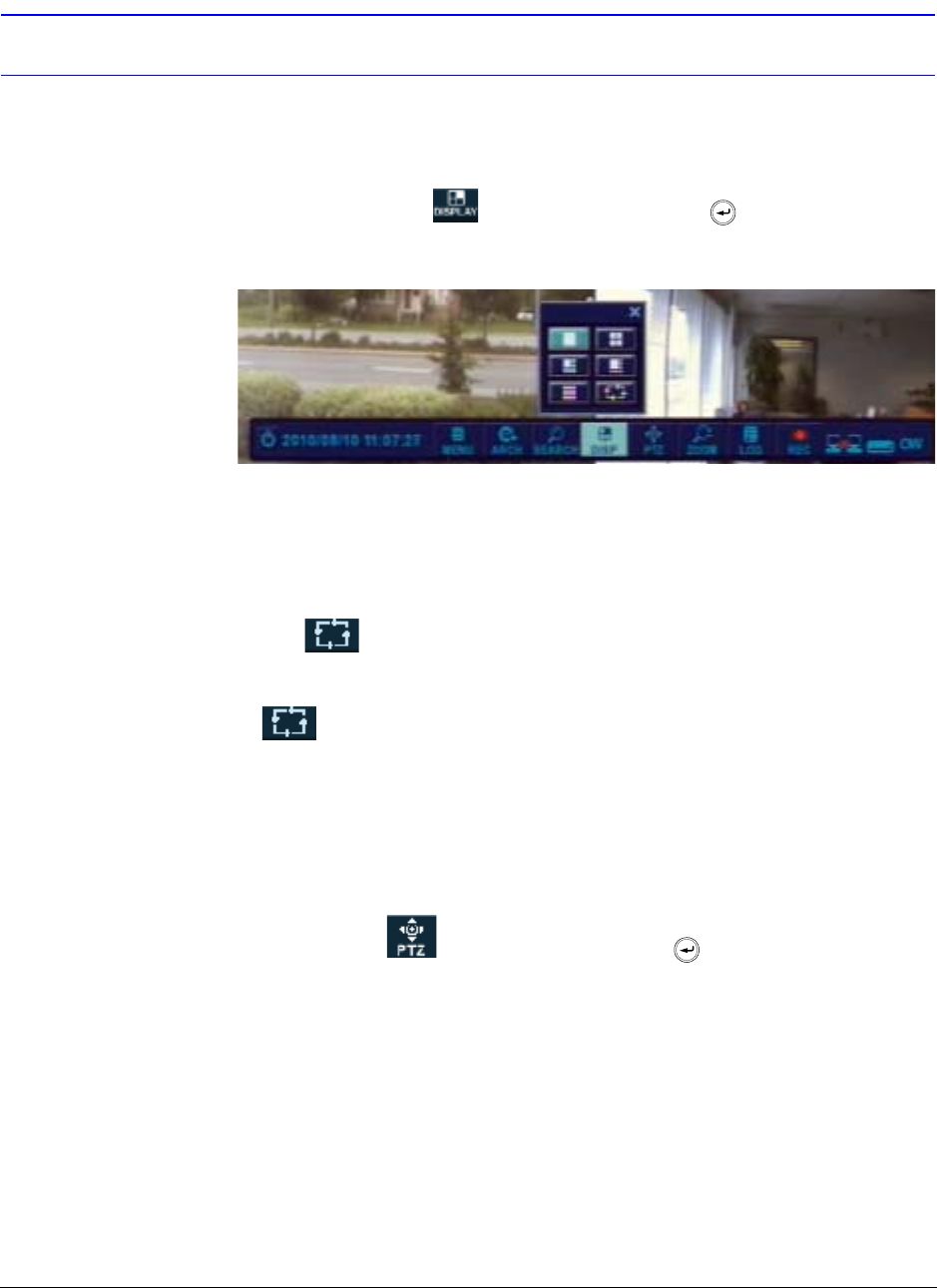
30
Installation
Live Display
Configuring the Screen Division
1. Navigate to DISPLAY in the Control bar, then click .
The Display popup menu appears.
Figure 2-8 Display Popup Menu
2. Select the screen division (1, 4, 6, 8, 9, 16, or a rotation sequence) from the popup
menu.
Sequencing the Channels
Click SEQ in the display popup menu.
Each channel is shown in full screen for a set period of time before switching to the next
channel in the sequence.
Click again to stop the sequence on that current channel.
More complex sequences can be programmed through the Setup menu. See Configuring
the Display Sequence on page 42.
Controlling PTZ Cameras
1. Navigate to PTZ in the Control bar, then click to select. The PTZ window
appears.


















