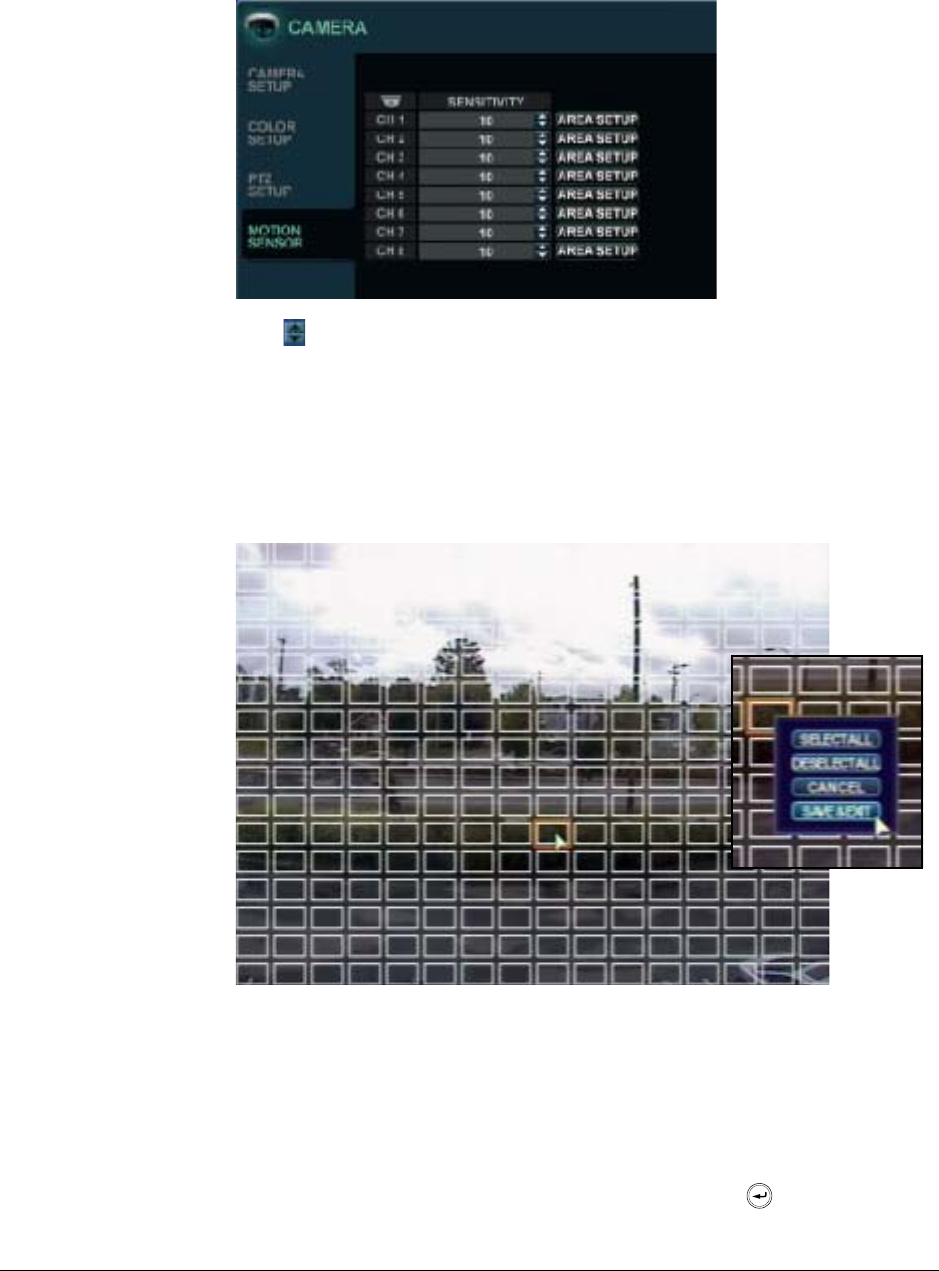
40
Installation
Figure 2-23 Motion Sensor Menu
Use the to change the sensitivity level. The lowest level is 1, and the highest is 10. This
setting determines the degree of motion required before recording is activated.
Configuring the Motion Sensor Area
Click the AREA SETUP button next to your desired channel. A grid appears over the video
image for the chosen channel.
Figure 2-24 Configuring the Motion Sensor Area
To quickly select or deselect the entire grid, right-click on the screen, then select SELECT
ALL or DESELECT ALL.
Configuring the Display
Select DISPLAY in the Main system setup window, and then click . The DISPLAY
window appears.


















