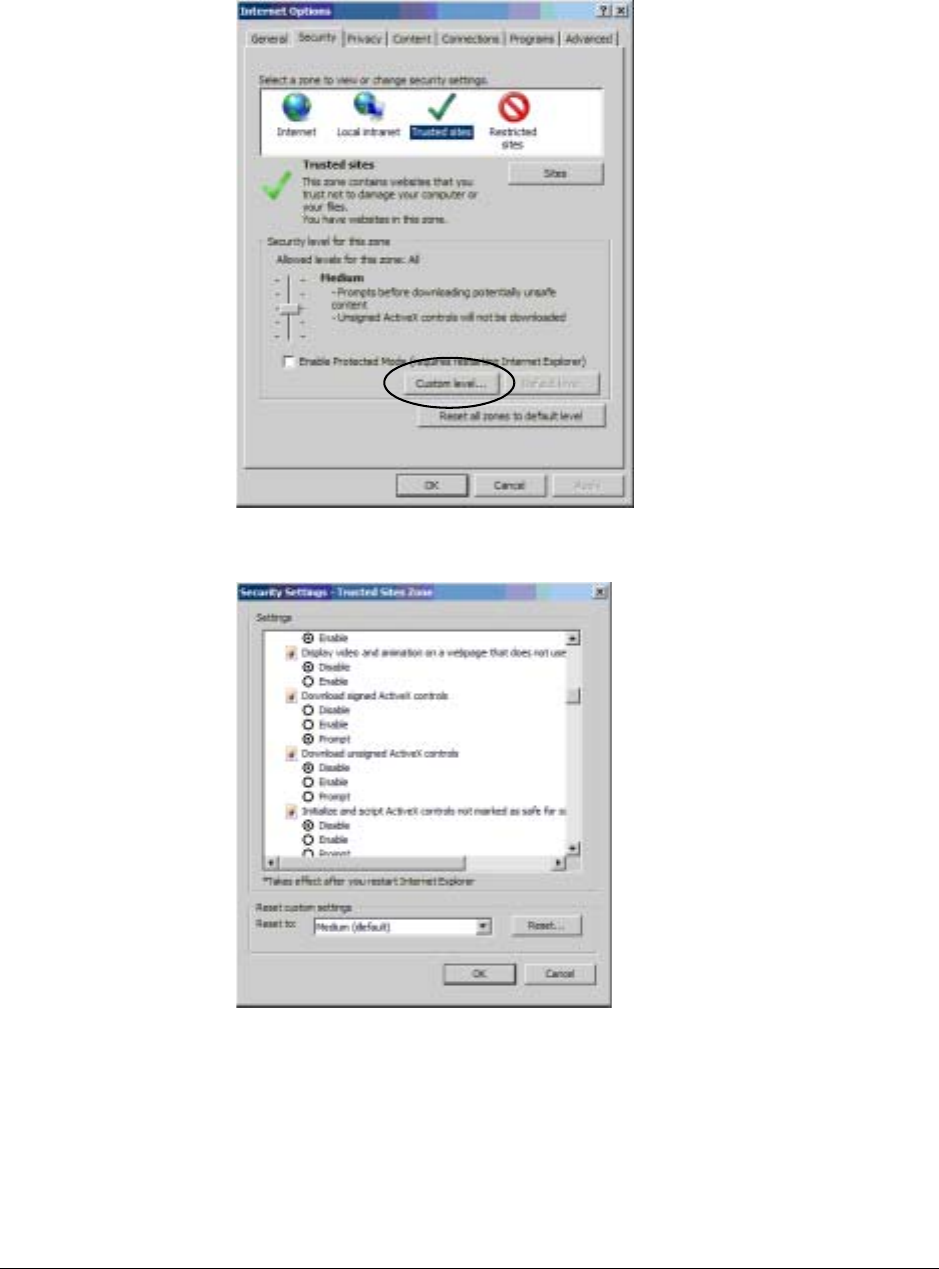
84
Using the Web Remote Viewer
Figure 4-4 Internet Options Window in IE
6. Click Custom level.... The Security Settings - Trusted Sites Zone window appears.
Figure 4-5 Security Settings - Trusted Sites Zone Window
7. Select Enable for all ActiveX-related options, then click OK to save the changes.


















