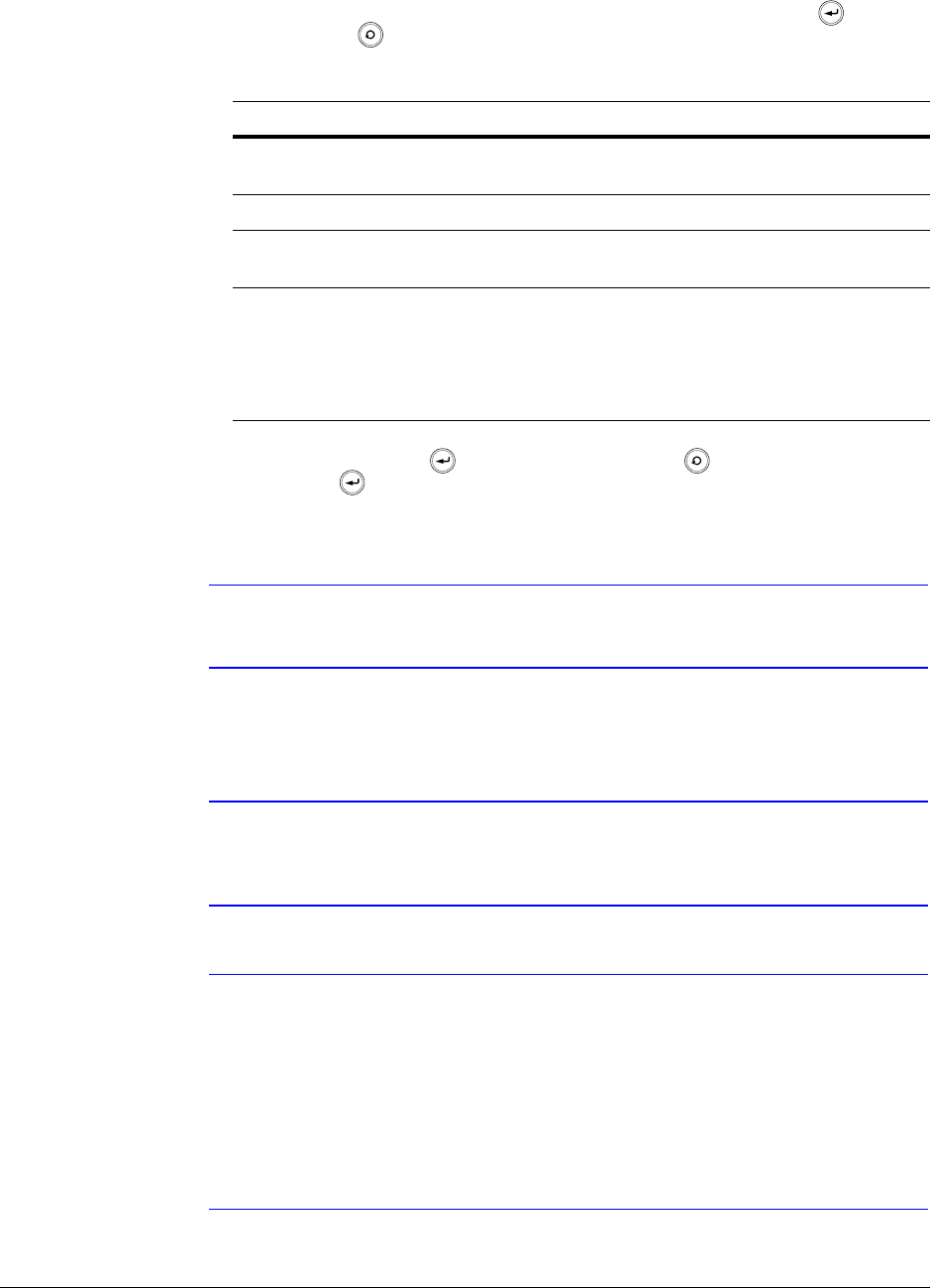
HREP Color Digital Video Recorder User Guide
Document 800-06847 Rev B 67
08/10
3. Configure the SIZE, FPS, QUALITY, and AUDIO for each channel. Click to save a
setting. Click to cancel a setting and exit that setting.
4. Select OK, then press to save your settings. Press or navigate to CANCEL
then press to exit without saving the changes.
When configuring 16 channels, the channels are divided into two groups of 8.
Note The maximum recording frame rate for each group is 240FPS at a resolution
of 1 CIF (352x240).
Four channels can be recorded in full D1 (4CIF@704x480) resolution, with a maximum of 2
two channels from each group.
Note Remember that if the SCHEDULE MODE is set to WEEKLY, then the
recording settings should be changed for each day as well as for each
particular time.
Note This DVR supports a maximum recording rate across all channels of 480
frames per second at 352x240 resolution. As the settings are adjusted, the
“frames available” at the bottom left displays the number of available frames
still remaining and must always be zero or higher. See Configuring
SIZE/FPS/QUALITY Window on page 66.
If, while changing recording settings, this figure becomes negative, then the
recording resolutions and/or frame rates must be lowered to increase the
“frames available” value to zero or above.
Table 2-4 Configurations for Continuous/Motion Recording
Configuration Description
SIZE Select recording resolutions of 352x240, 704x240, or 704x460
(NTSC) can be selected for each channel.
FPS Frame rates between 1 and 30 can be set for each channel.
QUALITY Four different picture recording qualities can be set for each
channel.
AUDIO If audio devices are connected to the DVR, you can turn the audio
recording ON/OFF. Any audio channel can be assigned to any of
the video channels. Please refer to your camera’s setup menu.
During playback, when a particular channel is selected in full
screen, the assigned audio channel plays back at the same time.


















