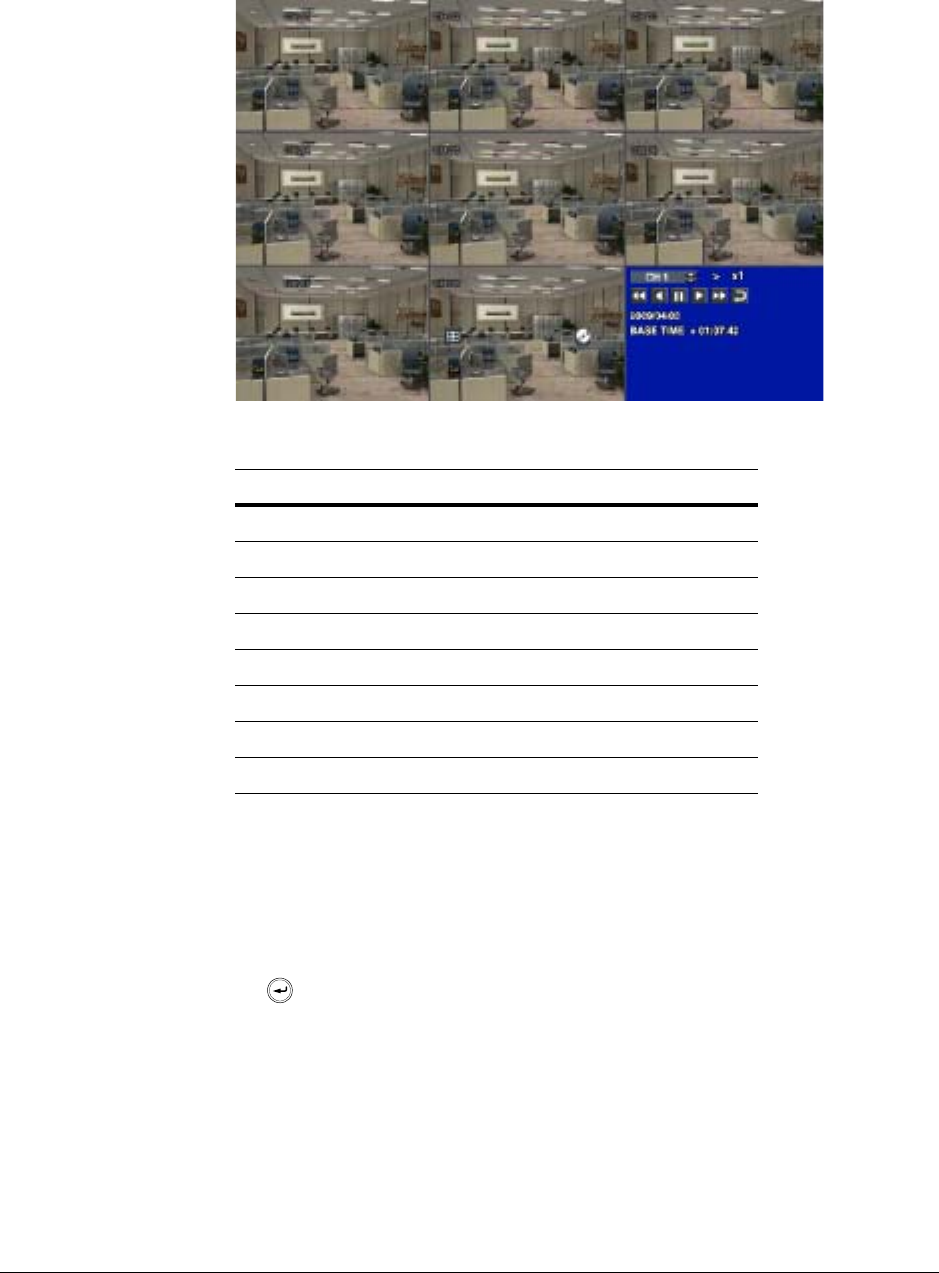
HREP Color Digital Video Recorder User Guide
Document 800-06847 Rev B 73
08/10
Figure 3-2 PANO Playback Window
Each channel screen contains a 3-hour segment of recorded data.
Select a channel, and you can play back the recorded video at a speed of up to 64x. See
Changing the Playback Speed on page 74 for more information.
Searching in MULTI VIEW Mode
Press after selecting PLAY.
The playback window appears.
Channel Time frame
CH1 00:00 - 03:00
CH2 03:00 - 06:00
CH3 06:00 - 09:00
CH4 09:00 - 12:00
CH5 12:00 - 15:00
CH6 15:00 - 18:00
CH7 18:00 - 21:00
CH8 21:00 - 24:00


















