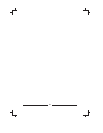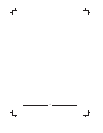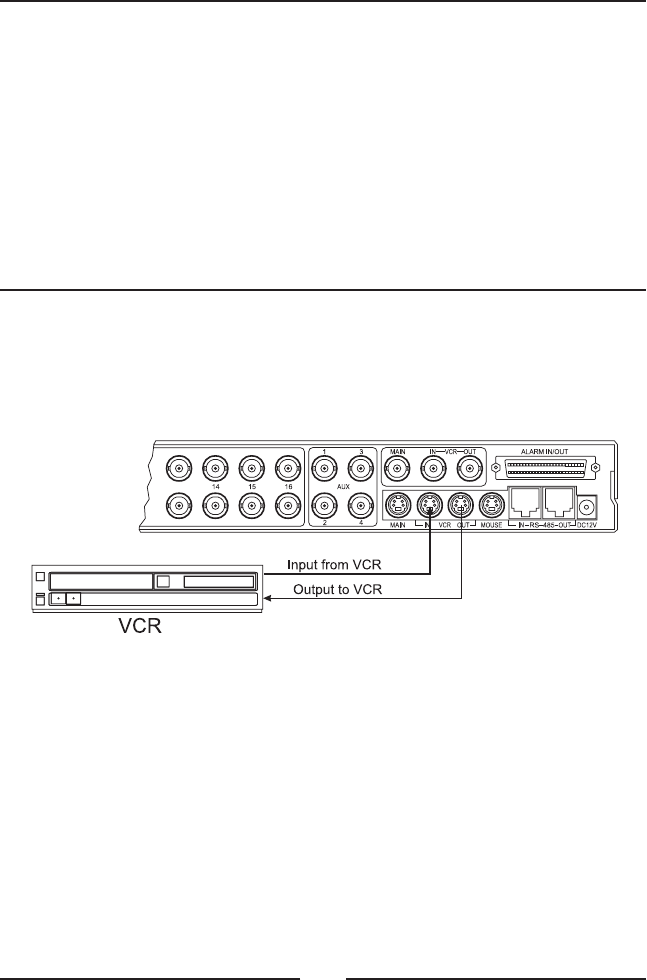
Your main monitor should be connected to the MAIN output. There are
two MAIN connectors; an S-Video and a BNC. If your monitor has an S-
Video input, you should use the S-Video MAIN.
Up to four auxiliary monitors can be connected to the multiplexer. You
can use these as spot monitors or to view live video while playing tapes
back through the main monitor. The auxiliary monitors should be
connected to the AUX BNC connectors.
Connecting Monitors
There are both BNC and S-Video connectors for the VCRs. Use the S-
Video connectors if your VCR has them because they will give you better
quality video.
Connecting VCRs
< Figure 3 > Connecting one VCR to the .multiplexer
6