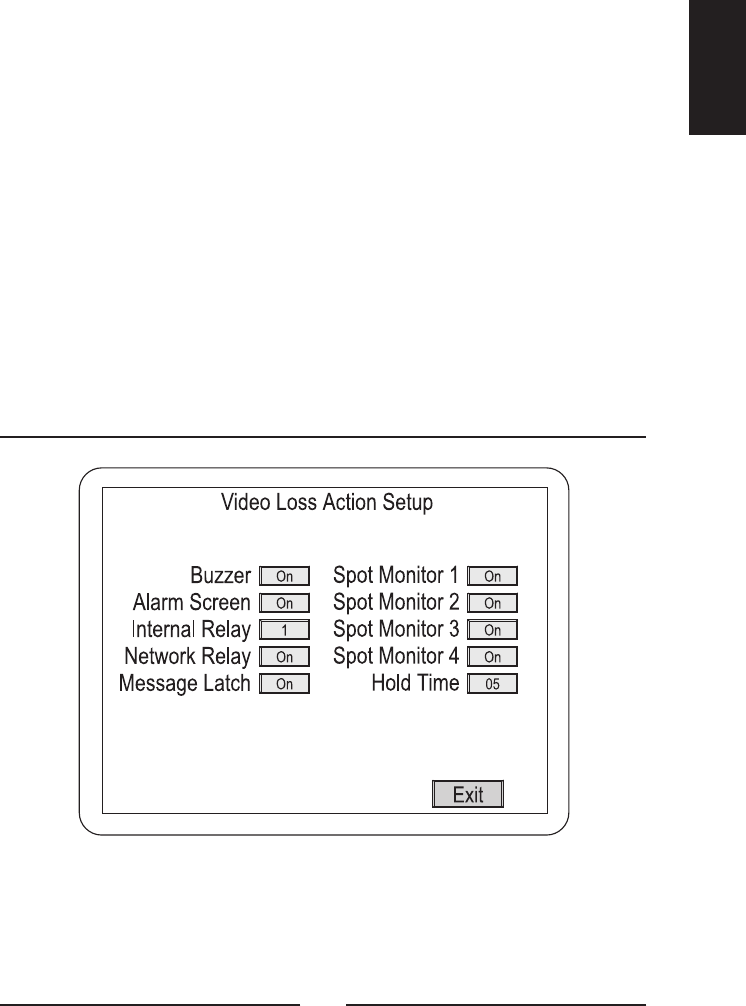
This screen allows you to associate various relays and links to the
cameras in motion alarm conditions.
There are four possible relay settings. 1 or 2: Sets either
internal relay 1 or 2 to be activated by a motion alarm. 1&2: Sets both
internal relays 1 and 2 to be activated by a motion alarm. Off: Neither
internal relay will be activated by a motion alarm.
This button links the motion detection to an alarm action.
It can be set to Off or any one of the 16 alarm actions. All alarm
actions take priority over motion actions.
This takes you to the Motion Alarm Action Setup (1)
submenu.
Saves your changes and returns to the Main Menu.
• Relay :
• Alarm Link :
• < Back :
• Exit :
Video Loss Action Setup
< Figure 20 > Video Loss Action Setup screen.
This screen allows you to set up the actions the multiplexer will take
when there is a video loss condition.
25
ENGLISH


















