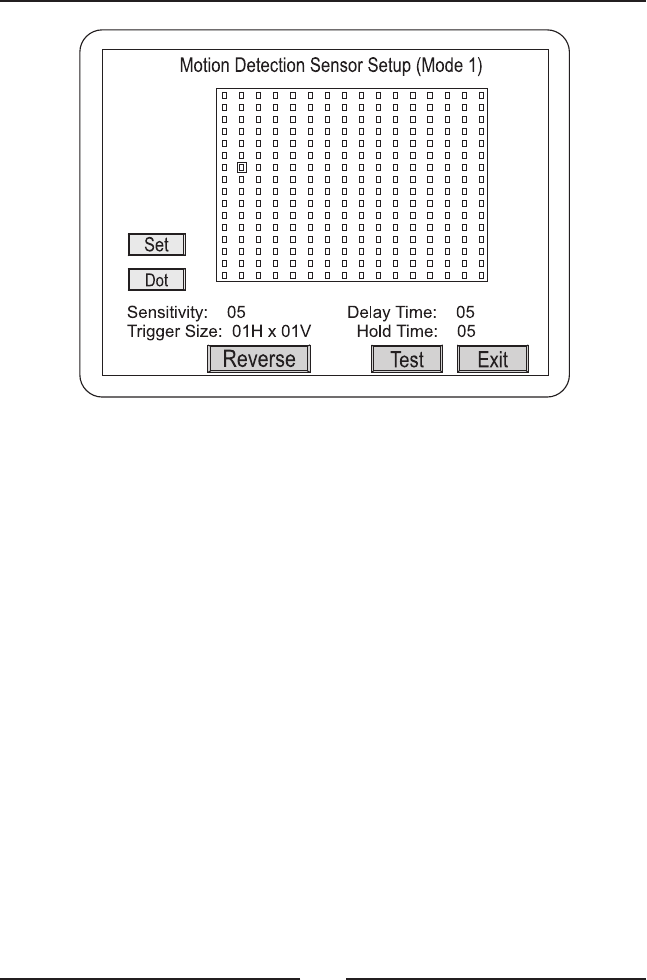
Motion Detection Sensor Setup (Normal)
< Figure 30 > Motion Detection Sensor Setup (Normal) screen.
The Motion Detection Sensor Setup screen is used to setup and test
cameras for motion detection. Mode 1 and Mode 2 can be set up for
either Normal or Vector motion detection. The following describes
Normal motion detection.
• Highlights the grids area.
Click of the mouse on this icon has no action.
SET :
• Dot/Line/All :
• Reverse :
• Test :
• Exit :
Determines how many targets will be turned on or off.
Dot = single target. Line = a row of targets. All = all the targets.
Set all targets to the reverse side.
Goes to the Motion Detection Sensor Setup test screen.
Saves your changes and returns to the previous menu.
38


















