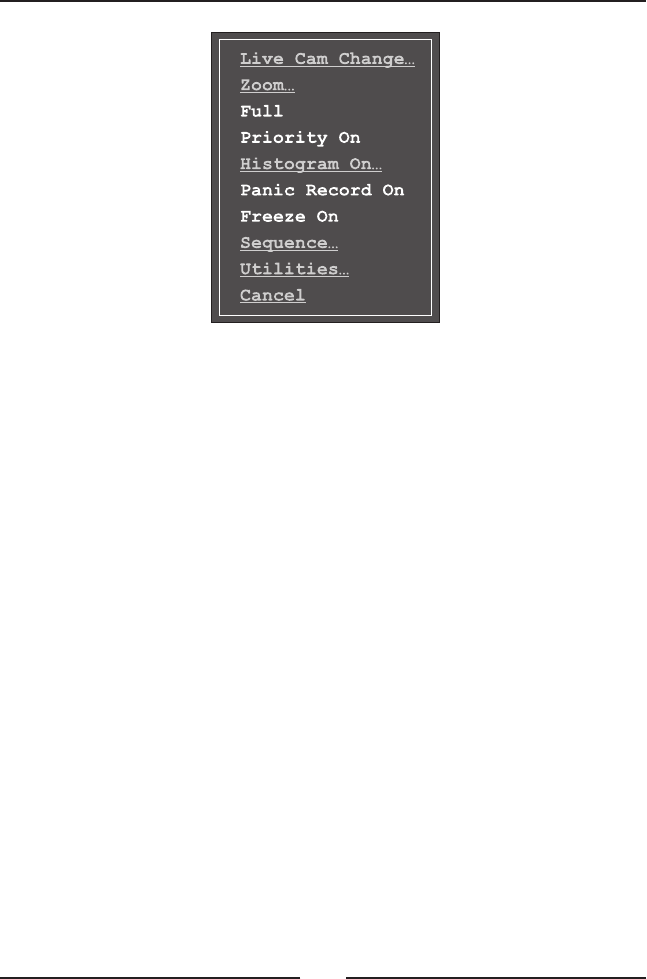
Pop Up Menu
< Figure 47 > Pop Up Menu
Clicking the right mouse button or pressing the SET button cause the
Pop Up menu to appear. There is a list of ten items that can be selected
from the Pop Up menu.
Allows you to select the “Live” camera.
Enters the digital zoom mode.
Displays the selected camera full screen.
Toggles between On and Off.
Toggles between On and Off.
Toggles between On and Off.
Toggles between On and Off.
Enters the Sequence setup mode.
Enters the Utilities mode.
Closes the menu.
• Live Cam Change… :
• Zoom… :
• Full :
• Priority :
• Histogram :
• Panic Record :
• Freeze :
• Sequence… :
• Utilities… :
• Cancel :
58


















