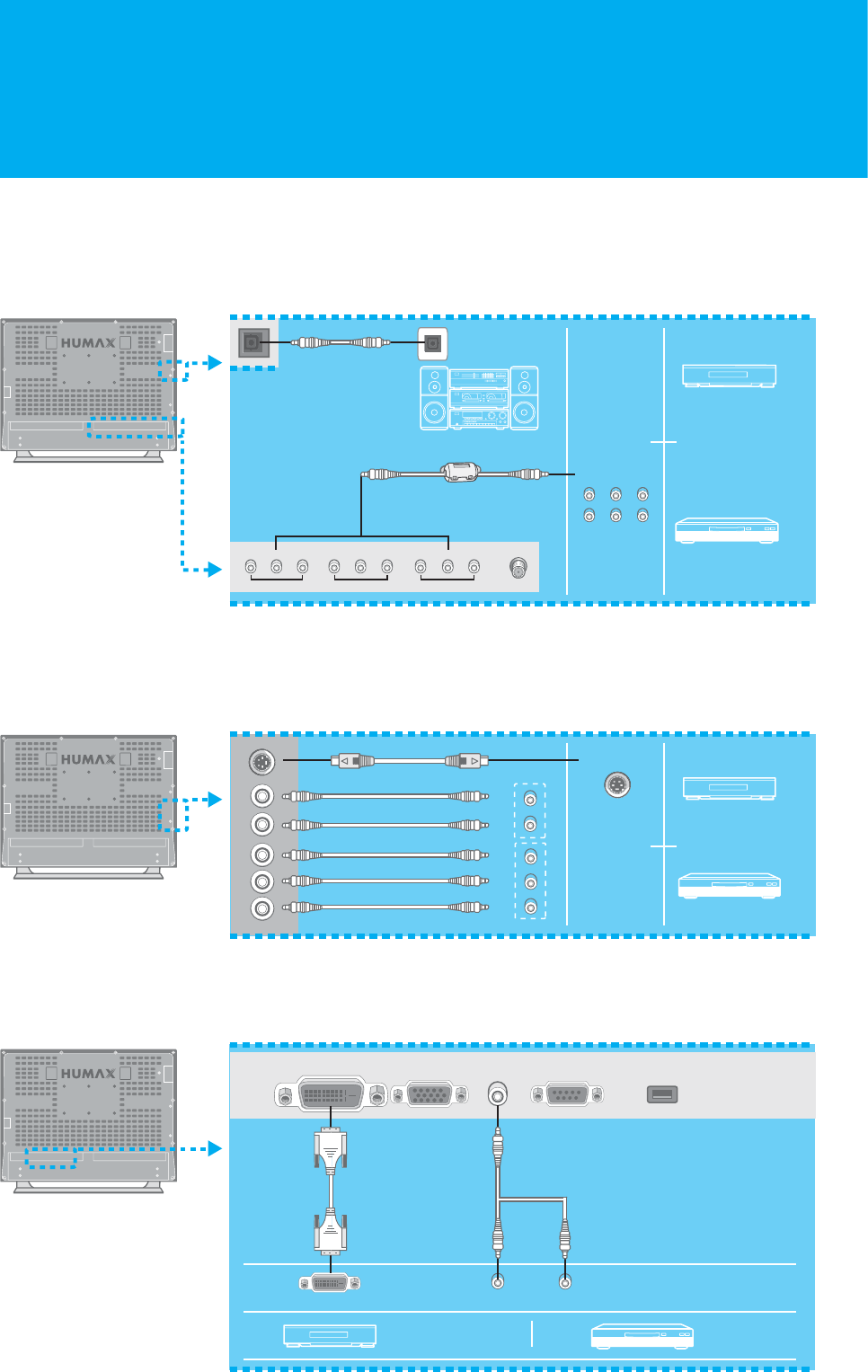
Connecting the External Equipment
17. Connecting the External Equipment
Connecting the External Devices
1. Connect video/audio RCA cable using a ferrite core as indicated in the diagram.
2. For optimal visual image, use S-VIDEO lead(cable not supplied).
3. If you wish to connect the optical S/PDIF terminal and Dolby Digital decoder
to listen digital audio, connect as follows. (cable not supplied)
Connecting the DVD
Connect AUDIO L/R to AUDIO OUT connector of the DVD .
For viewing, use S-Video or Component Video Input (Y, Pb,Pr).
For listening, use Component Audio Input (Audio L/R).
Connecting the DVI
Connect the DVI cable and Audio cable as follows.
For viewing, use DVI INPUT. For listening, use AUDIO INPUT.
S/PDIF
Ferrite Core
AV IN
AV OUT
VCR
DVD
R
L
Pr
Pb
Y
S-Video
SET-TOP BOX
SET-TOP BOX
DVD
DVD
DVI
L - ADUIO - R
DVI INPUT
AUDIO INPUT
AV1 IN AV2 IN AV OUT


















