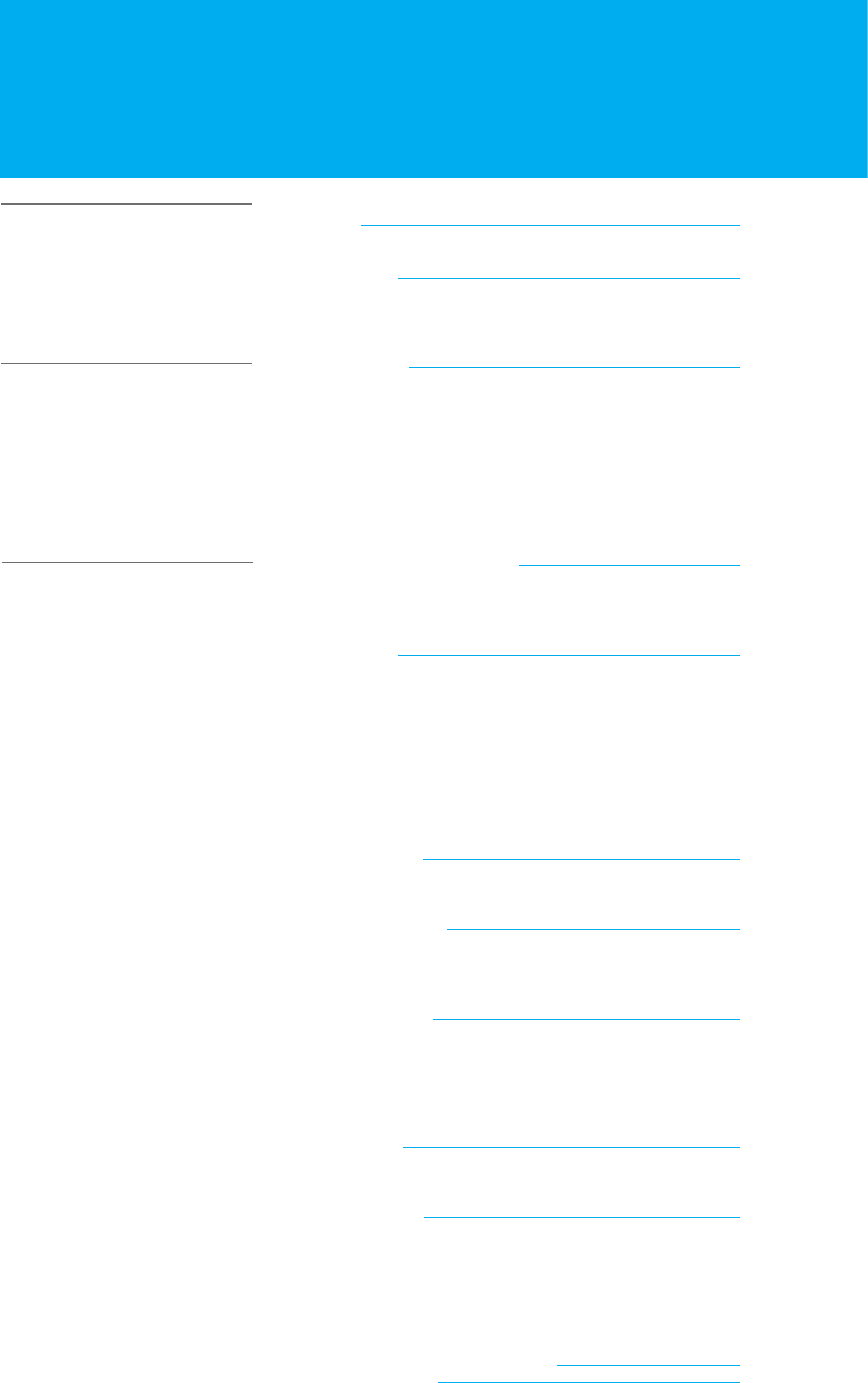
Contents
4. Contents - Analogue TV
Package Contents
Front Panel
Rear Panel
Remote Control
+ Main Remote Control
+ Simple Remote Control
+ Inserting the Batteries
Mounting Device
+ Assembling the Stand-Base
+ Installing on the Wall
Connecting the External Equipment
+ Connecting the Aerial
+ Connecting the PC
+ Connecting the External Devices
+ Connecting the DVD
+ Connecting the DVI
Setting the Analogue Channels
+ Setting the Analogue Channels Automatically
+ Setting the Analogue Channels Manually
+ Editing the Analogue Channels
Basic Operation
+ Powering the TV On/Off
+ Changing the Input Mode
+ Volume Control
+ Selecting the Channel
+ Choosing your Language
+ Listing Channels
+ Using the OK Button
+ Using the Audio Button
+ Setting the Sleep Time
Setting the Picture
+ Mode
+ Colour Temperature
Setting the PIP/TWIN
+ PIP/TWIN
+ Using the PIP Buttons in the Remote Control
+ Using the Digital Channels in PIP/TWIN Mode
Changing the Sound
+ Effect
+ Auto Volume Level
+ TruSurround XT
+ Sound Source
+ Using the Sound Button in the Remote Control
Setting the Time
+ Setting the Current Time
+ Automatically Turning the TV On and Off
Setting the System
+ Language
+ OSD Transparency
+ AV Output
+ Antenna Power
+ Aspect Ratio
+ Backlight Brightness
Displaying the Teletext Information
Setting the PC Input
07
08
09
10
10
13
14
15
15
15
16
16
16
17
17
17
18
18
19
20
21
21
21
21
21
21
22
22
22
22
23
23
23
24
24
25
25
26
26
26
26
26
26
27
27
27
28
28
28
28
28
28
28
29
30
Before Using the TV
Setting Up the TV
Using the Analogue TV


















