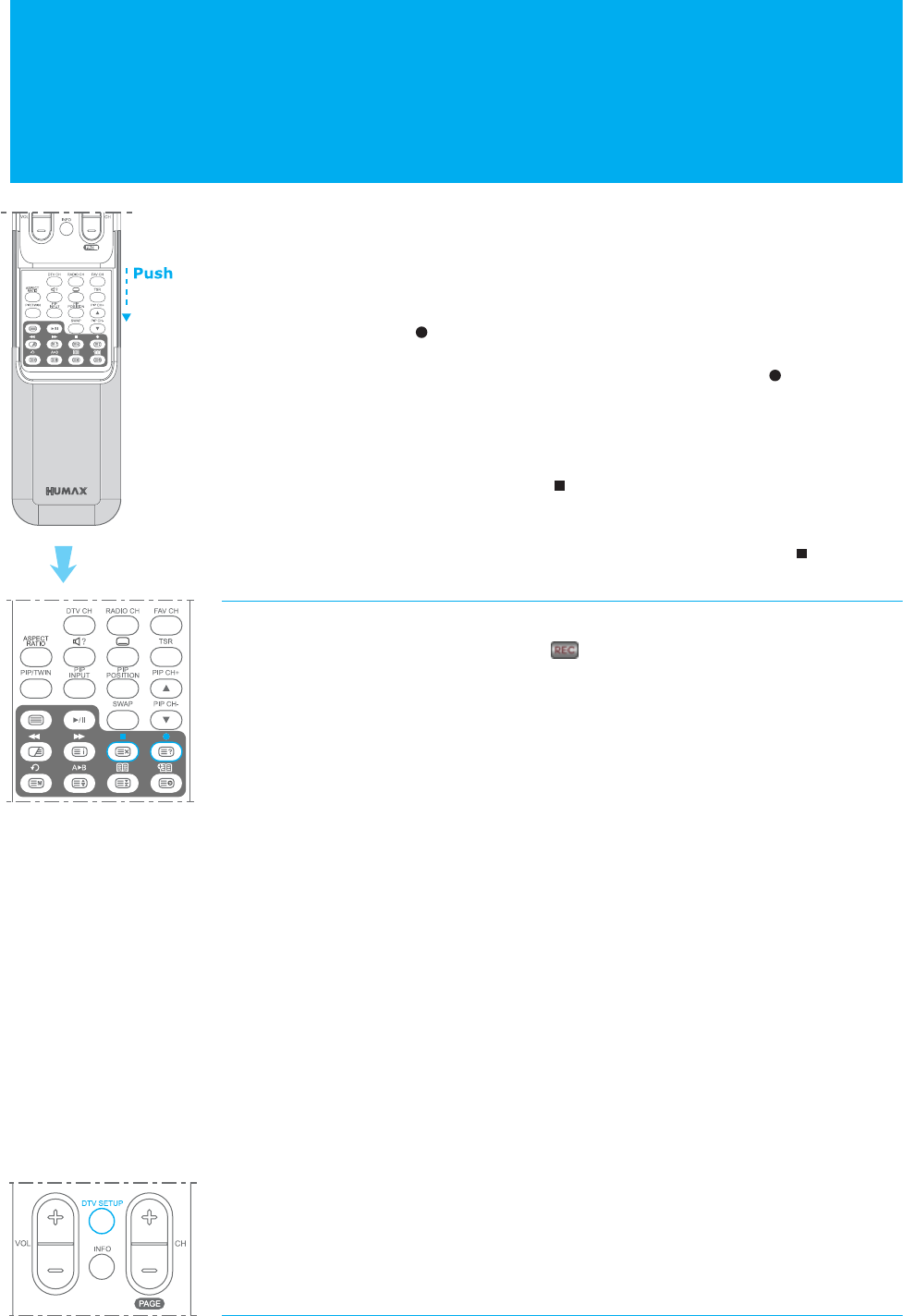
Instant Recording
Since the LCD-TV has a hard disk drive inside, you can record a programme with
out an external media device such as a VCR.
1. Press the RECORD ( ) button on the remote control to record the
current programme instantly.
2. You can change the recording duration time by pressing the RECORD ( )
button repeatedly.
30min -> 60min -> 90min -> 120min -> 240min -> 24hr Max
3. To stop the recording, press the STOP ( ) button. If there is no time delay
while recording a programme, it will stop recording and return to the liv e
broadcasting instantly. Otherwise, if there is a time delay, it will jump to the
current point and return to the live broadcasting by pressing the STOP ( )
button once again.
Note :
_ When beginning the recording, REC ( ) icon is displayed on the
upper right-hand side of the screen for about 3 seconds.
_ You can reset the recording time while recording.
_ Ensure that there is enough free space before recording, because if
the free space on the hard disk drive is insufficient, recording will stop.
Recording 1 hour of programme may require up to about 1GB of free
space of hard disk space. The space for recording 1 hour of programme may
be different depending on the programme recorded and the recorded quality.
_ It is possible that you may not record the scrambled programme or
data programme normally.
_ You cannot change to other channel during recording analogue channel
or scrambled digital programme.
_ Recording is not available in Component, DVI or PC Input sources.
_ You can change to other input source during recording
_ You can playback the recorded programme during recording using
trick play functions (FF, RW, Instant Replay, Repeat between A and
B, Bookmark List and Add Bookmark). See the Playback Control.
_ When you are recording the channel which is watching currently,
the subtitle is recorded according to subtitle-setting in start of
recording. When you are recording the channel which is not watching
currently, the subtitle is recorded according to subtitle-setting in Menu
(DTV SETUP - Preferences - Local Setting - Subtitle Language/Display).
31. Recording
Recording
NR-103


















