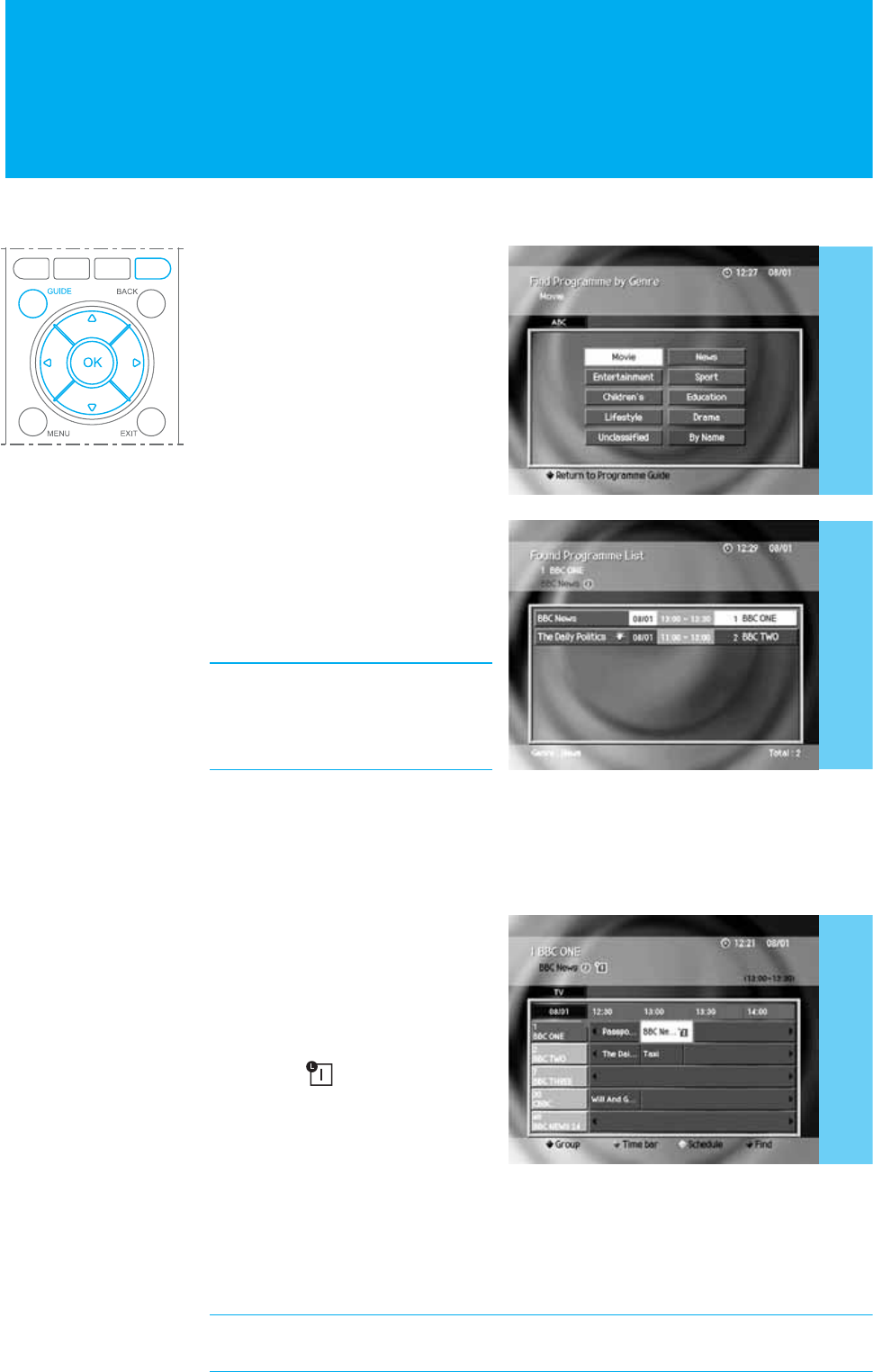
Finding a Programme by Programme Genre
1. Press the GUIDE button.
2. Press the BLUE button to display
Genre screen.
3. Select By Genre and press the
OK button to search progr amme
by genre.
4. Select your desired genre using
GGGG̵/̷/ൖ/൘ button and press the
OK button.
5. If you select your desired programme
from the Found Programme List
screen and press the OK button,
you can watch the programme
if it is on air.
Note : The Found Programme List
may differ depending on the
provided programme
information.
Adding Reservations by Guide
You can automatically reserve to watch your desired programme.
1. Select the scheduled programme
and pressing the OK button.
2. Select OK using ൖ/൘Gbutton and
press the OK button.
3. When reservation has been completed,
the icon ()is displayed on the
reserved programme.
When you cancel the reservation
1. Select the reserved programme and press the OK button.
The message will be displayed.
2. Select OK and press the OK button to cancel the reservation.
Note : You can look into reservation schedule using YELLOW button
in guide.
Programme Guide
55. Programme Guide
B


















