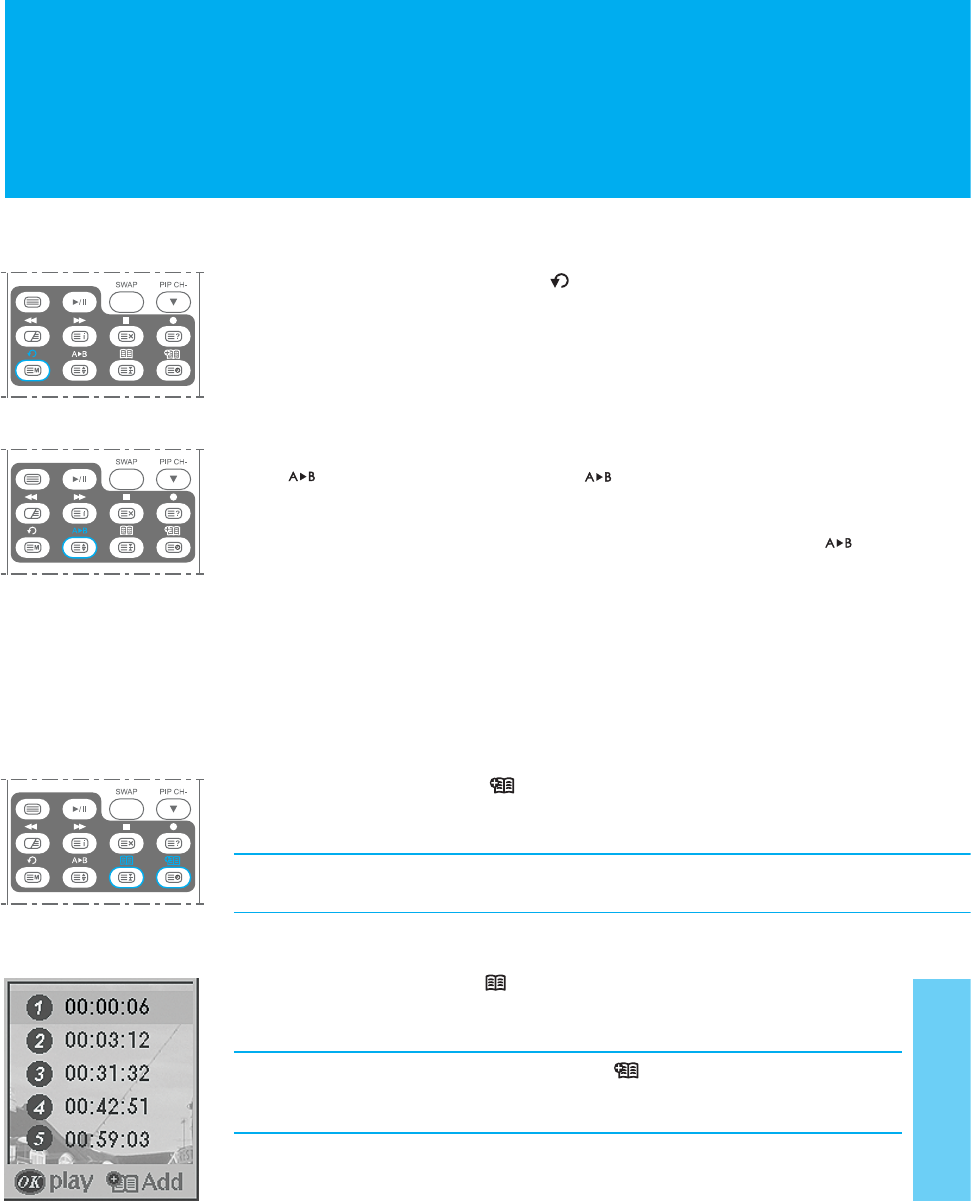
Playback
42. Playback
Instant Replay
If you press the INSTANT REPLAY ( ) button, the current programme
is played from the 10 seconds before.
Repeat between A and B
You can play special section repeatedly. You can set the section by pressing the
A-B ( ) button twice. Press the A-B ( ) button once at the desired
starting point, and press again at the desired ending point. Then, a mark for
the A-B section repetition will be displayed and the section is played repeatedly.
To stop the repetition play and return to the normal play, press the A-B ( )
button once again.
Bookmark
You can set bookmark where you want to save.
Add Bookmark
Press the ADD BOOKMARK ( ) button, when you want to save where you
watch. No. and time of the added bookmark are shown on the screen. You can
go to that position directly using bookmark list.
Note : The bookmark can be saved up to 5. If you save bookmark over 5,
the first bookmark is deleted.
Go to Bookmark
Press the BOOKMARK LIST ( ) button, and then the bookmark list appears.
Select a bookmark where you want to go using the ൖV൘Gbutton, and press
the OK button to play.
Note : If you press the ADD BOOKMARK ( ) button on displaying
the bookmark list, you can add the watching position to bookmark
list instead of the selected bookmark.


















