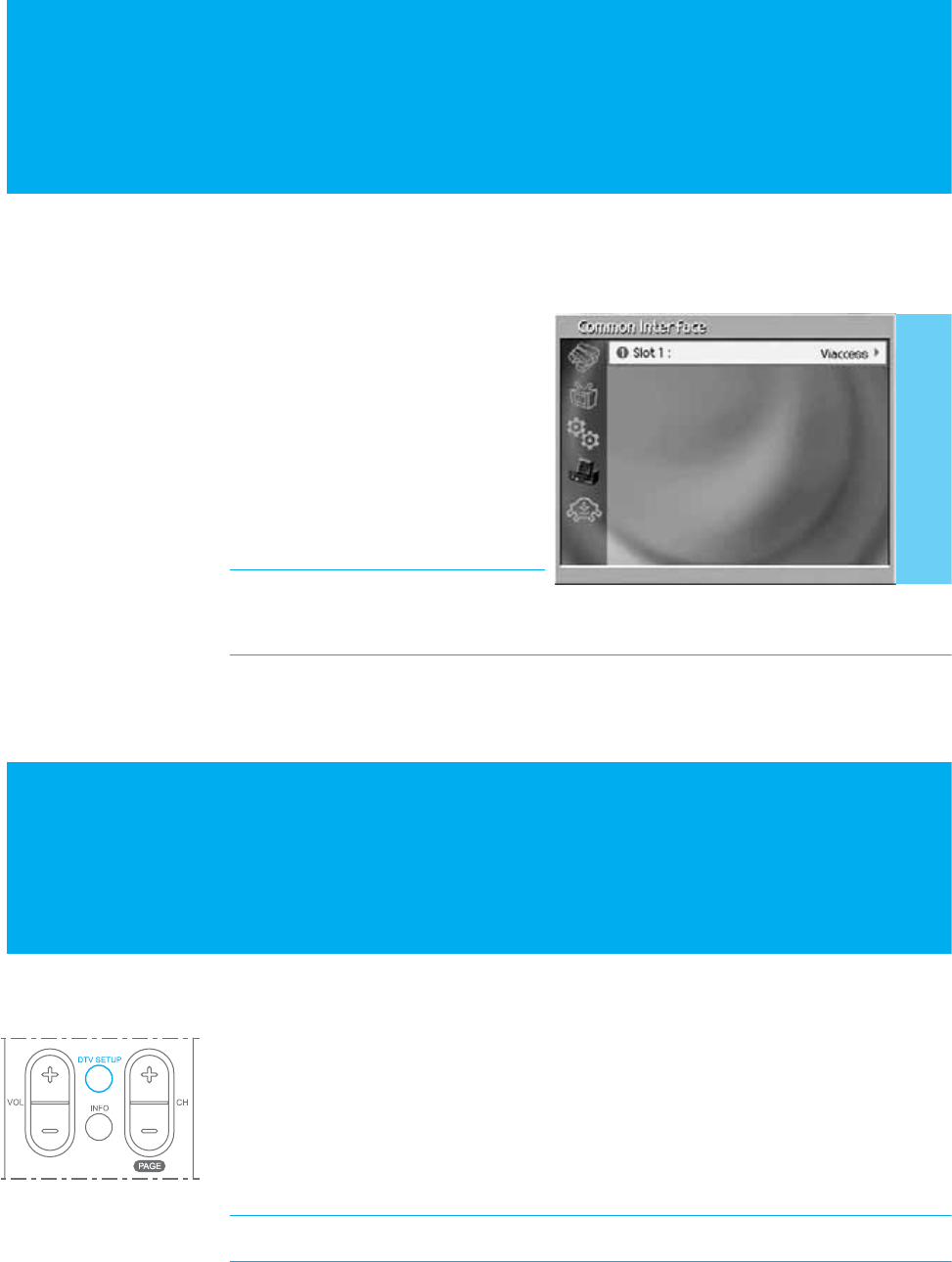
Common Interface
You can view the current status of the CI module.
1. Select Common Interface using
the ̵/̷ button, and press the
OK or ൘ button.
2. Select Slot 1, and press the
OK or ൘ button.
3. If Common Interface is available,
you can view information about
each Slot.
Note : The displayed information
about each Common Interface may differ depending on
Common Interface type.
This LCD-TV provides various g ames for user's entertainment.
1. Press the DTV SETUP button.
2. Select Games using the ̵/̷ button, and press the OK or ൘ button.
3. According to the instruction displayed on screen, you can enjoy the game
usingGൖ/൘ and OK button.
Note : Press the EXIT or BACK button to exit the game.
Game
System Information
65. System Information / Game


















