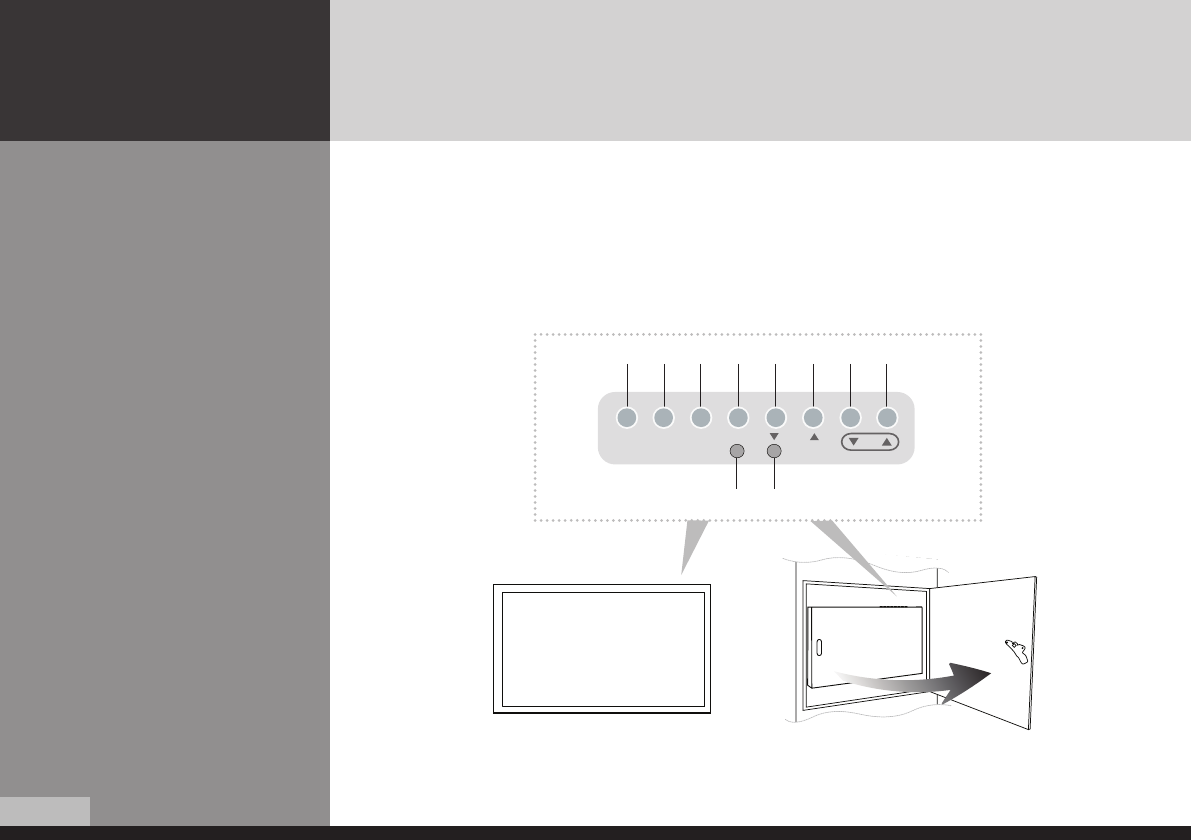
/36
DIGITAL SIGNAGE
Title and function of each
part
Control Panel
1
Remote control receiving sensor.
2
Power display LED red-stand by/ Green-working.
3
~
0
OSD button.
3
Power button ; to turn the power on or off.
4
Input selection button : to select other connected
device.
POWER
SOURCE MENU
SELECT
VOL
1 2
3 4 5 6 7 8 9
0
** The locations of OSD board and remote control receiving sensor may vary depending on models.
5
Menu button : to display menu or exit from the menu.
6
select button.
7
To move down in OSD menu.
8
To move up in OSD menu.
9
To move left and control the volume down in OSD menu.
0
To move right and control the volume up OSD menu.
Kiosk Type (Rear)
Base Frame Type (Front)
DID_eng.indb 8 2009-09-15 오후 8:24:22


















