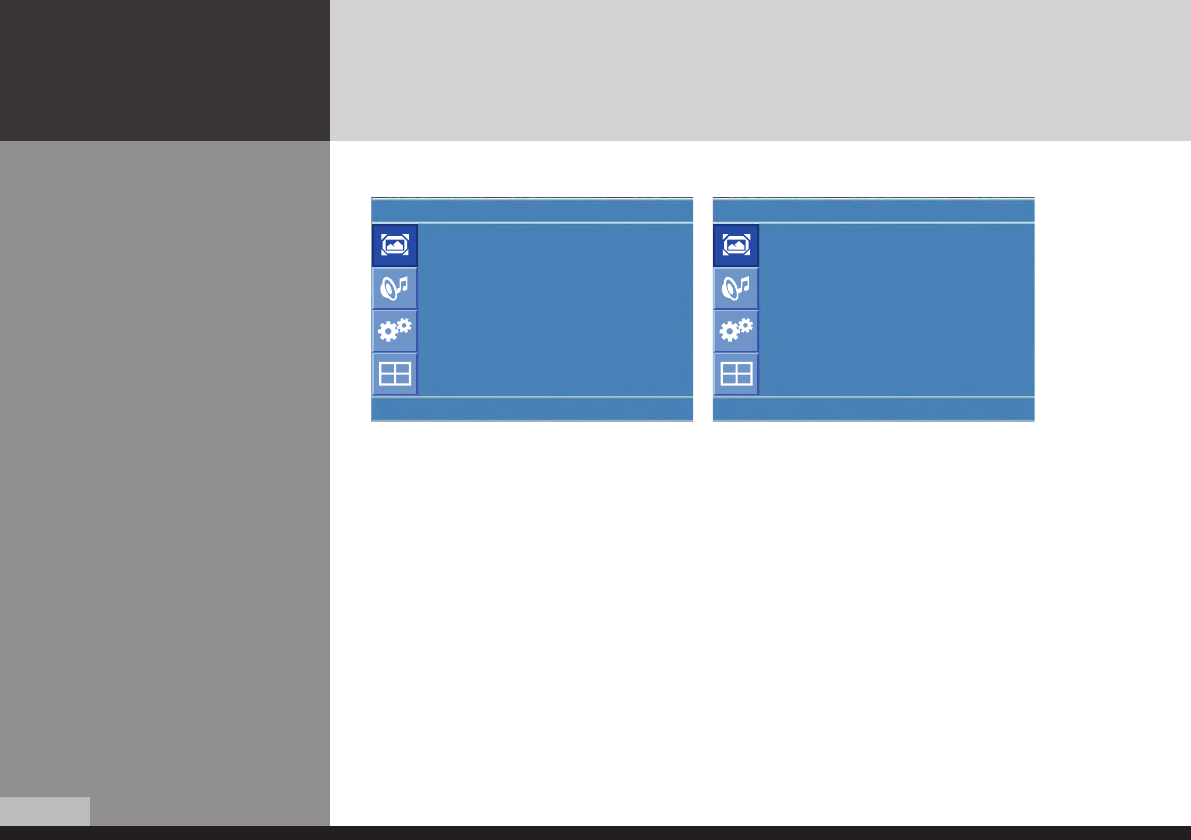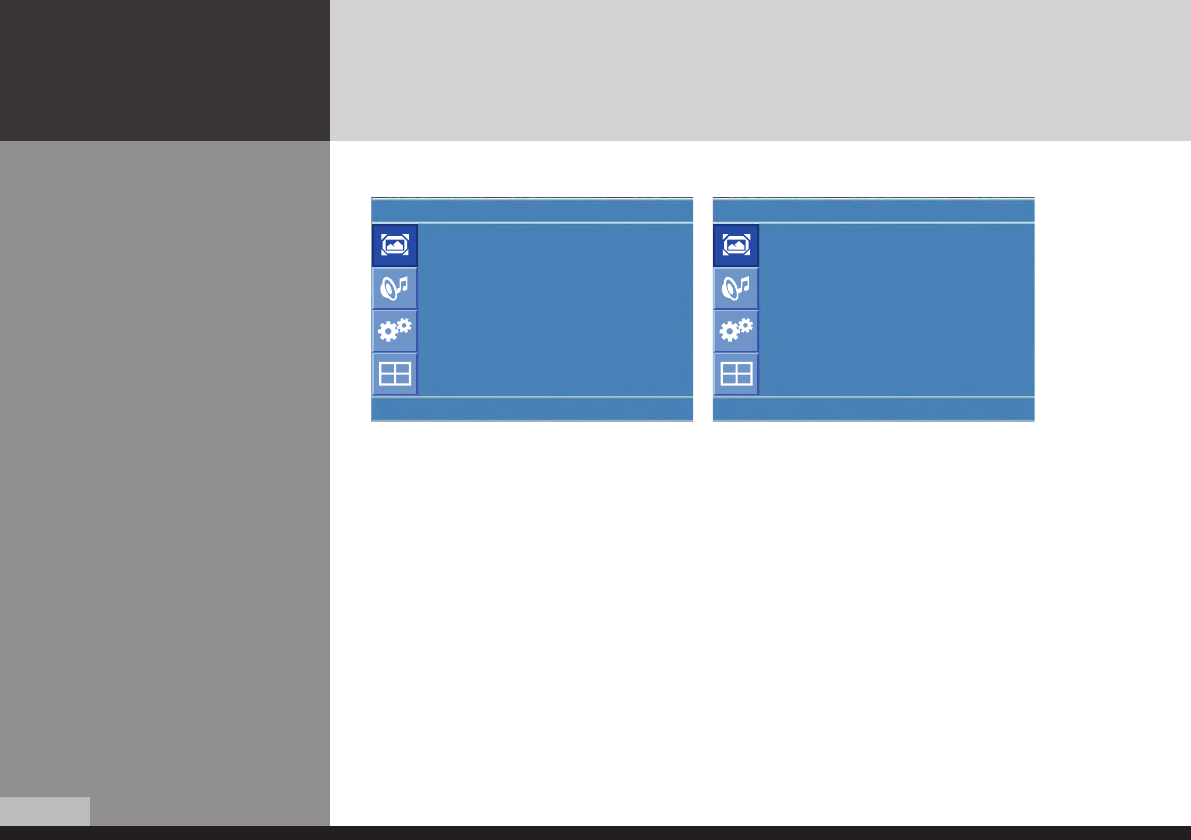
/36
DIGITAL SIGNAGE
Users can adjust the display scale as they want
How to Set the Display Size
1. Press Menu button. Menu items appear on the screen.
2. Press ↲ button to select "Picture" Icon. "Picture Mode" is highlighted.
3. Press ▲ / ▼ buttons to move to "Size".
4. Press ◀ / ▶ or ↲ buttons and press ▲ / ▼ then the mode change in the following order.
AV/Component Inputs : Auto Size ->Wide -> Panorama -> Zoom -> 4 : 3 -> 14 : 9
PC input : Wide -> 4 : 3
DVI input : 4 : 3 -> Wide -> 1 : 1
5. Press EXIT button to escape OSD MENU or press MENU button to return to the previous menu.
- Auto Size - Screen size adjust automatically by screen signal.
- Wide - General broadcast picture is adjusted to 16:9.
- Panorama - Picture enlarged to 16:9 format, letter box format.
- Zoom - Zoom in 16:9 in vertical direction
- 4 : 3 - 4 : 3 general picture size
- 14 : 9 - 14 : 9 picture size
- 1 : 1 - 1 : 1 real size
Picture
Picture Mode : Auto size
Custom
Wide
Colour Tone
Panorama
Size : Zoom
NR : 4 : 3
Film Mode : 14 : 9
U
Adjust
Select
Menu
Picture
Picture Mode :
Custom
Colour Tone
4 : 3
Size : Wide
PC
NR :
U
Adjust
Enter
Menu
DID_eng.indb 22 2009-09-15 오후 8:24:26