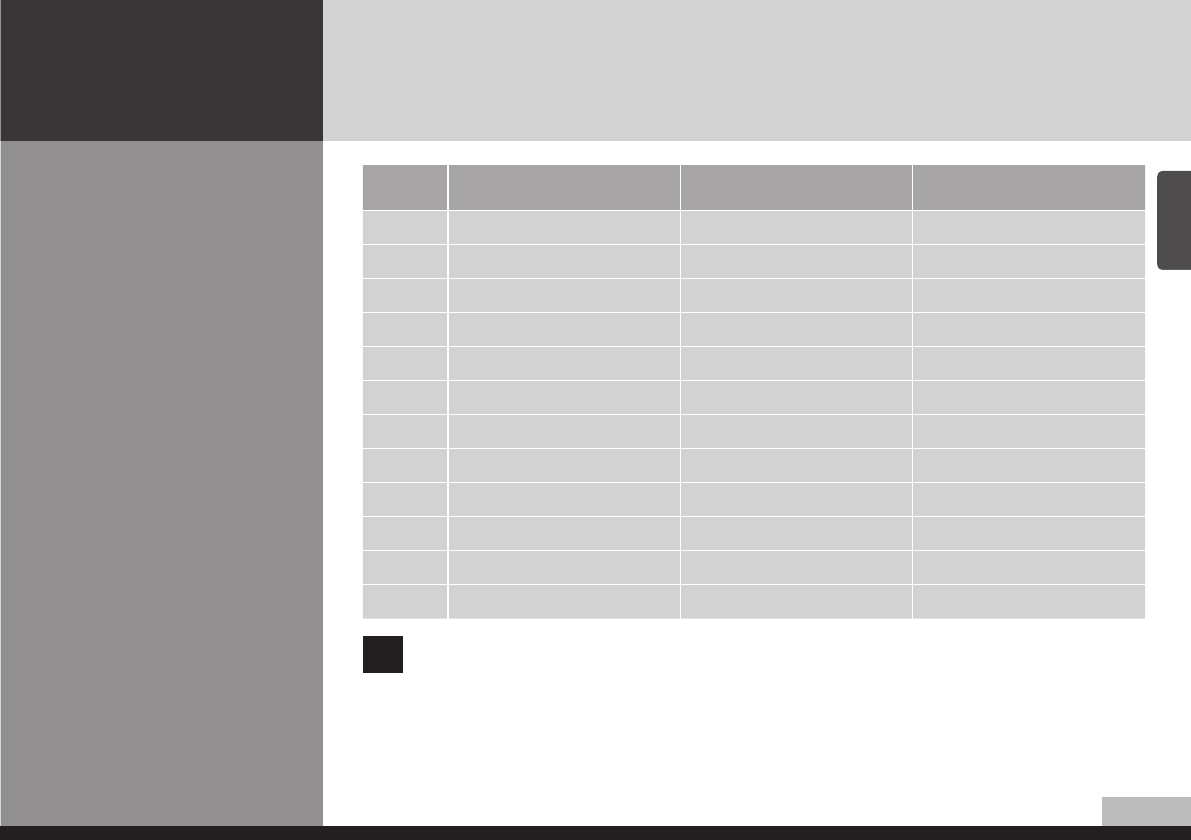
13/36
English
DIGITAL SIGNAGE
Support timing for
HDMI
NO Resolution
Horizontal frequency
(KHz)
Vertical frequency
(Hz)
1
480p 640 x 480p 60
2
576p 720 x 576p 50
3
720p 1280 x 720p 50 / 60
4
1080i 1920 x 1080i 50 / 60
5
640 x 480 31.47 59.94
6
640 x 480 37.88 60.32
7
1024 x 768 48.36 60
8
1360 x 768 47.70 60
9
1360 x 768 64.00 60
10
1600 x 1200 75.00 60
11
1920 x 1080 67.50 60
12
1080p 1920 x 1080p 60
!
9, 10, 11 and 12 are only for Full HD
1. Please ensure that the power to the device is switched off, then connect each cable one
after another before restoring power.
1
when connect HDMI to HDMI cable
2
when connect DVI to HDMI cable
– must utilize device with DVI signal output from peripheral device
2. Connect the power code to the product.
3. T
urn on the power of the product and peripheral device. Screen shows up within 10 seconds.
4. Select "HDMI" input by pressing "SOURCE" on OSD button or remote control.
– HDMI input gives better video quality than analog RGB input.
– Both HDMI and analog RGB support plug and play.
DID_eng.indb 13 2009-09-15 오후 8:24:24


















