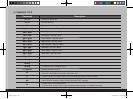3/36
DIGITAL SIGNAGE
Symptoms How to solve the problem
The screen displays
without the sound.
check the volume up and down with remote control and audio connection cable
No sound from either
right speaker or left
speaker.
Confirm the status of the sound balance on OSD menu and check the connection
of speaker cable.
Remote control
doesn't work.
Check if any foreign substances in the sensor and the polarity of battery inserted.
If the batteries are drained, replace them with new batteries.
PC D-SUB doesn't
work.
Set up the resolution referring to frequency table of input terminal. And re-boot
the system as it supports Plug and Play.
Fan on the rear
doesn't work
Check the status of temperature control on OSD menu
The screen doesn't
show up when display
the multi-vision.
check if it is set up to video input. Confirm if Interlace Timing was inputted.
( Refer to the cautions on Page 31 )
• If any problem unsolved by above diagnosis, please call customer center.
DID_eng.indb 34 2009-09-15 오후 8:24:30