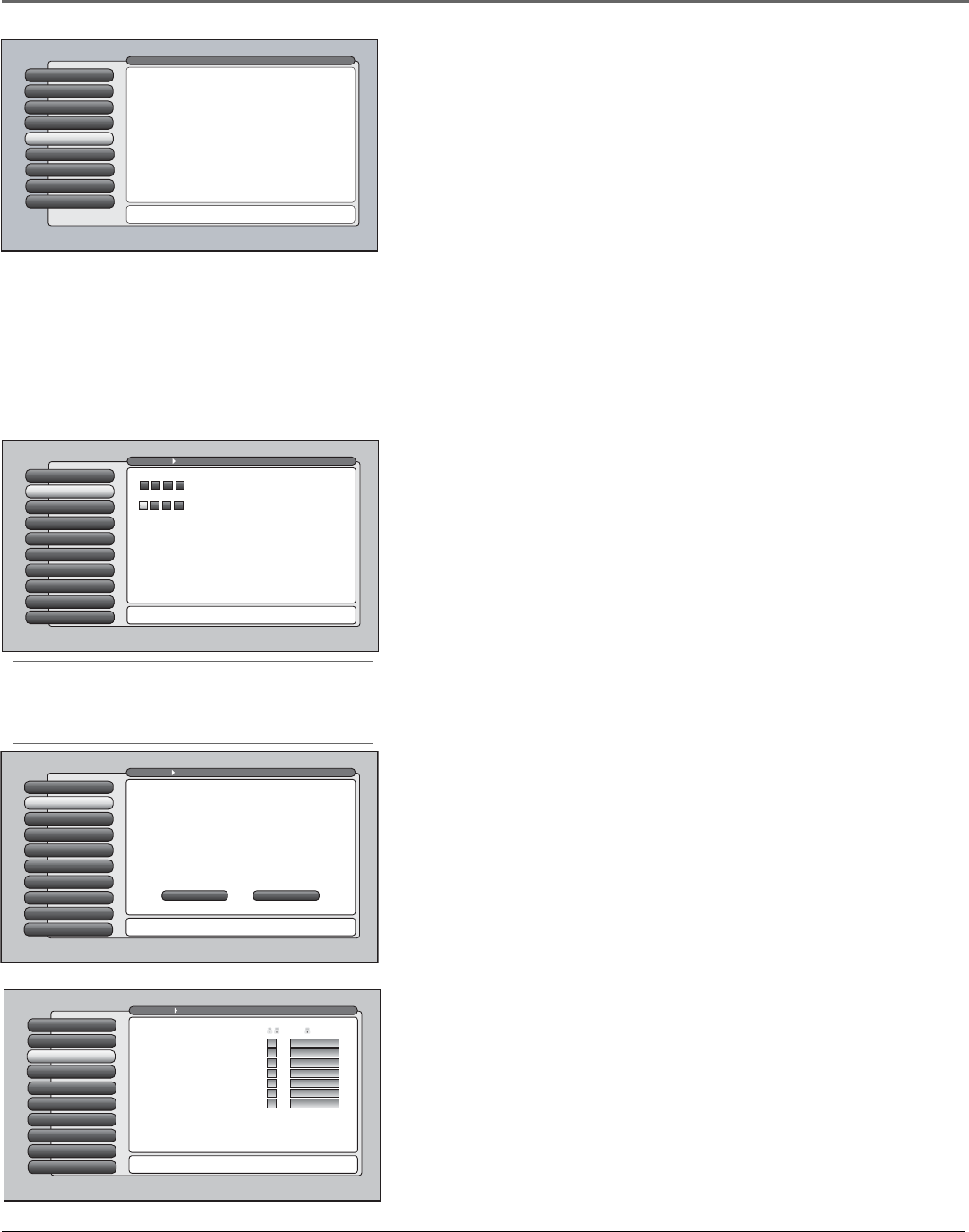
Using the TV’s Features
40 Chapter 3
Parental Controls
The Parental Controls menu allows you to program your TV so that
children cannot see certain programs, channels, browser, or use the
buttons on the front of the TV. The Parental Controls menu controls the
software inside your TV (referred to as V-Chip) which lets you program
your TV so it won’t display certain programs and movies based on
violence, sex, or other content you may believe children should not view.
Once you block programs, you or other adults can unblock programs by
entering a password to unlock video or enter the password to edit the
features in the Parental Controls menu. By default, the software inside
your TV is t
urned “off,” so if you don’t want to use this feature, you can
just ignore it.
The options of the Parental Controls menu are Lock/Unlock TV, Video
Input List, Cable Channel List, Antenna Channel List, USA V-Chip, Canada
V-Chip, V-Chip Unrated, Front Button Block, and Web Browser Block.
Lock/Unlock TV
Selecting this option lets you lock and unlock the parental controls and the TV
using a password. It locks or unlocks channel lists. If the TV is unlocked
when watching TV, you only see the channels that have a check mark in the
Unlocked List (see Channel Lists below). If the TV is locked when watching
TV, you only see the channels that are marked as Viewable in the Locked List.
If the TV is locked, all channels can still be accessed by using the number
buttons on the remote control but may not be viewed if they are blocked
(enter password to see program).
Notes: When locking the TV, you’ll be asked to enter a password and
then to re-enter the password a second time to re-confirm your
password choice.
If you do not lock the TV, none of the settings for V-Chip, channel
block, front panel block, and web browser block take effect.
If you forget your password, simultaneously press and hold the MENU/
OK button on the front panel and VOL- button on the remote for three
seconds. This resets the password only and unlocks the TV; all other
settings in Parental Controls are not changed.
Front Button Block
8
V-Chip Unrated
7
Canada V-Chip
6
USA V-Chip
5
Antenna Ch. List
4
Cable Channel List
3
Video Input List
2
Unlock TV
1
Go Back
0
Main Menu Parental Controls
Warning: Unlocking the TV turns off the rating limits, the
Locked List, and blocking features. Press OK to continue.
Unlocking the TV turns off the rating limits, the Locked List,
and blocking features. The Unlocked List will be used instead
of the Locked List.
Do you want to unlock the TV?
Point to "Yes" and press OK to unlock the TV.
Point to "No" and press OK to cancel.
Web Browser Block
9
NoYes
Front Button Block
8
Web Browser Block
9
V-Chip Unrated
7
Canada V-Chip
6
USA V-Chip
5
Antenna Ch. List
4
Cable Channel List
3
Video Input List
2
Lock TV
1
Go Back
0
Main Menu Parental Controls
Locking the TV puts into effect the rating limits, the Locked
List, and blocking features. Press OK to continue.
Locking the TV puts into effect all of the rating limits, the
Locked List, and blocking features that you have set up in
the Parental Controls menu.
In order to lock the TV, enter the four-digit password you
would like to use.
No
*
*
**
Confirm new password:
*
*
**
Enter new password:
Tip
You must lock the TV for the Parental Controls settings
to be enforced.
Web Browser
8
7
Assisted Setup
Preferences
6
5
Connections
4
Parental Controls
Audio
2
Picture Quality
1
Recordings
3
Go Back
0
Main Menu
Press OK or to access the Parental Control menu.
•Lock TV/Unlock TV: Choose to either lock or unlock the TV.
•Video Input List: Choose the inputs to be seen or hidden.
•Cable Channel List: Choose channels for the Cable Input.
•Antenna Channel List: Choose channels for the Antenna Input.
•USA V-Chip: Set rating limits for USA-rated shows.
•Canada V-Chip: Set rating limits for Canada-rated shows.
•V-Chip Unrated: Unrated and Exempt shows can be blocked.
•Front Button Block: Choose if buttons are accessible or not.
•Web Browser Block: You can block access to the Internet.
The Parental Controls menu lets you set up the Locked and
Unlocked channel lists, ratings, and blocking features:
Channel Lists (Video Input List, Cable Channel
List, Antenna Ch. List)
The channel lists contain the following information: major channel
number (with subchannel number only if a digital channel), channel call
letters (when channel is tuned), Locked List, and Unlocked List. The
major channels listed in Cable Channel List and Antenna Ch. List for off-
air or cable sources are based on the channel search results. If a major
channel is not found by Channel Search, then it is not listed.
Front Button Block
8
V-Chip Unrated
7
Canada V-Chip
6
USA V-Chip
5
Antenna Ch. List
4
3
Video Input List
2
Cable Channel List
Lock TV
1
Go Back
0
Main Menu Parental Controls
Press OK to edit the video input List. Each input can be
added or deleted in the list and made blocked or viewable.
Viewable
Viewable
Viewable
Viewable
Viewable
Viewable
Viewable
Viewable
Viewable
All Video Inputs
Input 1
Input 2
Input 3
Input 4
HDMI
DTVLink
Unlocked
List
Locked
List
Web Browser Block
9


















