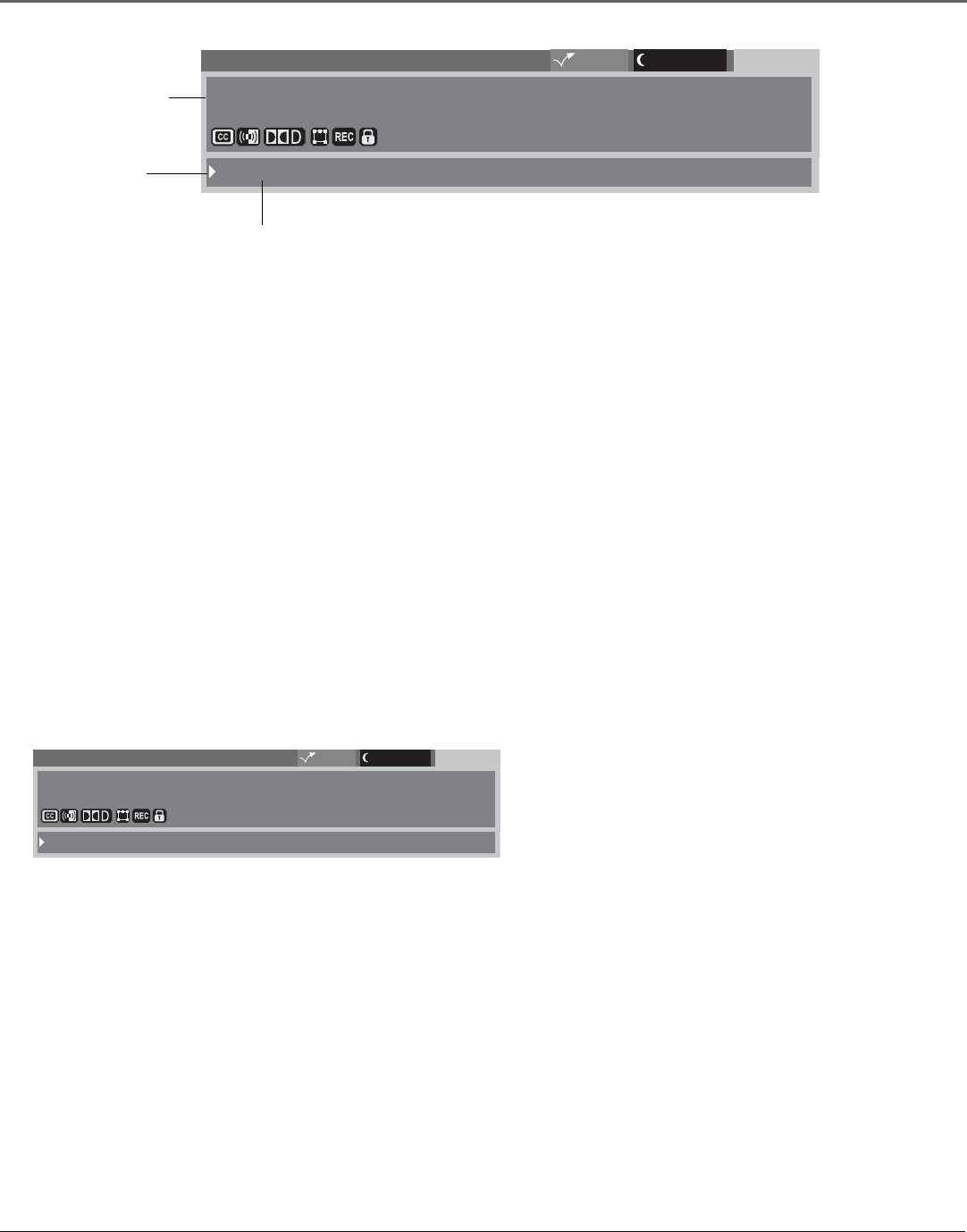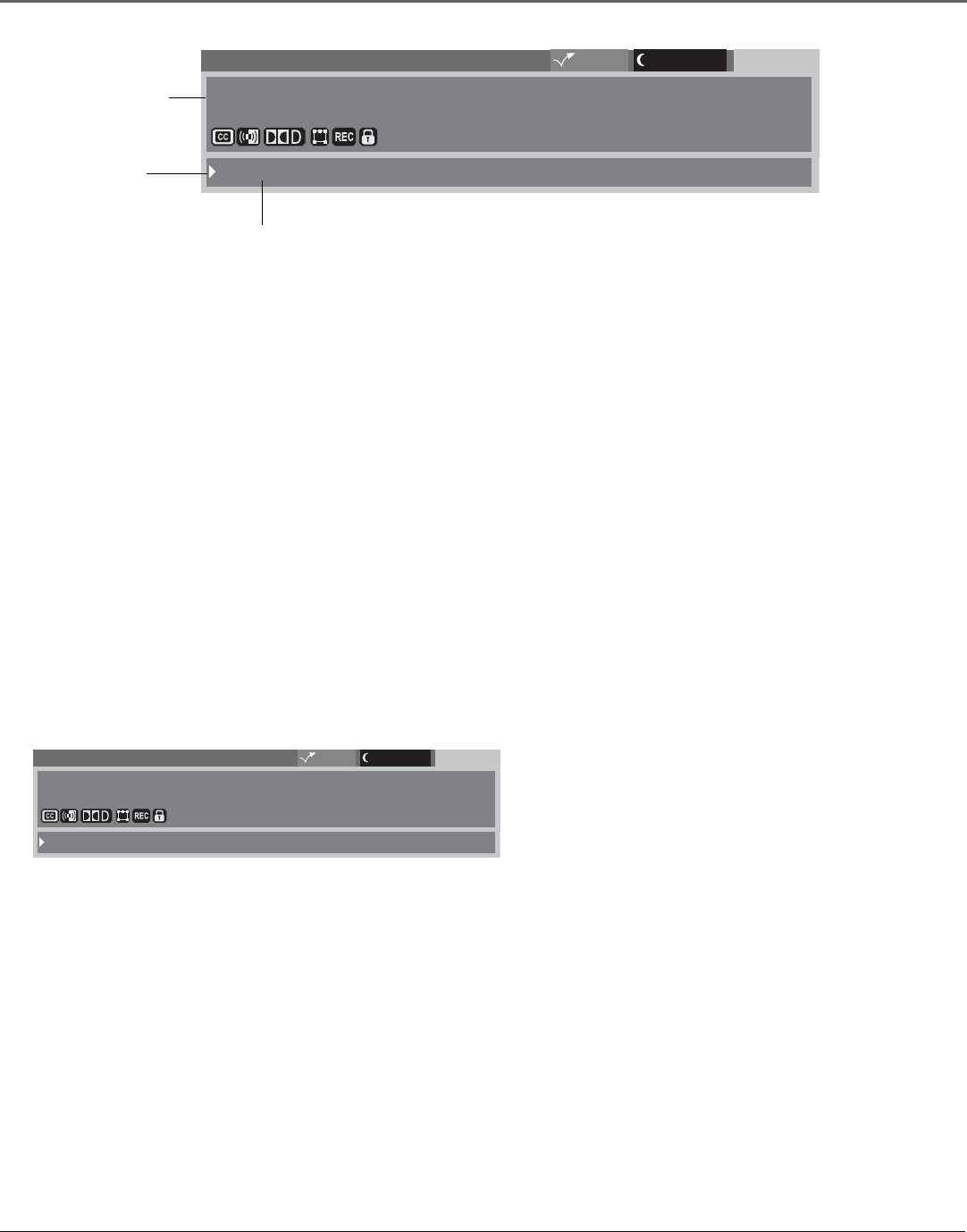
Using the TV’s Features
Chapter 3 49
Using the PIP Feature
The PIP feature is only available for analog (NTSC) channels; PIP won’t work when tuned to a
digital (ATSC) channel. Use the channel banner to determine whether a channel is digital or
analog. A digital (ATSC) channel has a dash and second number after it (e.g., 21-2); an analog
channel doesn’t (e.g., Ch 21). While you may use PIP in different ways, this basic PIP scenario
should get you started. When watching an analog channel, follow these steps.
1. Press the PIP button on the remote control. The PIP window appears on the screen and
Channel Control is automatically set to the PIP window.
2. To change the PIP channel, use the channel up and down, INPUT, ANT/CAB, number buttons,
or component buttons that have been auto tuned.
3. To change the program in the main picture window, press CH CTRL. Then use any of the
above mentioned buttons. To go back and forth between controlling the PIP window and the
main picture, press the CH CTRL button.
PIP Problems?
• If you are channel surfing in the main window and PIP disappears, you may have tuned to a
digital channel. To view PIP and the main picture, make sure that both the main and PIP
channels are analog inputs, or signals. Continue changing the channel until you find an analog
(NTSC format) channel. The PIP window will reappear.
• If you press PIP and the PIP window is gray, you may have activated the Parental Control
feature and the program exceeds the rating limits you set. For information on removing limits,
see the section “Parental Controls.”
• You cannot view closed captioning in the PIP window.
• PIP channel skips all digital (ATSC) TV channels and tunes to analog channels.
• PIP can only be displayed in analog signals from CABLE, ANTENNA, composite, S-VIDEO and
component (Y, Pb, Pr) inputs in 480i format.
PIP Ch 8 Unrated Cable Input
Ch 8-1 WLPJ
Antenna Input
4:3 Normal 480i SDListening to English in SRS
MPAA - Not Rated
12:39 PM12:30 AM00:30Program Title/Acquiring Channel
PIP channel number
Main picture
channel
number
Channel
control
indicator
The message “PIP Not Viewable” in the channel banner lets you know that PIP is not
available on this channel and you should tune to another channel.
PIP Not Viewable Cable Input
Ch 8-1WLPJ
Antenna Input
4:3 Normal 480i SDListening to English in SRS
MPAA - Not Rated
12:39 PM12:30 AM00:30Program Title/Acquiring Channel