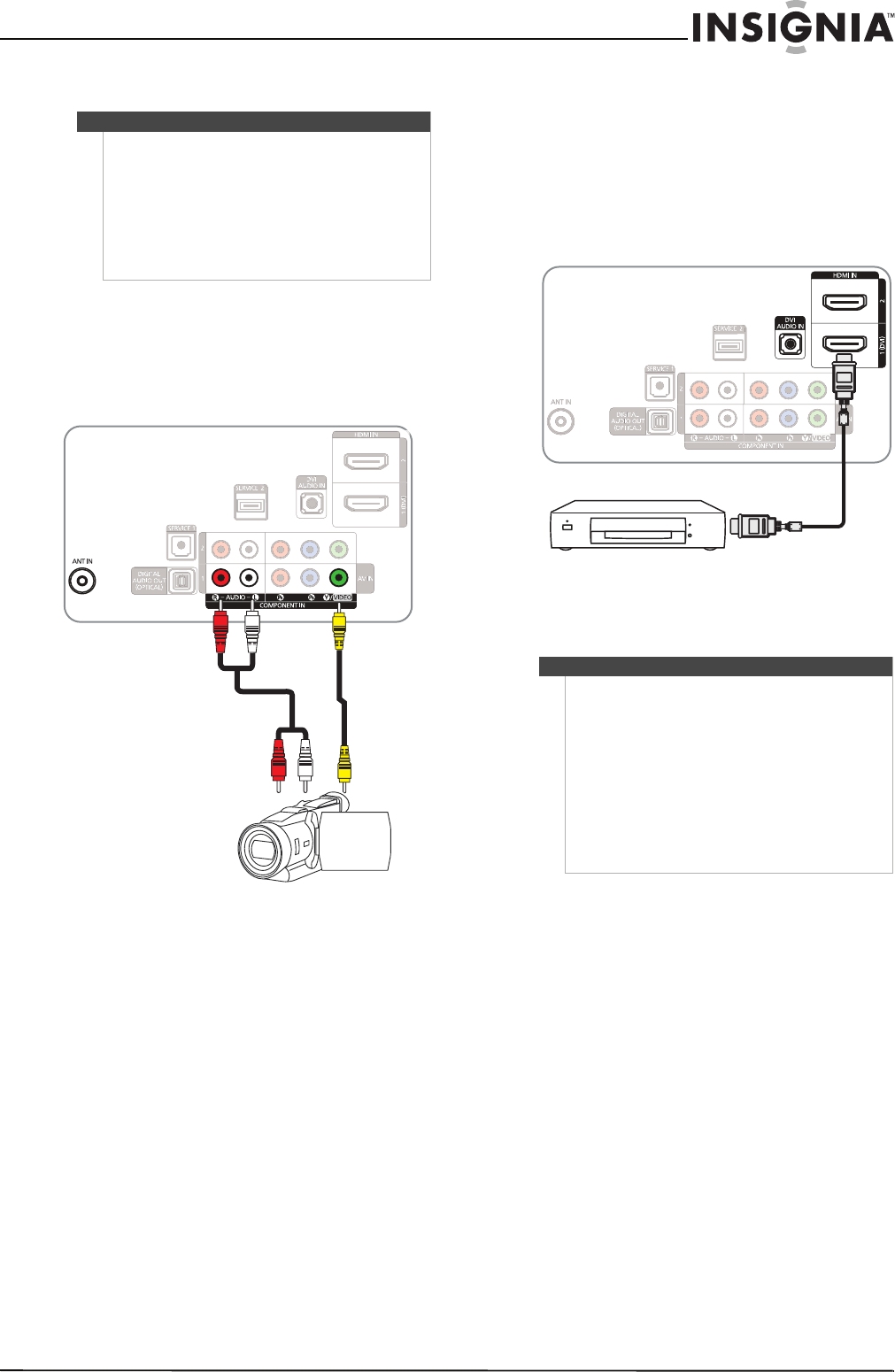
17
www.insigniaproducts.com
Connecting a camcorder or game console
To connect a camcorder or game console:
1 Turn off your TV and all connected equipment.
2 Connect a video cable (not included) between
the AV IN 1 (Y/VIDEO) jack on the back of your
TV and the AV VIDEO OUT jack on the
camcorder.
3 Connect an audio cable (not included) between
the AV IN 1 R-AUDIO-L jacks on the back of
your TV and the AUDIO OUT jacks on the
camcorder or game console.
4 Turn on your TV, then turn on the camcorder or
game console.
5 Press INPUT one or more times to select AV.
Connecting an HDMI device
To connect an HDMI device to the back of
your TV:
1 Turn off your TV and all connected equipment.
2 Connect an HDMI cable (not included) between
the HDMI IN 1(DVI) or HDMI IN 2 jack on the
back of your TV and the HDMI OUT jack on the
HDMI device.
3 Turn on your TV, then turn on the HDMI device.
4 Press INPUT one or more times to select
HDMI1/DVI or HDMI2.
Notes
•The AV IN 1 VIDEO (Y/VIDEO) jack is the same
as the COMPONENT IN 1 (Y/VIDEO) jack, and
the AV IN 1 R-AUDIO-L jacks are the same as
the COMPONENT IN 1 R-AUDIO-L jacks.
• If the camcorder or game console has an HDMI
jack, you can connect it to the HDMI IN 1 (DVI)
or HDMI IN2 jack on the back of your TV. For
more information, see “Connecting an HDMI
device” on page 17.
Back of TV
Video cable
Audio cable
Note: The yellow connector on
the video cable plus into the
green AV IN 1 (Y/VIDEO) jack on
the back of your TV.
Notes
• Your TV may not output sound and may display
pictures with abnormal color if the HDMI device
supports HDMI versions older than 1.3.
• If there is no sound when you connect an older
HDMI device, connect the device to the HDMI 1
(DVI) jack, then connect an audio cable to the
DVI AUDIO IN jack on the back of your TV.
• If this happens, contact the company that
provided the HDMI device to confirm the HDMI
version, then request an upgrade.
• HDMI cables that are not 1.3-compliant may
cause an image flicker or no image.
HDMI cable
Back of TV


















