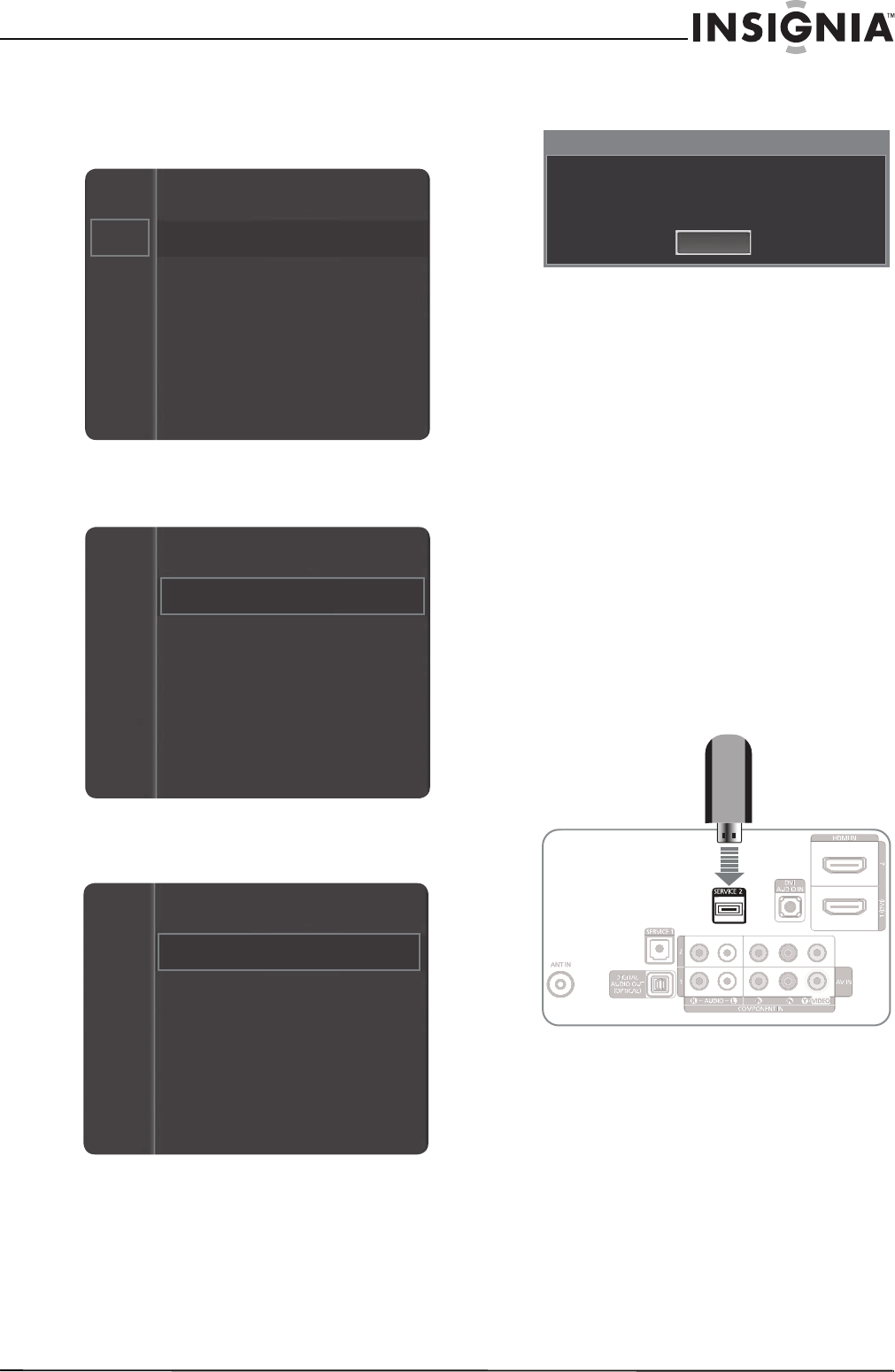
45
www.insigniaproducts.com
Viewing the Open Source License Notice
To view the Open Source License Notice:
1 Press MENU. The on-screen menu opens.
2 Press
S or T to highlight Setup. then press
ENTER to access the Setup menu.
3 Press
S or T to highlight Open Source License
Notice.
4 Press ENTER. The Open Source License Notice
screen opens.
5 Press ENTER to close the Open Source License
Notice screen.
6 Press RETURN to return to the previous menu or
EXIT to close the menu.
Upgrading TV software
If upgrades become available for your TV, you can
use a USB flash drive to upgrade your TV’s software.
To upgrade TV software:
1 Go to www.insigniaproducts.com, click Support
& Service, enter your model number in the
Product Search field, then click Search.
2 Download the software upgrade and copy it to a
USB flash drive.
3 Write down all the settings you have changed in
the on-screen menus. During the upgrade, all
settings are reset to the factory defaults.
4 Plug the USB flash drive into the SERVICE jack
on the back of your TV.
Mode : Standard
Contrast : 95
Brightness : 45
Sharpness : 50
Color : 50
Tint (G/R) : G50/R50
Picture
Sound
Channel
Setup
Input
Channel
Setup
Input
Language
Plug & Play
Time
Game Mode
: Off
V-Chip
Caption
Energy Saving
: Off
:English
Channel
Setup
Input
Caption
Energy Saving : Off
Software Upgrade
Open Source License Notice
If you require any information regarding open source, please call
Open Source License Notice
OK
the Insignia support line at 1-877-467-4289


















