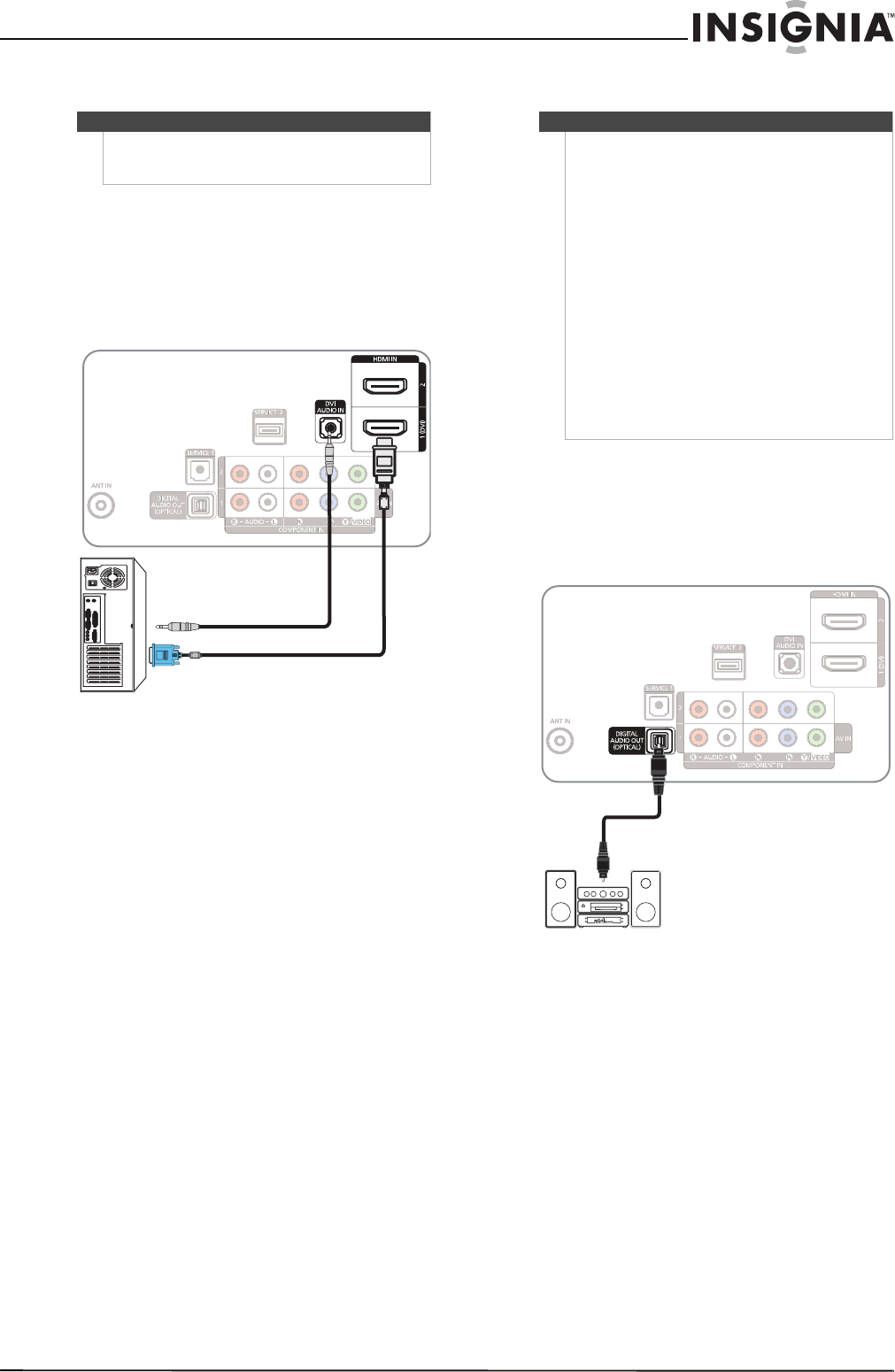
19
www.insigniaproducts.com
Connecting a computer using DVI
To connect a computer using DVI:
1 Connect an HDMI-DVI adapter (not included) to
one end of an HDMI cable (not included).
1 Connect the HDMI-DVI adapter to the DVI OUT
jack on the computer, then connect the other
end of the cable to the HDMI 1 (DVI) jack on the
back of your TV.
2 Connect a 3.5 mm audio plug to a dual-RCA
cable (not included) between the DVI AUDIO IN
jack on the back of your TV and the LINE IN jack
on the computer.
3 Turn on your TV, then turn on the computer.
4 Press INPUT one or more times to select
HDMI1/DVI.
Connecting a digital audio amplifier
To connect a digital audio amplifier:
• Connect a digital audio optical cable (not
included) between the DIGITAL AUDIO OUT
(OPTICAL) jack on the back of your TV and the
DIGITAL AUDIO IN (OPTICAL) jack on the
amplifier.
Note
If the computer has an HDMI jack, you can connect it
to the HDMI IN 1 (DVI) or HDMI IN 2 jack on the back
of your TV.
Back of TV
3.5 mm stereo plug to dual-RCA
HDMI/DVI cable
Notes
• When you connect your TV to a digital audio
amplifier, decrease the volume level on your TV
and use the amplifier controls to adjust the
volume.
• 5.1-channel sound is possible when the TV is
connected to an external device supporting
5.1-channel sound.
• When the receiver (home theater) is turned on,
you can hear sound output from your TV’s
optical jack. When the TV is using a DTV signal,
your TV sends out 5.1-channel sound to the
home theater receiver.
• When the source is a digital component such as
a DVD player and the source is connected to an
HDMI jack on your TV, only 2-channel sound is
sent to the home theater receiver. If you want to
hear 5.1-channel sound, connect the digital
audio jack on the source directly to an amplifier
or home theater, not your TV.
Back of TV
Digital audio optical cable


















