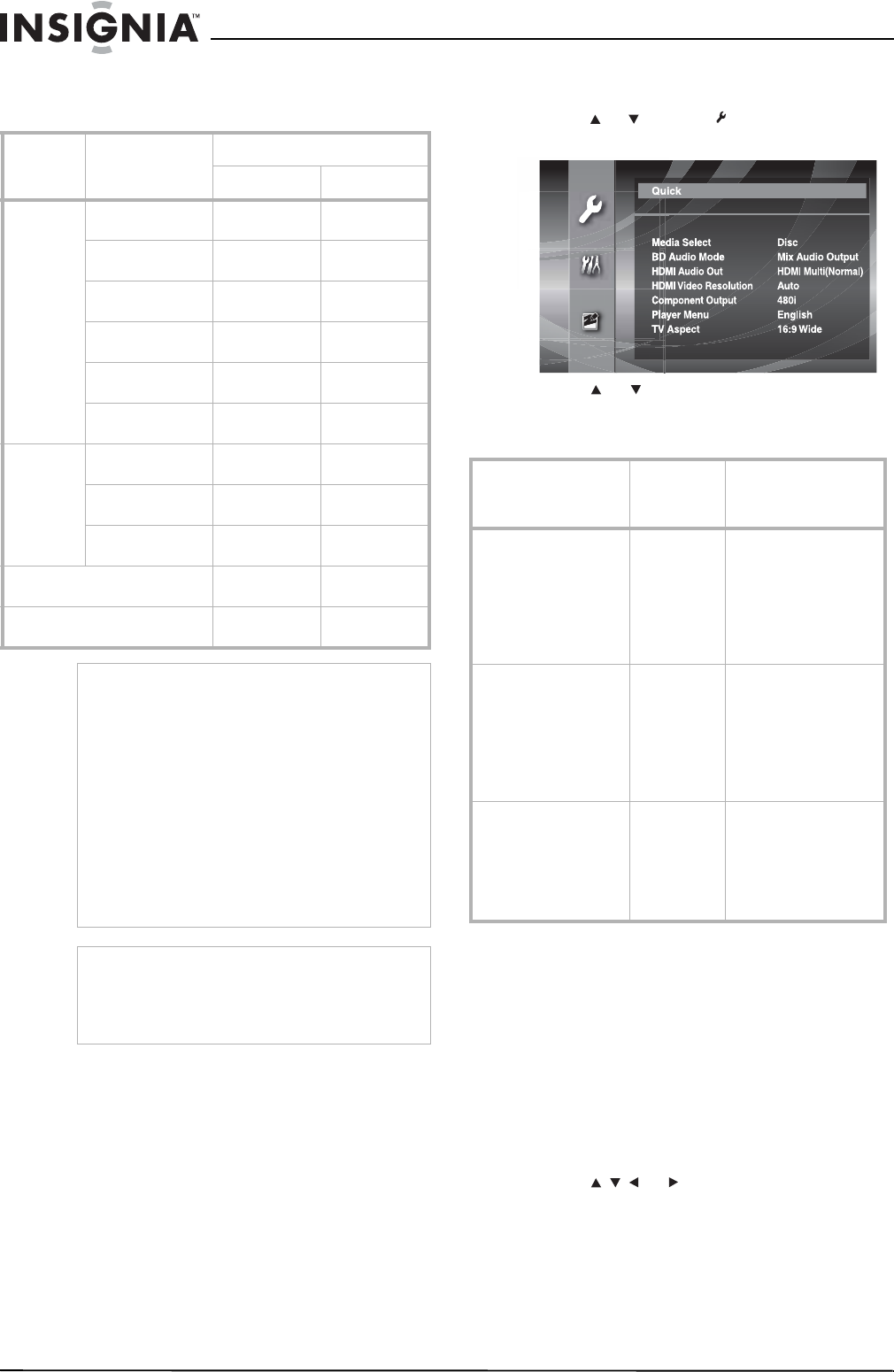
22
Insignia NS-BRDVD Blu-ray Disc Player
www.insignia-products.com
The DIGITAL OUT jack outputs Dolby Digital
Plus and Dolby TrueHD as Dolby Digital. The
jack outputs DTS-HD as DTS.
To adjust HDMI audio:
1 In stop mode, press SETUP.
2 Press or to select , then press ENTER.
The
Quick
menu opens.
3 Press or to select HDMI Audio Out.
4 Press ENTER repeatedly to select the HDMI
audio out mode.
5 Press SETUP to close the menu.
Using disc menus
Many Blu-ray Discs or DVDs contain menus you
can use to select playback options. A DVD may
have a title or disc menu. A Blu-ray Disc may
have a title menu or pop-up menu. The options
on these menus vary from disc to disc.
When you open a Blu-ray Disc pop-up menu, the
video continues to play in the background.
To use a Blu-ray Disc or DVD title menu:
1 Press TOP MENU. The title menu opens.
2 Press or to select an option, then
press ENTER.
3 Press TOP MENU to close the menu.
Disc type
Audio recording
format
Digital Out setting
Bitstream LPCM
Blu-ray
Disc
Dolby Digital Dolby Digital 2ch Downmix
LPCM
Dolby Digital Plus Dolby Digital 2ch Downmix
LPCM
Dolby TrueHD Dolby Digital 2ch Downmix
LPCM
DTS DTS* 2ch Downmix
LPCM
DTS-HD DTS* 2ch Downmix
LPCM
LPCM 2ch Downmix
LPCM*
2ch Downmix
LPCM
DVD Dolby Digital Dolby Digital 2ch Downmix
LPCM
DTS DTS 2ch Downmix
LPCM
LPCM 2ch Downmix
LPCM
2ch Downmix
LPCM
Audio CD,
MP3, WMA
2ch LPCM 2ch LPCM
DTS-CD 2ch LPCM 2-ch Downmix
LPCM
*
The secondary or interactive audio for Blu-ray
Discs is output as Dolby Digital when all of the
following conditions exist:
• When the BD Audio Mode option is set to
Mix Audio Output.
• When the HDMI Audio Out option is set to
Audio Mute.
• When the Digital Out option is set to
Bitstream.
If Blu-ray titles do not have secondary or
interactive audio, the audio is output as shown in
the table.
This table applies only when an HDMI cable is not
connected or the HDMI Audio Out option is set to
Audio Mute.
Note
To output LPCM audio from the DIGITAL OUT
jack while outputting the HDMI audio signal, set
the BD Audio Out option to Mix Audio Output
and the HDMI Audio Out option to
HDMI Multi (LCPM).
Connected device
HDMI
Audio Out
setting
Output HDMI audio
signal
Device compatible with
Dolby Digital, Dolby
Digital Plus, Dolby
TrueHD, DTS, or
DTS-HD decoding
HDMI Multi
(Normal)
Dolby Digital, Dolby
Digital Plus, Dolby
TrueHD, DTS, or
DTS-HD bitstream are
output from HDMI OUT
jack. Make the speaker
settings on the
connected AV amplifier.
Device compatible with
3 or more channels of
audio inputs (not Dolby
Digital, Dolby Digital
Plus, Dolby TrueHD,
DTS, or DTS-HD
compatible)
HDMI Multi
(LPCM)
Multi-channel audio
signals are output from
HDMI OUT jack. Make
the speaker settings
with the speaker setting
items that appear after
you select HDMI
Multi(LPCM).
HDMI connection to a
TV and digital audio
connection (coaxial) to
an AV amplifier
Audio Mute HDMI audio is muted,
and Dolby Digital/DTS
bitstream or LPCM is
output from the
DIGITAL OUT jack
depending on the
Digital Out setting.


















