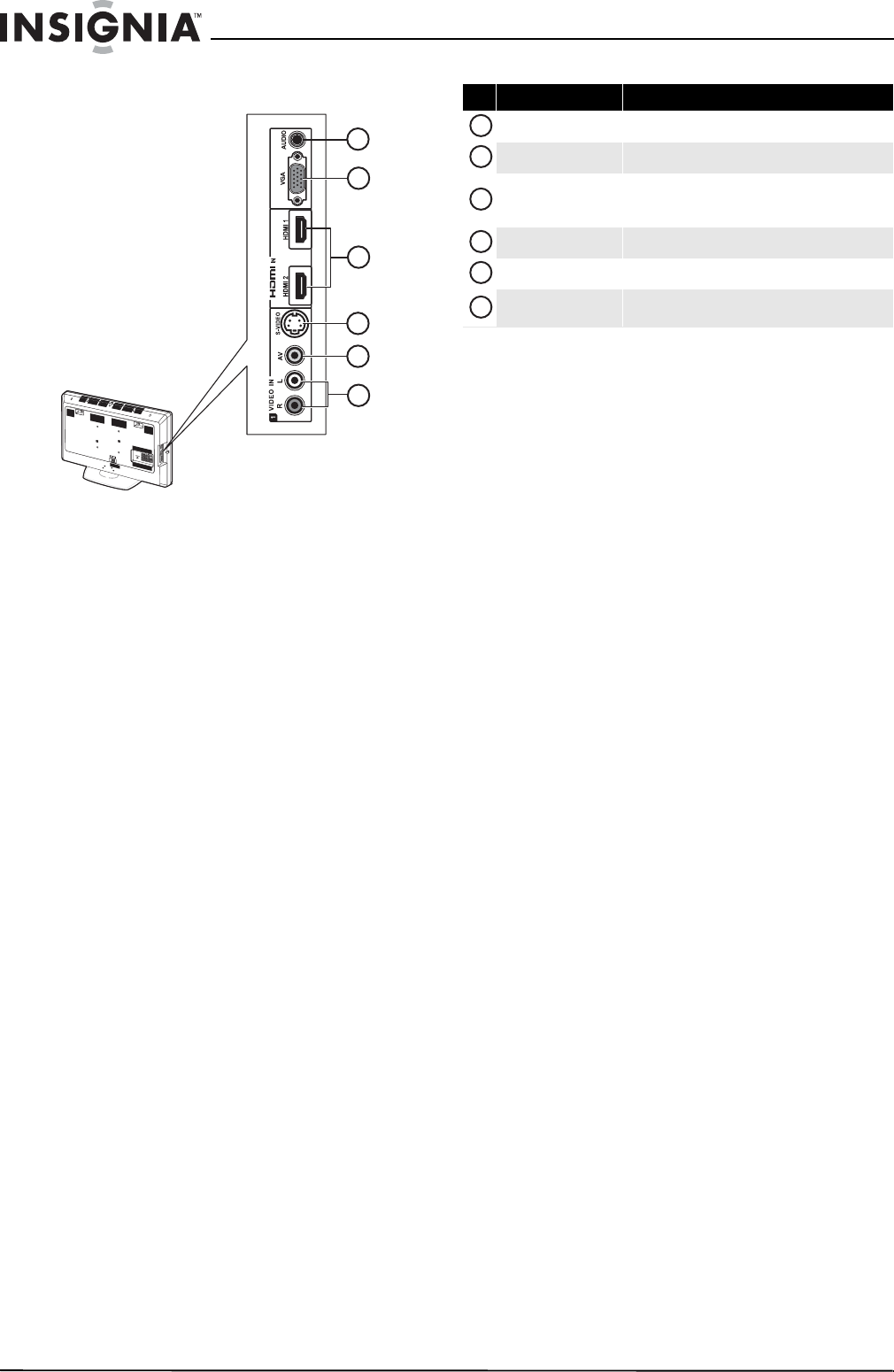
6
NS-L42Q120-10A/NS-L46Q120-10A 42"/46" LCD TV
www.insigniaproducts.com
Side
1
2
3
4
5
6
# Item Description
VGA AUDIO
Connect the audio for a computer to this jack.
VGA
Connect the video for a computer to this jack.
HDMI 1/HDMI 2
Connect HDMI devices to these jacks. The HDMI cable
carries both video and audio signals, so a separate
audio connection is not required.
VIDEO 1 S-VIDEO
Connect an S-Video device to this jack.
VIDEO 1 AV
Connect a composite video device to this jack.
VIDEO 1 L/R
Connect the audio for the device connected to the
VIDEO 1 AV or S-VIDEO jack to these jacks.
1
2
3
4
5
6


















