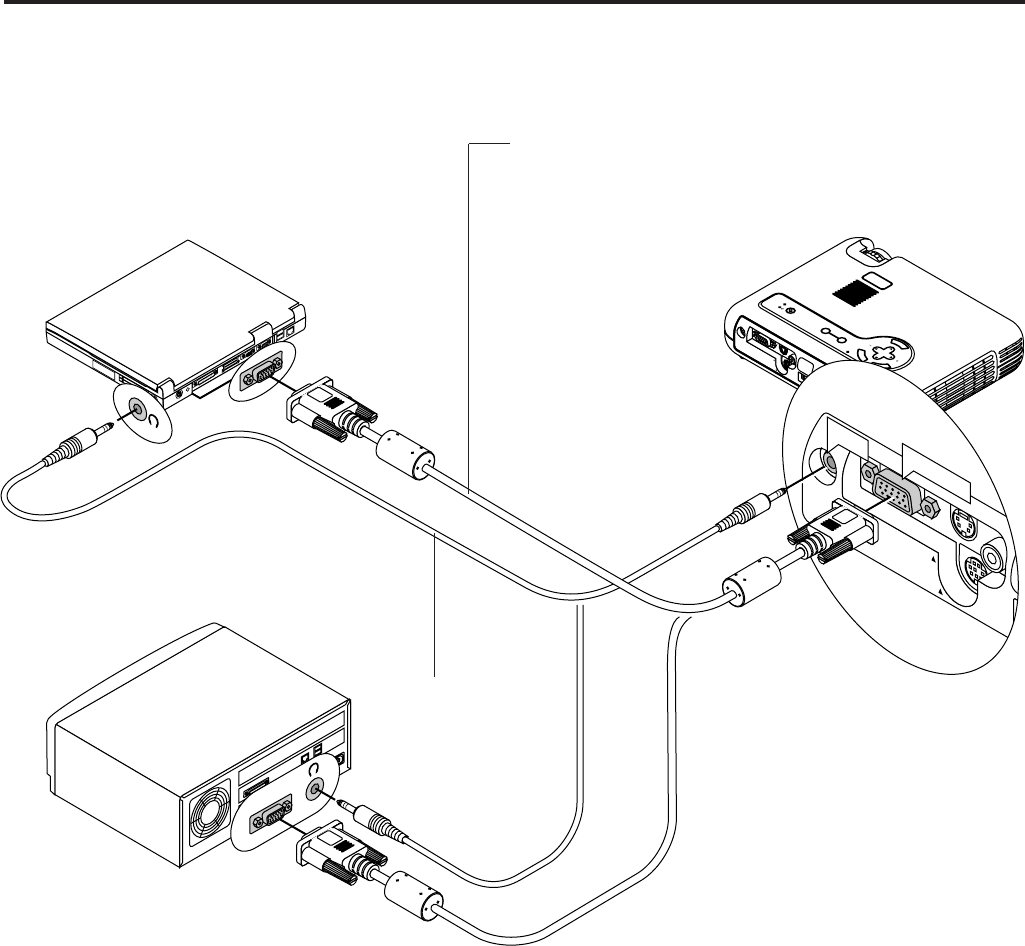
17
A
C
I
N
P
C
C
A
R
D
U
S
B
V
ID
E
O
S
-V
ID
E
O
R
G
B
A
U
D
IO
P
C
C
O
N
T
R
O
L
M
E
N
U
E
N
T
E
R
C
A
N
C
E
L
S
E
L
E
C
T
A
U
T
O
A
D
J
U
S
T
P
C
C
A
R
D
A
C
C
E
S
S
S
T
A
T
U
S
P
O
W
E
R
O
N
/
S
T
A
N
D
B
Y
S
O
U
R
C
E
VIDEO
S-VIDEO
RGB
AUDIO
PC CONTROL
RGB INPUT
AUDIO
Connecting Your PC
IBM VGA or Compatibles
(Notebook type)
RGB signal cable (supplied)
To mini D-Sub 15-pin connector on the projector. It is recom-
mended that you use a commercially available distribution ampli-
fier if connecting a signal cable longer than the supplied one.
IBM VGA or Compatibles
(Desktop type)
Audio cable
(not supplied)
Connecting your PC to your projector DLV-100 will enable you to project your computer’s screen image for an impressive presentation.
To connect to a PC, simply:
1. Turn off the power to your projector and computer.
2. Use the supplied signal cable to connect your PC to the projector.
3. Turn on the projector and the computer.
4. If the projector goes blank after a period of inactivity, it may be caused by a screen saver installed on the computer you’ve connected to the
projector.


















