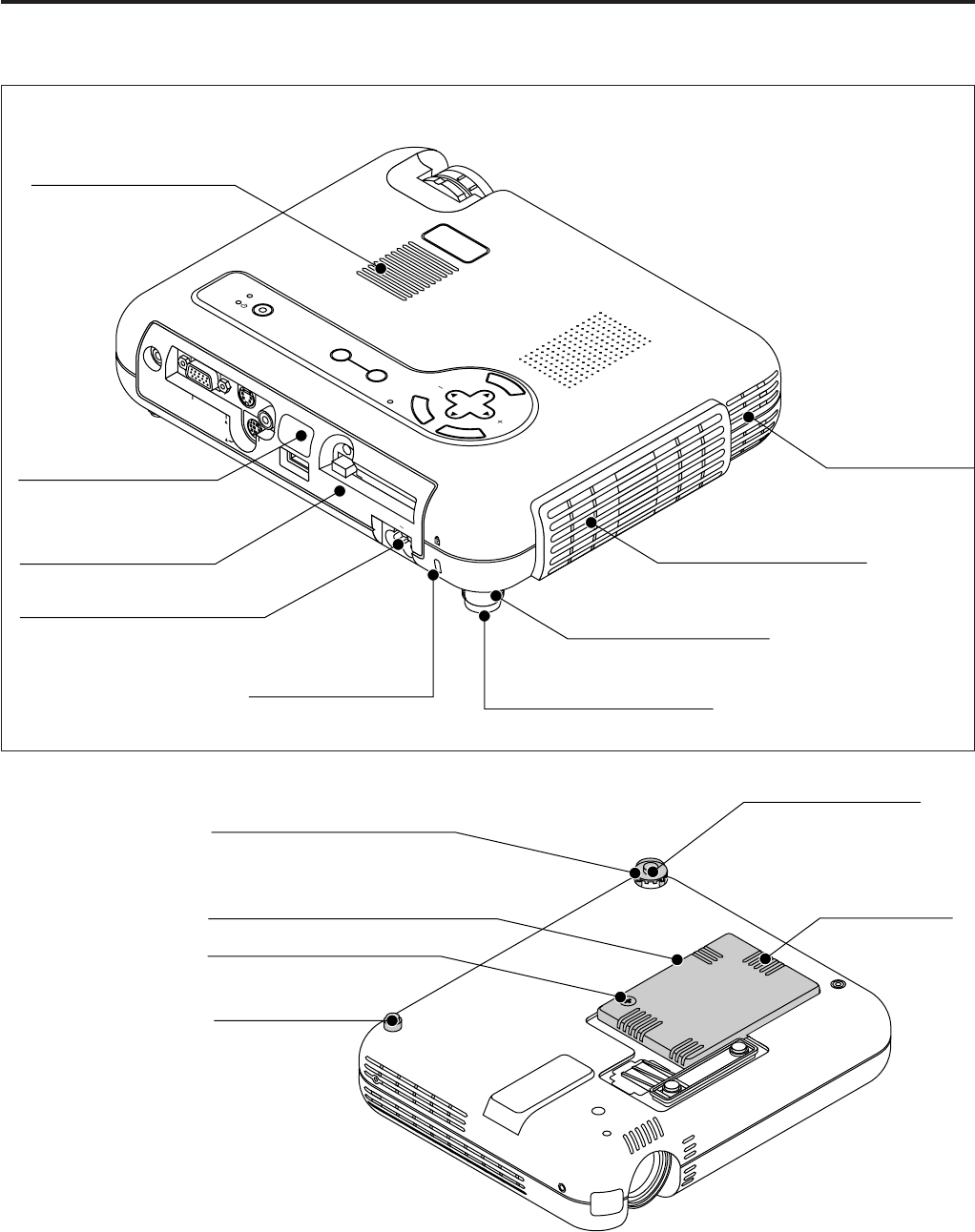
9
AC IN
PC CARD
USB
VIDEO
S-VIDEO
RGB
AUDIO
PC CONTROL
M
E
N
U
E
N
T
E
R
C
A
N
C
E
L
SELECT
AUTO
ADJUST
PC CARD ACCESS
STATUS
POWER
ON/
STAND BY
SOURCE
AC Input
Slot for Kensington
MicroSaver
Security System
Monaural Speaker (1W)
Remote Sensor
Heated air is exhausted from here
Spacer (black rubber)
Ventilation (outlet)
Terminals and PC card
Ventilation (inlet)
Rear Foot
Rear/ Side Features
Rotate to fine-adjust horizontally
position
Bottom
Lamp cover
Lamp cover screw
Ventilation (inlet)
Rear Foot
Spacer (black rubber)
NOTE: The projector has an internal temperature sen-
sor. The sensor controls the speed of the fan to keep
constant temperature in the inside.
When the internal temperature rises, the built-in fan au-
tomatically runs at a high speed (high-speed mode).
During this time, the sound of exhaust may be heard.
This is not a malfunction.
(not adjustable)
Rear Foot
To fine-adjust the height of the rear
foot, remove the spacer and rotate
the rear foot to the desired height.


















