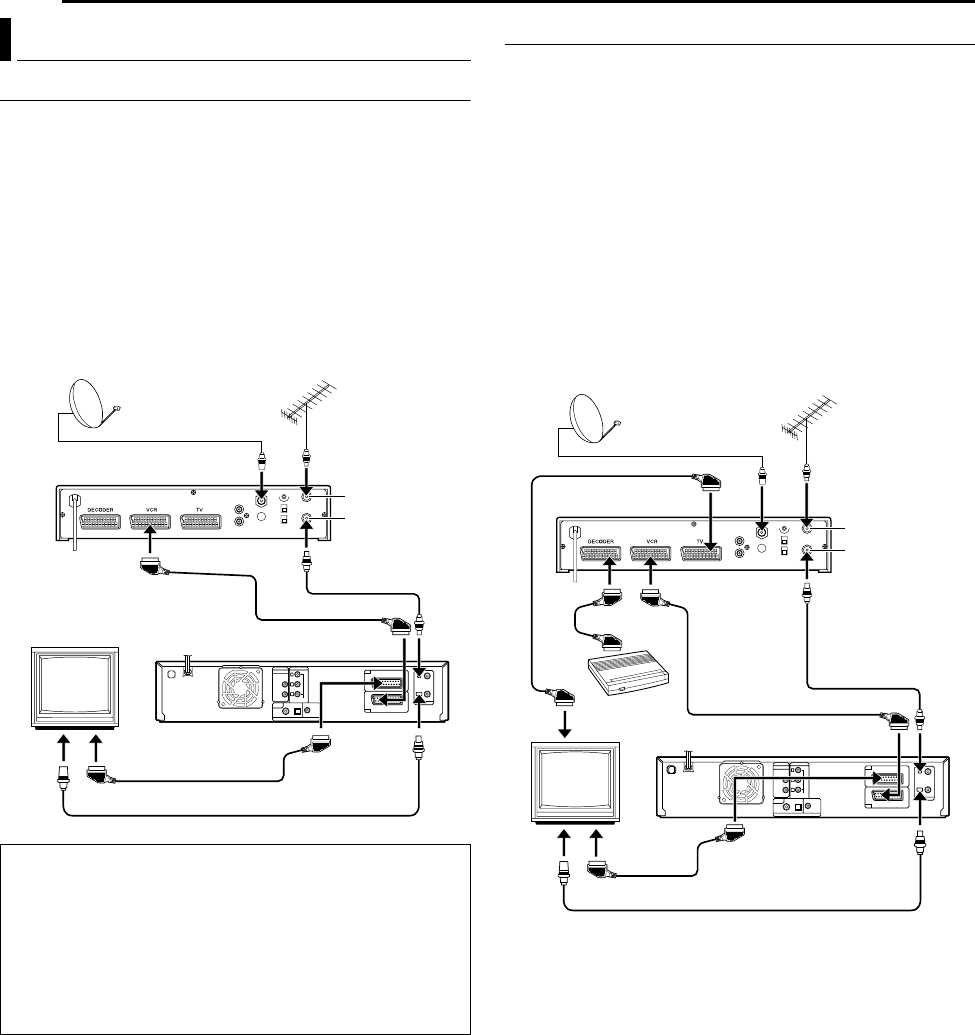
Filename [MX1SEU_12Editing.fm]
Masterpage:Left0
76 EN
Page 76 Monday, 6 December 2004 14:01
SYSTEM CONNECTIONS
Simple Connections
This is an example of a simple connection if your TV has one
21-pin AV input (SCART) connector.
Connect the satellite receiver to the [L-2 IN/DECODER] connector,
then connect the [L-1 IN/OUT] connector to the TV’s connector.
NOTES:
● Set AL-2 SELECTB to AVIDEOB or AS-VIDEOB. (A pg. 72)
● You can use the Automatic Satellite Programme Recording
function (A pg. 53) with this connection. (HDD deck only)
● To record a programme via the satellite receiver, select L-2 mode
by pressing PR +/– so that AL-2B appears on the front display
panel.
● For details, refer to the instruction manual of the satellite
receiver.
Perfect Connections (Recommended)
This is an example of recommended connections if your TV
has two 21-pin AV input (SCART) connectors.
Connect the decoder to the satellite receiver’s connector if you
have a decoder, [L-1 IN/OUT] connector to TV’s connector, and [L-
2 IN/DECODER] connector to the satellite receiver’s connector.
Then connect the satellite receiver and TV.
NOTES:
● Set AL-2 SELECTB to AVIDEOB or AS-VIDEOB. (A pg. 72)
● You can use the Automatic Satellite Programme Recording
function (A pg. 53) with this connection. (HDD deck only)
● To record a programme via the satellite receiver, select L-2 mode
by pressing PR +/– so that AL-2B appears on the front display
panel.
● To receive a scrambled broadcast, descramble the signal with
the decoder connected to the satellite receiver.
● For details, refer to the instruction manual of the satellite receiver
and decoder.
Connecting To A Satellite Receiver
IMPORTANT
When you set AL-2 SELECTB to ASAT VIDEOB or ASAT S-VIDEOB
(A pg. 72), it is possible to view a satellite broadcast with the TV
set to its AV mode even if the unit is turned off. When the unit is
in Stop mode or recording, press TV AV/VIDEO on the remote
control to turn off the VIDEO indicator on the front display panel.
● If you turn on the unit when the satellite receiver’s power is off,
nothing appears on the TV screen. In this case, turn on the
satellite receiver, or set the TV to its TV mode, or press TV AV/
VIDEO on the remote control to set the unit to the AV mode.
Outdoor unit
Satellite cable
Satellite receiver
Aerial
TV aerial cable
ANTENNA OUT
ANTENNA IN
TV
Outdoor unit
Satellite cable
Satellite receiver
Aerial
TV aerial cable
TV
Decoder
ANTENNA OUT
ANTENNA IN
MX1SEU_00.book Page 76 Monday, December 6, 2004 2:01 PM


















