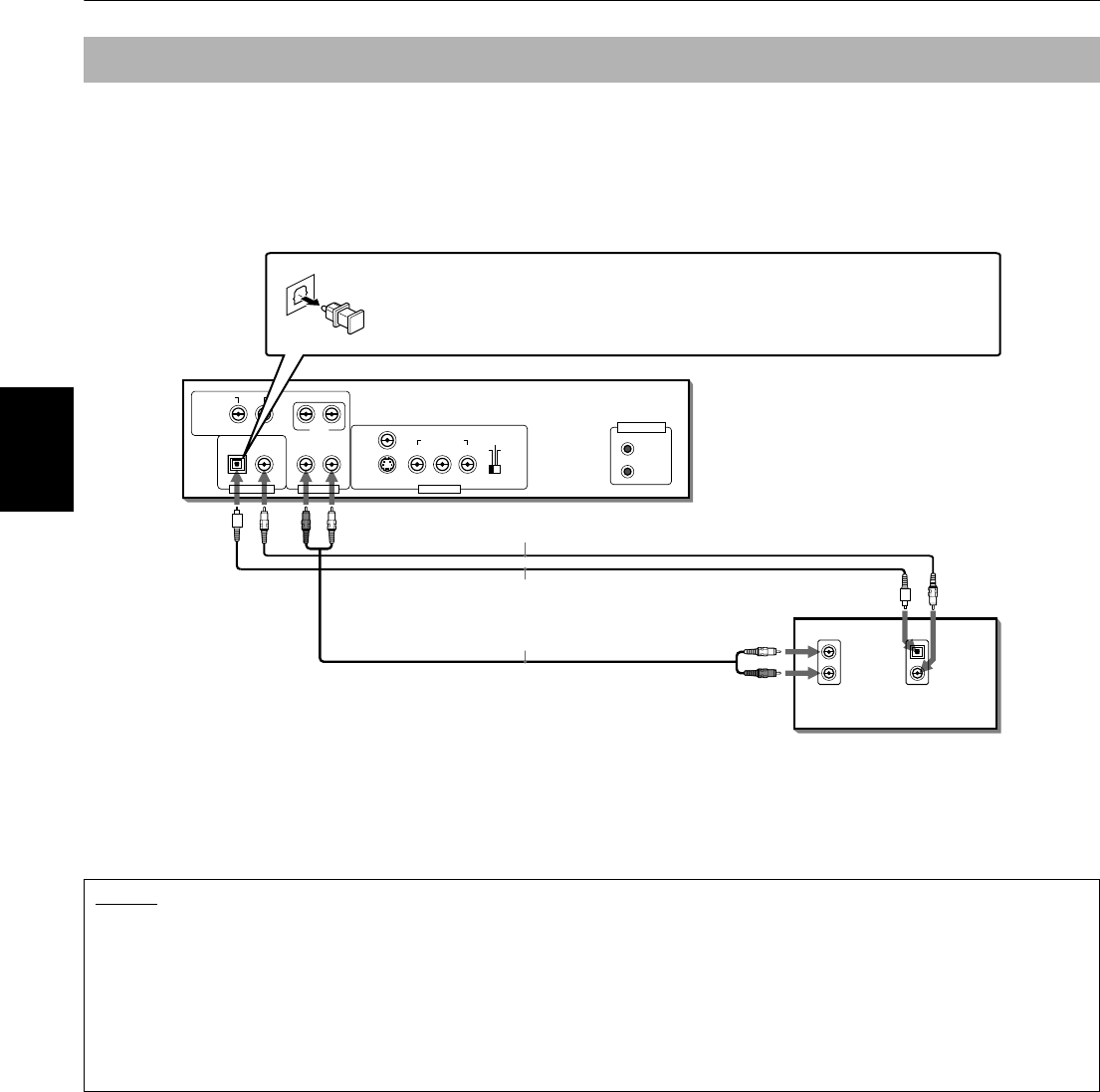
Getting started
10
Getting started
You can enhance the sound quality by connecting either of the unit’s DIGITAL OUT jacks to the digital input of an
amplifier, etc. by using an optical or a coaxial digital cable (optional). The digital audio signal from a disc is directly
transferred. If you connect the unit to a Dolby Digital or DTS decoder or an amplifier with a built-in decoder by using an
optional digital cable, you can enjoy high-quality surround sound.
For digital connection, connect the unit’s DIGITAL OUT (OPTICAL or COAXIAL) to the digital input of digital audio device
using an optical or a coaxial digital cable.
Note that the DIGITAL OUT jacks on the unit have been designed and equipped exclusively for enjoying the digital
surround sound playback through the unit. It is not recommended to use the jacks for digital dubbing. When recording
the sounds (DVD AUDIO, DVD VIDEO, SVCD, Video CD, or Audio CD) played back on the unit, record them through the
analog jacks (in this case, set “ANALOG OUT” in the “AUDIO” preference display to “2-CH STEREO”) (see page 61).
To connect to a digital audio device
NOTES
• When you connect the unit’s DIGITAL OUT to a digital audio device, before using, set “DIGITAL AUDIO OUTPUT” in the
“AUDIO” preference display correctly according to the connected audio device. If “DIGITAL AUDIO OUTPUT” is not set correctly,
loud noise may be generated from speakers, causing damage to them. See “DIGITAL AUDIO OUTPUT” on page 60.
• When you connect the unit’s DIGITAL OUT to a Dolby Digital or DTS decoder (or amplifier with a built-in decoder) to enjoy
surround sound, the unit’s “D. RANGE COMPRESSION” setting in the “AUDIO” preference display is invalid. Make appropriate
surround audio settings on the decoder.
• If your digital audio device has an AV COMPU LINK terminal, you can use the AV COMPU LINK function. See “AV COMPU LINK
remote control system” on page 71 for details.
AV COMPU LINK
AUDIO
RIGHT
LEFT
IN
OPTICAL
COAXIAL
DIGITAL
IN
REAR
VIDEO OUTAUDIO OUTDIGITAL OUT
VIDEO
RIGHT
S-VIDEO
COMPONENT
YPB PR
PCM / STREAM
COAXIALOPTICAL
LEFT
RIGHT
CENTER
SUBWOOFER
LEFT
480i
480p
REMOTE
Optical digital cable (not supplied)
The unit
White
Red
White
Red
Digital equipment
Coaxial digital cable (not supplied)
Audio cable (supplied)
When using the DIGITAL OUT (OPTICAL) jack, remove the protection
cap. Do not lose the removed cap.
When the DIGITAL OUT (OPTICAL) jack is not used, fix the protection
cap into the jack.
S600(J).book Page 10 Friday, May 3, 2002 5:52 PM


















