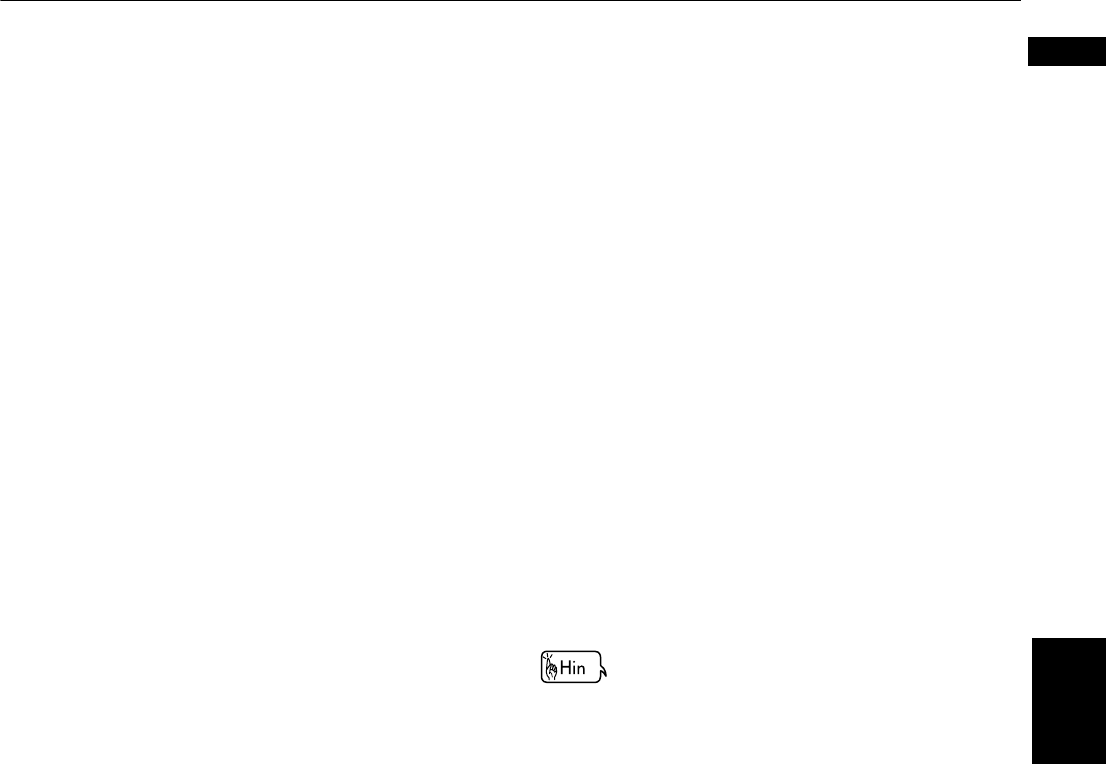
Advanced operations
29
Advanced
operations
English
The unit can display the opening scene of each title or
chapter on a DVD VIDEO or each track of an SVCD/Video
CD. You can select a desired scene from those displayed
on the TV screen.
¶ For DVD VIDEO: During playback or while stopped
For SVCD/Video CD: In any condition except
SVCD/Video CD playback
with PBC
1 Press DIGEST.
Up to nine opening scenes are displayed.
Depending on the disc type and whether the disc is
being played back or not, the contents shown on
the TV screen differ.
2 Use 5/∞/2/3 to move to the desired
scene.
If there are more than nine scenes, the digest
screen will have more than one page. In this case,
pressing ¢ advances to the next page, and
pressing 4 returns to the previous page.


















