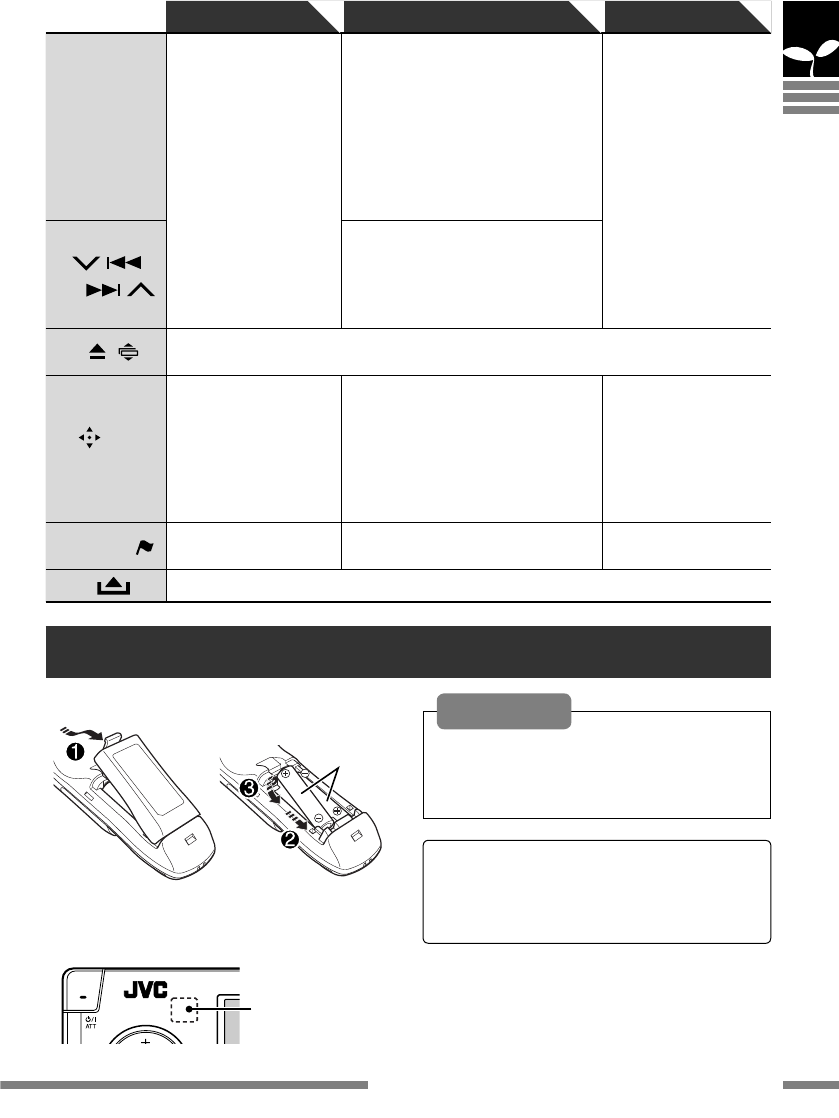
15
Installing the batteries
Before using the remote controller:
• Aim the remote controller directly at the
remote sensor on the unit.
The unit is equipped with the steering wheel
remote control function.
• See the Installation/Connection Manual
(separate volume) for connection.
Remote sensor
Parts index / Remote controller—RM-RK250
• If the range or effectiveness of the remote
control decreases, replace both batteries.
• Do not expose batteries to heat or flame.
Caution:
Remote controller—RM-RK250
On the map screen On the AV screens On menu screens
8
5
/
∞
• Operate the current
source.
☞ [50]
• Change the map scale.
☞ [22]
• Scroll the map.
☞ [22]
FM/AM: Select preset stations.
Satellite radio: Select categories.
DVD: Select titles/groups.
Files: Select folders.
Music server: Select albums.
iPod/D. player:
5
Enter the main menu.
∞
Pause/resume playback.
Bluetooth Audio: Select a device.
Select an item.
9
/
FM/AM: Search for stations.
Satellite radio: Search for channels.
Disc, Music server, iPod/D. player,
Bluetooth Audio: Select tracks/
chapters.
p
• Open/close the control panel.
• Change the control panel angle if pressed and held.
q
/BACK
7/BAND
• Enter the manual
scrolling mode.
☞ [22]
• Repeat the last voice
guidance if pressed
and held during
guidance.
☞ [33]
Tuner: Select the bands.
Disc: Stop playing.
Go back to the
previous screen.
w
ENT/
3
/
Call up Shortcut Menu.
☞ [25]
Disc: Start playing. Confirm the selection.
e
Detach the control panel.
R03(UM-4)/
AAA(24F)
• DO NOT expose the remote sensor to bright
light (direct sunlight or artificial lighting).
KDNX5000_J.indb 15KDNX5000_J.indb 15 23/1/07 6:59:31 pm23/1/07 6:59:31 pm


















