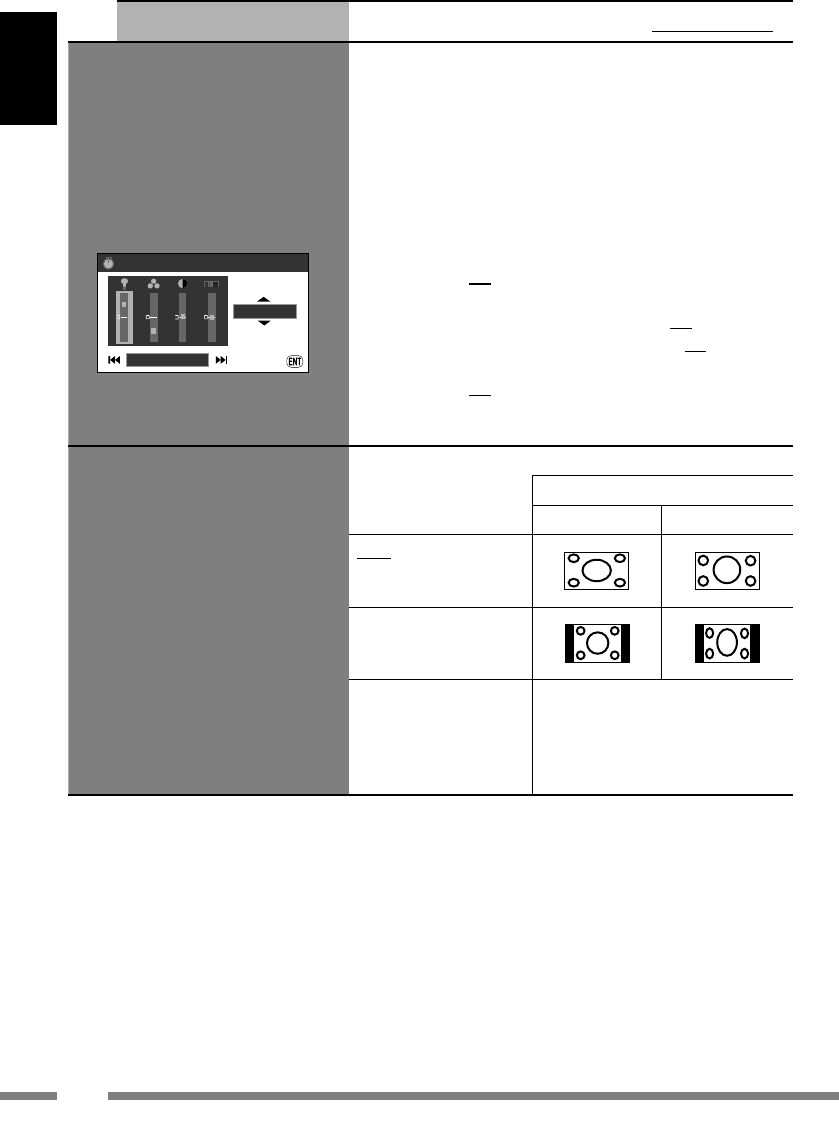
ENGLISH
96
Menu items Selectable settings
(Initial setting)
Screen Control/
Picture [Disc]/
Picture [Video]
You can adjust the monitor to make it clear and legible.
• While picture from VIDEO IN is displayed, you can
adjust the playback picture of VIDEO IN (
Picture
[Video]
).
• While DISC is selected as the source and playback
picture is displayed, you can adjust the playback picture
of DISC (
Picture [Disc]
).
• For other screens than above,
Screen Control
appears.
*13
Bright
*14
: Adjust if the picture is too bright or too dark.
–15
to
+15
(
00
)
Color Temp.
: Adjust the color temperature of the
picture—warmer or cooler.
–15
to
+15
(
00
)
Contrast
: Adjust the contrast.
–15
to
+15
(
00
)
Tint
: Adjust the tint if the human skin color is unnatural.
–15
to
+15
(
00
)
•
Tint
is adjustable only for VIDEO IN signal in NTSC
and discs in NTSC.
Aspect [Disc]/
Aspect [Video]
You can change the aspect ratio of the picture.
Aspect ratio of incoming signal
4:3 16:9
Full
:
For 16:9 original
pictures
Regular
:
For 4:3 original
pictures
Auto
:
• For “DISC”: Aspect ratio is
automatically selected to match
to the incoming signals.
• For the other video sources:
Aspect ratio is fixed to
Full
.
*13 The settings of Screen Control are also applied to the map screen and screens of Navigation Menus.
*14 This setting in Screen Control is shared with Brightness setting in Setup Menu (
☞
[44]).
Screen Control
Exit
+03
Bright
KDNX5000_J.indb 96KDNX5000_J.indb 96 23/1/07 7:01:03 pm23/1/07 7:01:03 pm


















