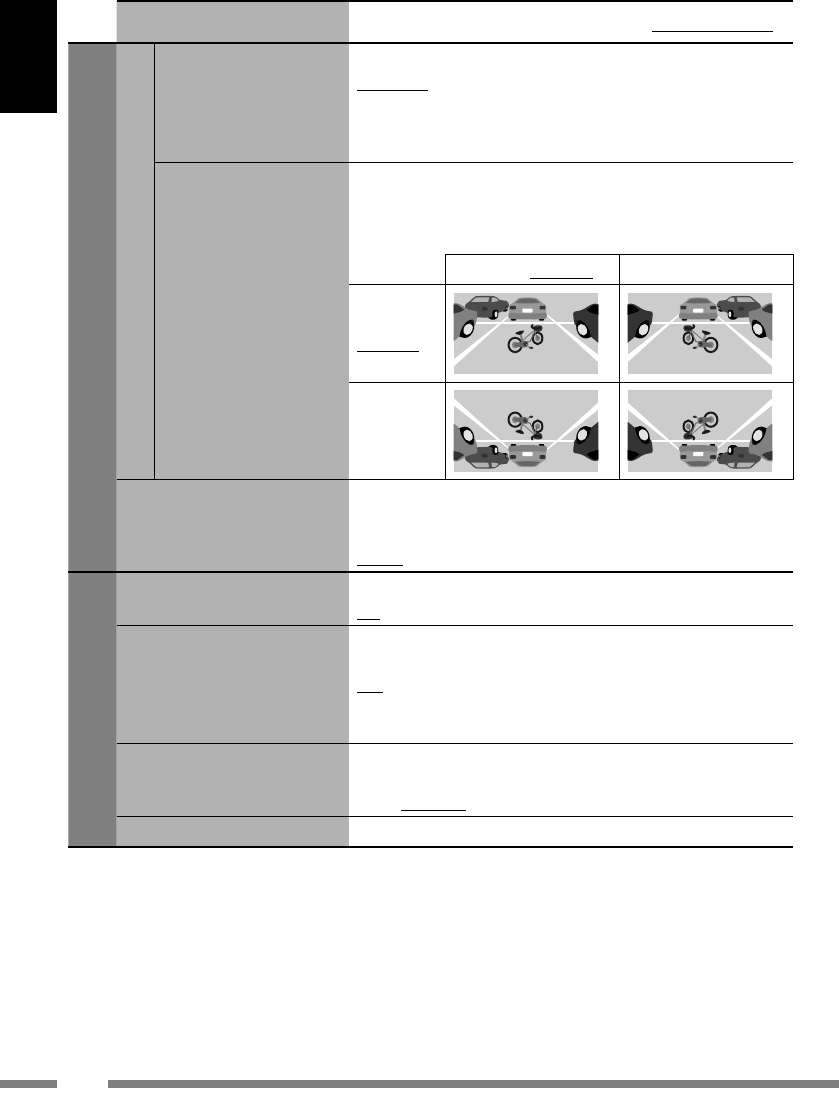
ENGLISH
94
Menu items Selectable settings
(Initial setting)
Setup
]
Input
For
Camera
Interlock Off
: Cancels.
Reverse
: Automatically switch to the camera view when
the gear is shifted into reverse.
*8
Low Speed
: Automatically switch to the camera view
when your car slows down.
*9
Horizontal/
Vertical
Horizontal adjustment is required according to how you
would like to see the picture on the monitor. Vertical
adjustment is required according to how you have installed
your camera.
Horizontal: Normal Horizontal: Reverse
Vertical:
Normal
Vertical:
Reverse
Video Format
*10
Select the format of video input according to the color
system of the component connected to the VIDEO IN
plug.
NTSC
,
PAL
Setup
]
Others
Beep Off
: Cancels.
On
: Activates the key-touch tone.
Telephone Muting
You can mute the sound of the System (AV source sounds
and voice guidance) while you talk on the cellular phone.
Off
: Cancels.
Muting1
,
Muting2
: Select either one which mute the
sounds while using the cellular phone.
*11
Reverse Polarization
Select either of the two which indicates your gear direction
correctly.
GND
,
Battery
Connection
*12
You can check the connection status.
*8 Reverse lamp lead connection is required. (
☞
Installation/Connection Manual)
*9 Speed signal lead connection is required. (
☞
Installation/Connection Manual)
*10 Not selectable when Video Input is set to Off.
*11 The TEL MUTING lead connection is required. (
☞
Installation/Connection Manual)
*12 This shows the same information as Connection in the Information Menu (
☞ [43]
).
KDNX5000_J.indb 94KDNX5000_J.indb 94 23/1/07 7:01:02 pm23/1/07 7:01:02 pm


















