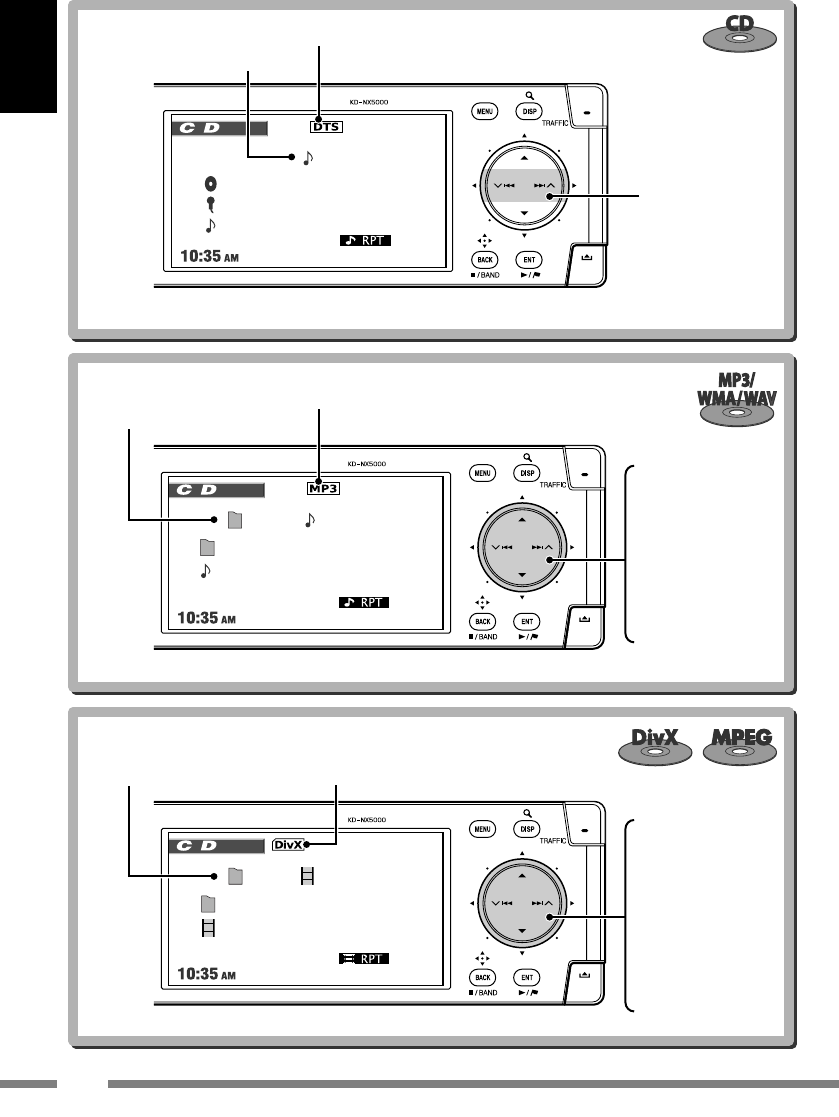
ENGLISH
62
File type
DivX, MPEG
MP3, WMA, WAV
CD
4
,
¢
Press: Select track
Hold: Reverse/
forward search
*1
4
,
¢
Press: Select file
Hold: Reverse/
forward search
*1
∞
,
5
Press: Select folder
Hold: Display Folder
List
4
,
¢
Press: Select file
Hold: Reverse/
forward search
*2
∞
,
5
Press: Select folder
Hold: Display Folder
List
01 0:00:03
Disc Title
*
Artist Name
*
Track Name
*
01 01 0:00:03
Folder Name
*
File Name.mp3
*
* Tag data will be shown instead of folder/
file names when they are recorded and
Tag Display is set to On.
☞
[90]
Track no./Playing time
DTS icon (only for DTS-CDs)
Folder no./File no./Playing time
Audio format
Folder no./File no./Playing time
* Only for CD-Text. “No Name” appears
for conventional CDs.
01 01 0:00:03
Folder Name
File Name.avi
KDNX5000_J.indb 62KDNX5000_J.indb 62 23/1/07 7:00:20 pm23/1/07 7:00:20 pm


















