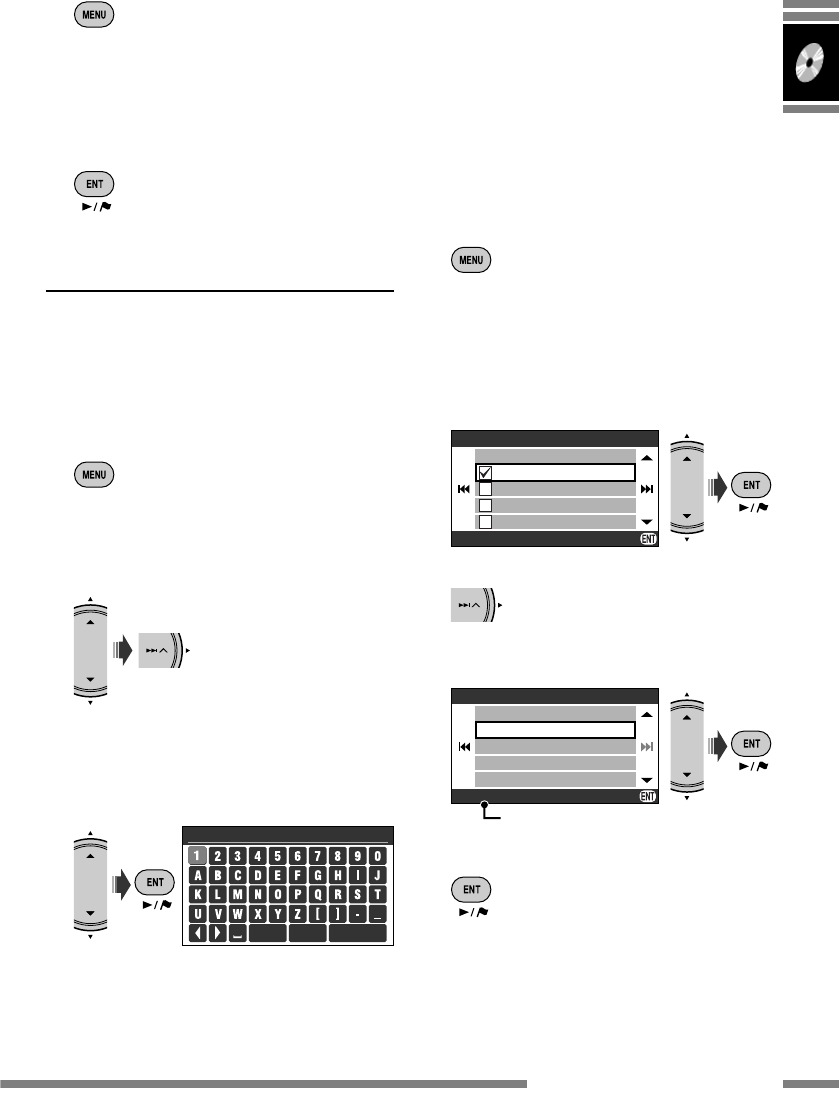
75
Editing the library
• Library editing is possible only when HDD is
selected as the source.
Changing the titles
You can change the names of genres, albums
and tracks in the HDD.
Ex. To change the name of a track
1
2
AV Menu
]
Title Entry
3 Select a genre, then an album.
Playback of the selected item starts.
• Repeat the same procedure to select the
album.
4 Select a track to edit.
5 Enter the name.
• Inputting characters ☞ [105]
• You can use up to 32 characters for the
name of tracks, albums, or genres.
Moving tracks between albums/Moving
albums between genres
Ex. To move tracks between albums
• Select the album which the target tracks
belong to.
1
2
AV Menu
]
Edit
]
Move
]
Track
3 Check the tracks to move.
• Checkbox operations ☞ [105]
4
5 Select the album to move the
tracks into.
6 Move the selected tracks.
A confirmation message appears. Press ENT
to confirm the operation. Press BACK to
cancel.
Music server operations
Number of tracks in the selected album
1
2
AV Menu
]
Record
or
Copy
]
Continue
3 Start recording/copying.
Recording...
/
Copying...
appears.
6 Select
Store
to finish editing.
• You cannot edit the tag data of tracks.
Move Track 1/2
Select All
Track 1
Track 2
Track 3
Track 4
Check
Move to 1/2
[New Album]
Album 1
Album 2
Album 3
Album 4
[15/999] Move
More
Store
Over the Rainbow
Del
KDNX5000_J.indb 75KDNX5000_J.indb 75 23/1/07 7:00:41 pm23/1/07 7:00:41 pm


















