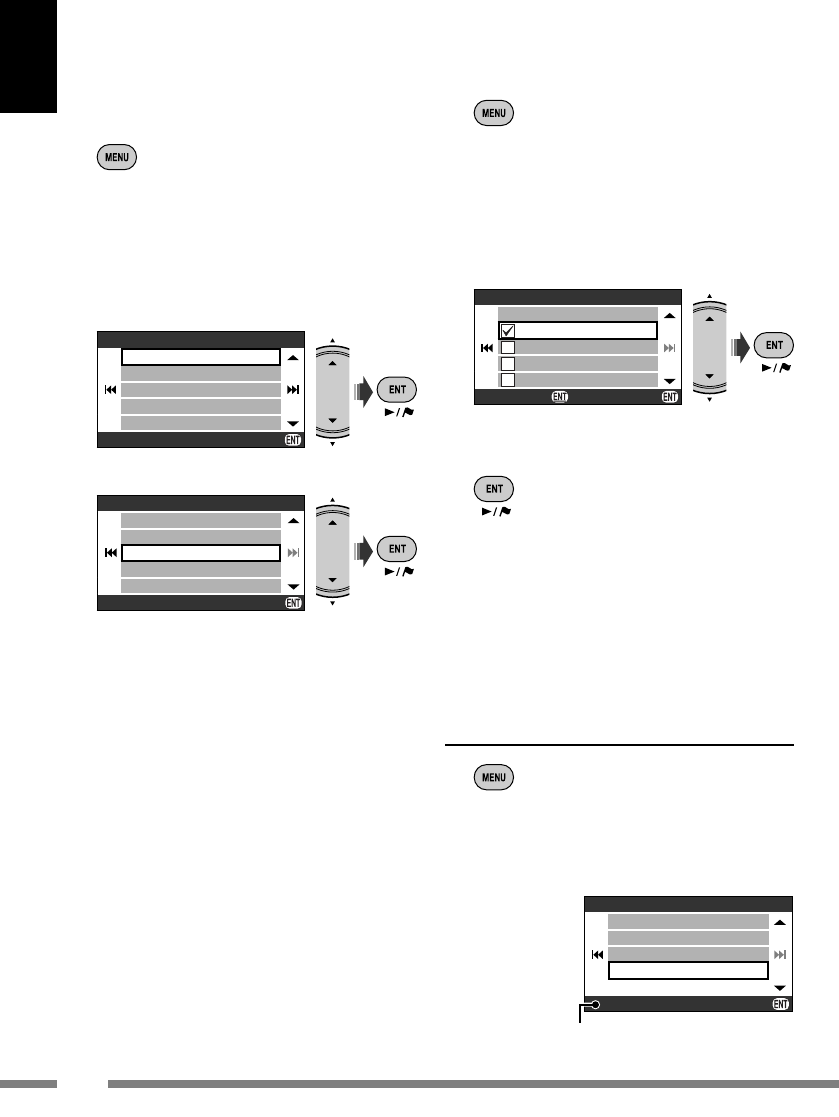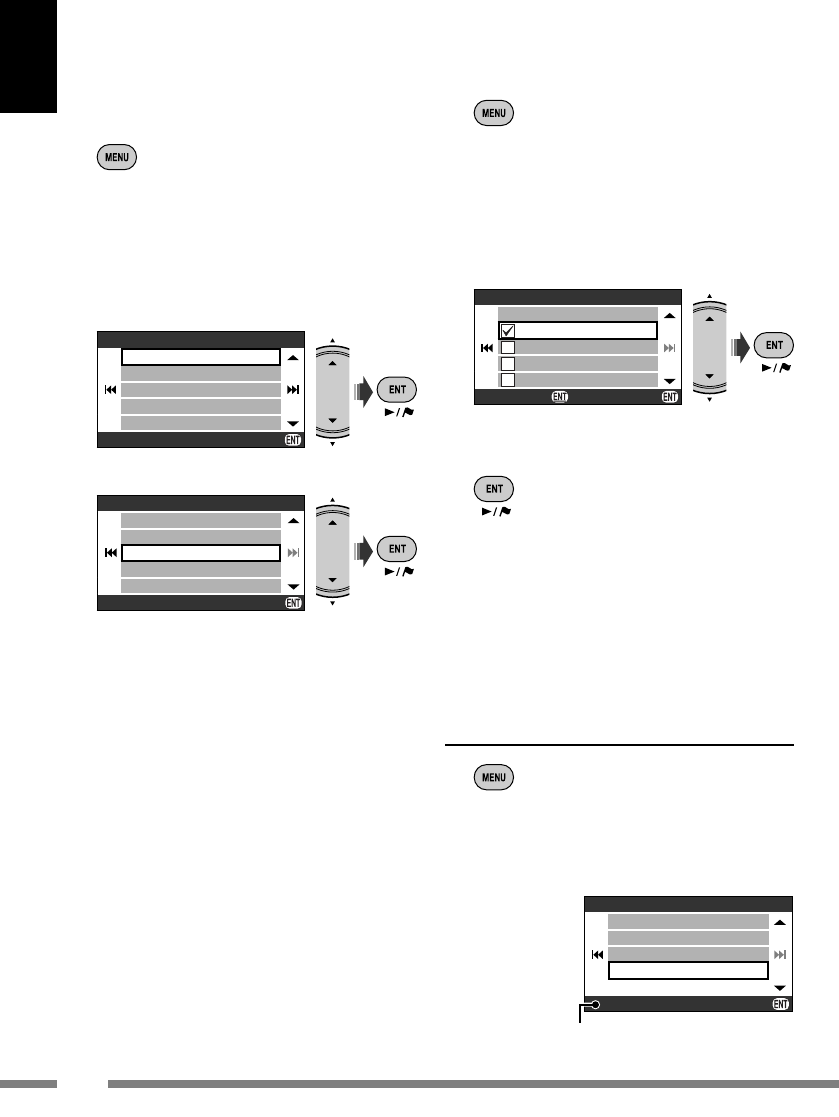
ENGLISH
76
Checking the remaining storage size
1
2
AV Menu
]
Edit
]
HDD Free Area
Free space of the music server
Deleting tracks, albums, or genres
Ex. To delete tracks
• Select the album which the target tracks
belong to.
1
2
AV Menu
]
Edit
]
Delete
]
Track
3 Check the tracks to delete.
• Checkbox operations ☞ [105]
4 Delete the selected tracks.
A confirmation message appears. Press ENT
to confirm the operation. Press BACK to
cancel.
Edit
Delete
Move
Sort
HDD Free Area
80.5%
[
20.0GB
]
Exit
Rearranging the order of tracks, albums and
genres
Ex. To rearrange the order of tracks in an
album
• Select the album which the target tracks
belong to.
1
2
AV Menu
]
Edit
]
Sort
]
Track
3 Select the track to move.
4 Move the selected track.
A confirmation message appears. Press ENT
to confirm the operation. Press BACK to
cancel.
• To rearrange more tracks, repeat steps
1 to 4.
[Hold]
Sort Track 1/2
Track 1
Track 2
Track 3
Track 4
Track 5
Select
Sort Track 1/2
Track 2
Track 3
Track 1
Track 4
Track 5
Sort
Delete Track 1/2
Select All
Track 1
Track 2
Track 3
Track 4
Delete Select
KDNX5000_J.indb 76KDNX5000_J.indb 76 23/1/07 7:00:43 pm23/1/07 7:00:43 pm