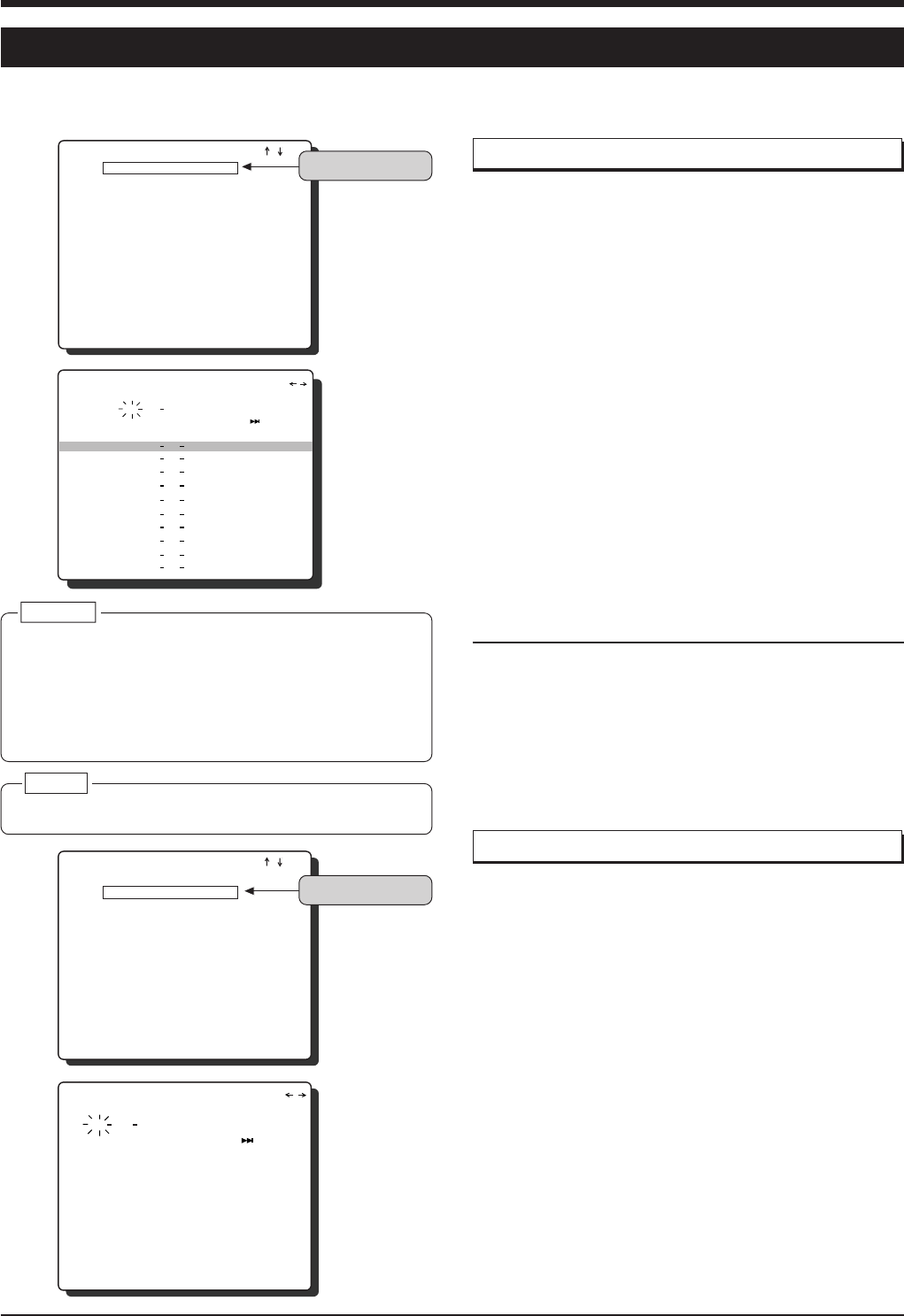
35
7-4 Alarm or day/time direct search
7 PLAYBACK AND SPECIAL-EFFECTS PLAYBACK (contd.)
You can access a recording by specifying the alarm number or date/time.
Alarm direct search
1. Turn the power ON.
Check the connections and set the [POWER] switch on
the rear panel to ON.
2. Display the [SEARCH MENU] button.
Press the [SEARCH] button to display the [SEARCH
MENU] screen on the monitor.
Switch the jog dial function with the shuttle dial as
described in “Jog/shuttle dial operation” on page 16.
3. Display the [ALARM SEARCH] screen.
Set the cursor to [ALARM SEARCH] with [JOG ]. Turn
the shuttle dial to display the [ALARM SEARCH] screen.
4. Search by “month”, “day”, “year”, “hour” and
“minute”.
Operate the shuttle dial so that the month area for the
search date blinks. Set “month”, “day”, “year”, “hour” and
“minute” with [JOG p[] and [JOG – +].
5. To search by Alarm No.
Select the alarm No. to be searched with [JOG ].
6. Start the search.
Press the [SKIP SEARCH·EXECUTE] button to start the
search.
When the search ends, the Still mode is engaged. To
check the alarm recording section, press the [PLAY]
button.
Ⅵ Clearing the alarm list
In the Stop mode, open the <ALARM SEARCH> screen and
press the [CLEAR] button to clear the alarm list. "ALARM
LIST CLEAR
**
%" is shown on the monitor.
* If recording is executed or <REC MODE> in <ALARM/
SENSOR MODE> is set to “SENSOR”, the list cannot be
cleared. To clear the list, first set <REC MODE> to
“ALARM”, then call the [ALARM SENSOR] screen and
press the [CLEAR] button.
Day/time direct search
1. Turn the power ON.
Check the connections and set the [POWER] switch on
the rear panel to ON.
2. Display the [SEARCH MENU] button.
Press the [SEARCH] button to display the [SEARCH
MENU] screen on the monitor.
Switch the jog dial function with the shuttle dial as
described in “Jog/shuttle dial operation” on page 16.
3. Display the [TIME/DATE SEARCH] screen.
Set the cursor to [TIME/DATE SEARCH] with [JOG ].
Turn the shuttle dial to display the [TIME/DATE SEARCH]
screen.
4. Search by “month”, “day”, “year”, “hour” and
“minute”.
Set “M”, “D”, “Y”, “H” and “M” with [JOG p[] and [JOG – +].
5. Start the search.
Press the [SKIP SEARCH·EXECUTE] button to start the
search.
When the search ends, the Still mode is engaged. To check
the alarm recording section, press the [PLAY] button.
* If no recording matching the specified date can be
found, the head jumps to the position closest to the
specified date and time.
f
[
SEARCH
ENU]M
AL
AR SEARCH
SEARCH
M
EDTEA
T
IM
OGJ
[
ALARM
[
ALARM
L
I
ST
]
SEARC ]H
M
DYHM
12:1
2
2010
21
5
2
OGJ
EXECUTE:PR
E
SS
BUTTON
00009 21521
0
2
1
0
0
029
NMDYHMo
:
00009 011 1
0
3
1
0
0
028
:
00009 8 1 1
0
0
1
1
1
027:
00009 7 4 1
0
90
0
026:
00009 5 6 1
0
2
1
0
1
025:
00009 5 4 1
0
4
1
0
0
024:
00009 5 1 1
0
0
1
1
1
023:
00009 4 5 1
0
90
0
022:
00009 3 011
0
80
0
021:
00009 2 6 1
0
50
0
020
:
[
SEARCH
ENU]M
AL
AR SEARCH
SEARCH
M
EDTEA
T
IM
OGJ
[
TIME AD
ESEARC ]HT
M
DYHM
12:1
2
2010
21
5
2
OGJ
EXECUTE:PR
E
SS
BUTTON
2.
3.
2.
3.
The cursor blinks.
The cursor blinks.
f
f
Caution:
● Be sure to clear the alarm list in the Stop mode. If you try to
clear the list in any other mode, "ALARM LIST CLEAR
**
%" is
not shown and you will be unable to check progress of the
deletion procedure.
● While the alarm list is being cleared, all buttons are disabled.
Clearing the alarm list can take up to 30 minutes or more. For
example, if the alarm list includes 10,000 events, it takes
about 5 minutes to clear the list.
Memo:
● In the Alarm/Sensor mode, jog/shuttle dial response may be
slow.


















